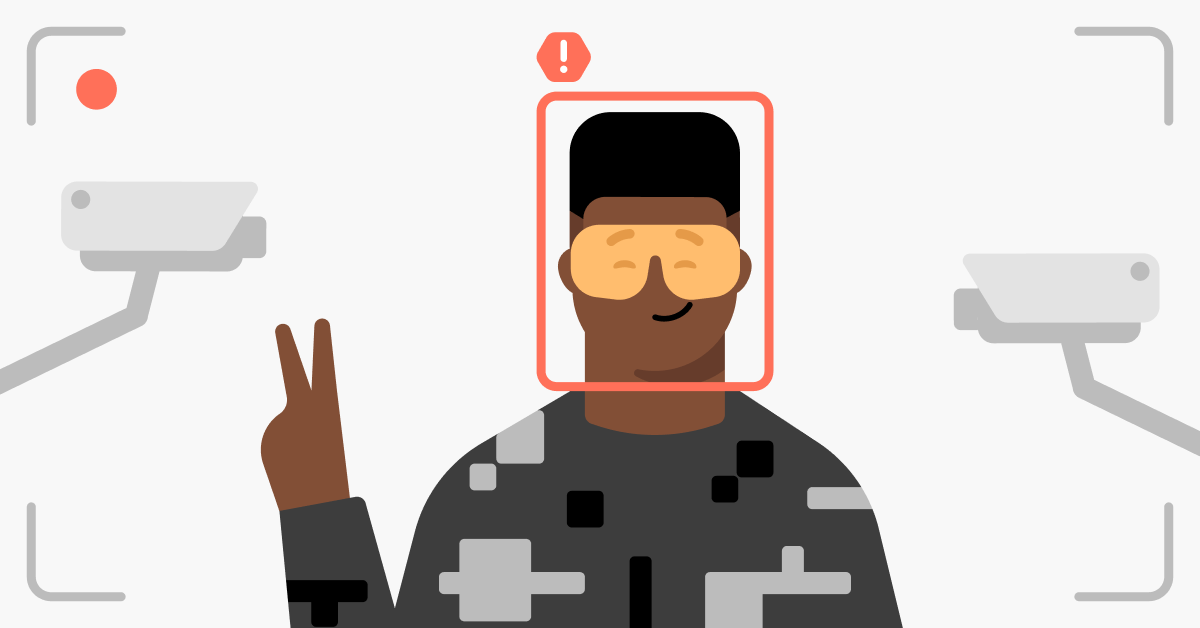Safe public Wi-Fi with a VPN
Are you safe when accessing public Wi-Fi? If you’re not using additional cybersecurity tools, the answer is probably no. While public Wi-Fi can be incredibly convenient, connecting to the internet in a café or an airport could put you at the mercy of ruthless cybercriminals. But can a virtual private network protect you on public Wi-Fi?
Contents
Does a VPN protect you on public Wi-Fi?
Yes, a VPN protects your internet traffic on public Wi-Fi. If anyone were to try and snoop on your web traffic or access your device on unsecured networks, they would need to break through a layer of encryption. That’s why we always recommend a VPN for those who like to frequently use public Wi-Fi.
How does a VPN protect you on public Wi-Fi?
A VPN protects your online activity by redirecting your internet connection through a private internet server — your real IP address is hidden, and your activity is obscured. Anyone trying to spy on you won’t be able to see past the VPN’s encryption protocols. Even though you’re not using a secure Wi-Fi connection, the VPN will secure your connection everywhere, so you no longer need to worry much about external protection.
It’s rare to find genuinely secure Wi-Fi networks outside your home. An unsecured network offers hackers a great opportunity to target new victims. Public connections are often poorly protected and easily accessed by criminals.
Alternatively, bad actors can set up their own router and give it an innocuous name like “Free train Wi-fi.” As soon as a commuter unthinkingly connects to the network, their private data can be exposed. So how exactly can hackers take advantage of you when you’re accessing public Wi-Fi networks?
The dangers of public Wi-Fi
When hackers take advantage of a free public Wi-Fi, they are after your personal information — any and all of it. Here are the main examples of the valuable data that could get exposed using free Wi-Fi:
- Your email login information.
- Your bank details.
- Your personal photos and videos.
- Your home address.
Here are some of the things hackers can do to take advantage of public Wi-Fi:
- Evil Twin attack. It’s easy to rename routers to literally anything. Cybercriminals will create fake Wi-Fi networks to fool you into connecting. You’d probably connect to a public Wi-Fi called “Starbucks_Wifi_Free” in a heartbeat, without knowing that a hacker might be running it.
- Malware injection. An insecure connection may result in difficult-to-detect malware slipping into your computer. It can reduce your bandwidth, damage your system, and provide hackers with a backdoor to all your personal files.
- Man-in-the-middle (MITM). The cybercriminal places their device between the connection with your device and the public Wi-Fi hotspot. This discreetly allows them to monitor your activity and even control your traffic, potentially redirecting you to a site they created that will fool you into entering your credentials or banking details.
- Wi-Fi sniffing. It is more of a passive act rather than an active assault like MITM. With the use of basic and legal software, a hacker can monitor and log all data packets passing through a Wi-Fi network.
Enhancing public Wi-Fi with a secure VPN connection will render the majority of these attacks useless. The encryption process effectively shields all your data from prying eyes. While the hacker will be able to see that you are connected to the internet through public Wi-Fi, they won’t be able to see the details of the traffic transmitted, and that is why we strongly recommend using a VPN for Wi-Fi.
How secure are you on public Wi-Fi?
Estimates say that 81% of Americans use public Wi-Fi hotspots regularly. However, only 1% of Americans enable a VPN to enhance their security while on public networks. The number of people using a VPN when connected to Wi-Fi is slightly higher in France (2%) and Germany (6%).
Almost half of Americans surveyed believe that public Wi-Fi is safe and doesn’t require additional precautions. This is a dangerous attitude that might cause users a lot of trouble in the long run. For those looking to protect themselves after hearing these alarming statistics, take note that some of the worst places you can use public Wi-Fi are coffee shops, restaurants, airports, and hotels. The more people that have access to a public Wi-Fi hotspot, the higher the risk.
Can a public Wi-Fi provider see your browsing history?
Yes, a public Wi-Fi provider can potentially see your browsing history. It’s not a given because it depends on the router they are using. But modern Wi-Fi routers keep logs of what domains you visited and for how long. And if you browsed a website without a proper TLS/SSL encryption, they can also log the exact pages you read and the information you entered.
It’s even more complicated on mobile devices. The Wi-Fi owner can see what pages you visit, which apps you used, and for how long.
Can Wi-Fi block a VPN?
While most public Wi-Fi hotspots won’t be sophisticated enough to block VPNs, some internet service providers can use an IP lookup tool to find the IP address associated with a VPN provider, then use a firewall to block that IP address. Luckily, NordVPN has thousands of servers to choose from, so the solution is just to pick a different server; it’s very unlikely that an ISP could block more than a few.
How to stop a public Wi-Fi hacker
The main way to prevent hackers breaking into your devices and intruding your internet connection via a public network is to educate yourself. Once you’re aware of the security risks that you face, you’ll know how to prevent them. Here are the things you need to remember:
- Disable automatic connections. If you regularly take advantage of every public Wi-Fi node you can find, you may inadvertently latch on to a network you weren’t planning to. An automatic Wi-Fi connection is a danger to your unprotected device.
- Don’t carelessly connect to any public Wi-Fi. If you’re using the public Wi-Fi network of a popular fast-food restaurant or coffee chain, ask the staff for the exact name you need to search for.
- Don’t log into any sensitive accounts. When tethered to public Wi-Fi, don’t use the connection to access any accounts that hold sensitive information. If any hacker is sniffing around that network, your details may have just been picked up.
- Turn off file sharing features and check your firewall. Simple checks that often get missed. While file-sharing is helpful in your own network at home, having it turned on as you’re connected to a public Wi-Fi network is a formula for bad news. Make sure your anti-malware software is also active.
PRO TIP: If you want to safely access your home devices while being away, use > Meshnet traffic routing. The Meshnet traffic routing feature allows each linked device to communicate with other devices directly. By routing your traffic through another device, you’ll be accessing the internet under that device’s IP address.
How to choose the best VPN
With so many providers out there, it’s hard to choose the best VPN. Here the main aspects to pay attention to when choosing the right VPN:
- Strong encryption. Make sure your VPN uses the most up-to-date encryption standard and guarantees proper protection and a secure connection.
- Security features. Look for these features in a VPN: special servers to conceal the fact that you’re using a VPN, a Kill Switch that disconnects you from the internet if you lose your VPN connection, and DNS leak protection which ensures that your device is only using DNS servers that belong to your VPN provider and not your internet service provider. Auto-connection is another great feature because it keeps you safe wherever you turn on your device.
- Good, live customer support in case you encounter a problem.
- Also avoid free VPNs because their services are rarely reliable. A free VPN provider will most likely monetize its activities by collecting your data, passing it to third-parties, and ad-targeting you. In the end, they might do more bad than good. They can also have limited functionality and are prone to data breaches.
- Ability to protect several devices. With a single account, you should be able to protect several mobile phones and laptops, including the ones that belong to your household members. Make sure you are able to use the VPN service on your mobile phone at all times because this is the device that you carry with you wherever you go, exposing it to multiple unsafe Wi-Fi spots.
- Router configuration compatibility. You should be able to set up your VPN on your home or office router to put all of the devices in the network under VPN protection.
These are the advantages and features that you get by choosing the NordVPN service:
- Trusted security. There’s a reason NordVPN was named one of TIME’s Best Inventions of 2022. With NordVPN, your online activity will be protected and completely private because NordVPN offers a no-log service with no user tracking.
- Strong encryption. Our servers are secured with an AES-256 cipher – the same kind of encryption that governments use for their own systems.
- Robust encryption. NordVPN is powered by an AES-256 cipher, which is the same kind of encryption that governments use for their systems. But if you want to take your security to the next level, you can go for double encryption, the Double VPN, and run your traffic through 2 different servers.
- Widest coverage. NordVPN offers VPN servers in more countries around the world than any other reliable VPN provider.
- Easy setup. All you need to do is download the NordVPN app, subscribe to the most suitable plan, and open the app to connect. Just press the button and your connection is secured — it’s that simple.
- Protection for up to six devices. NordVPN allows you to secure all your personal devices, or share the service with your loved ones to protect some of their devices as well. It’s also available on all major operating systems.
- A bundle of features. NordVPN comes with a wealth of security features: Threat protection, Meshnet, Kill Switch, and Dark Web Monitor. For example, the Threat Protection feature will automatically stop you from entering blocklisted sites, stop autoplaying and invasive ads in their tracks, and even automatically delete files that you are trying to download if they harbor malware. Meshnet lets you create a separate private network that allows other players to join from different locations and play local multiplayer games together. If you aren’t sure which NordVPN plan to choose, take a look at the NordVPN bundle deals and choose the one that best suits your needs.