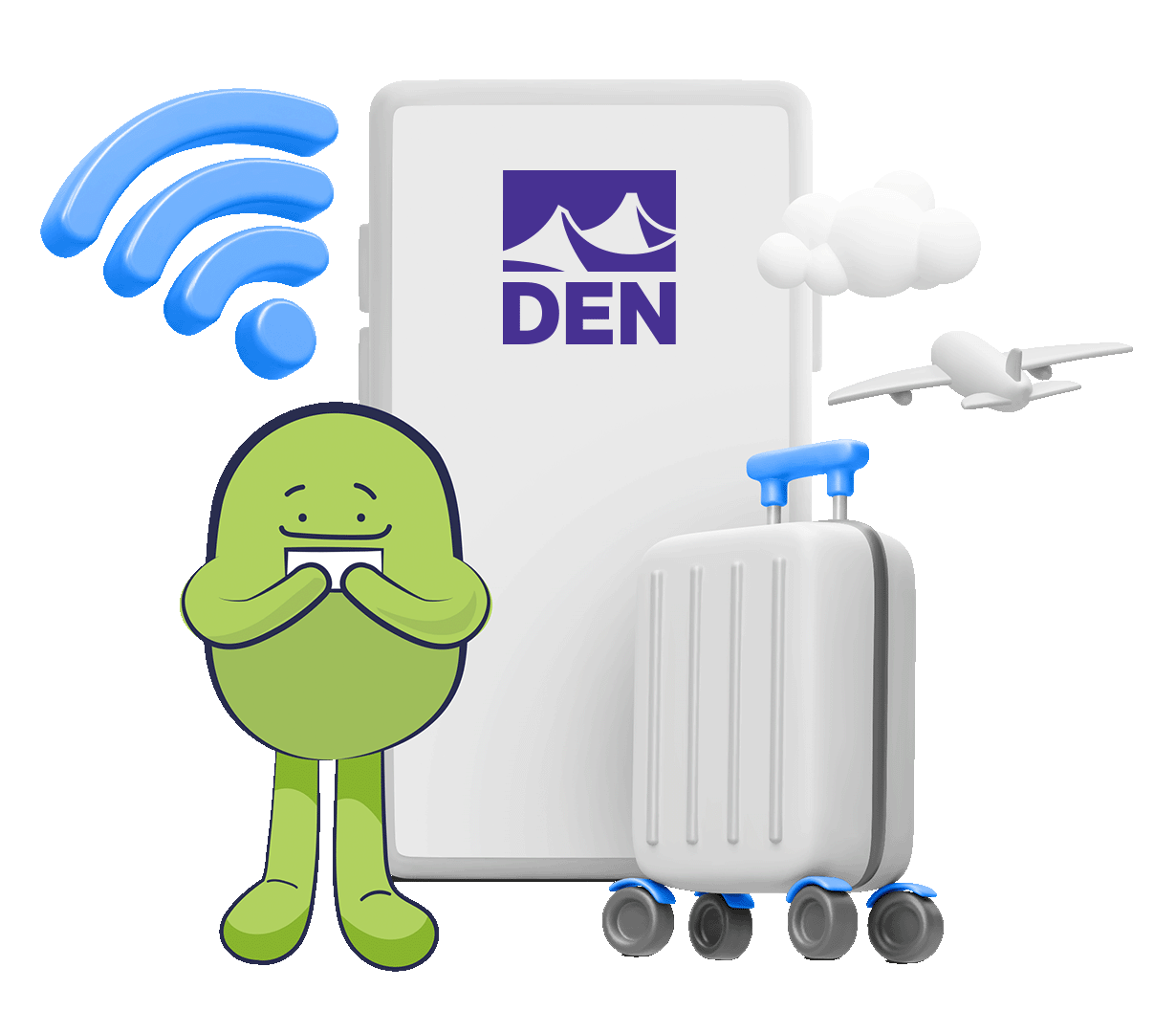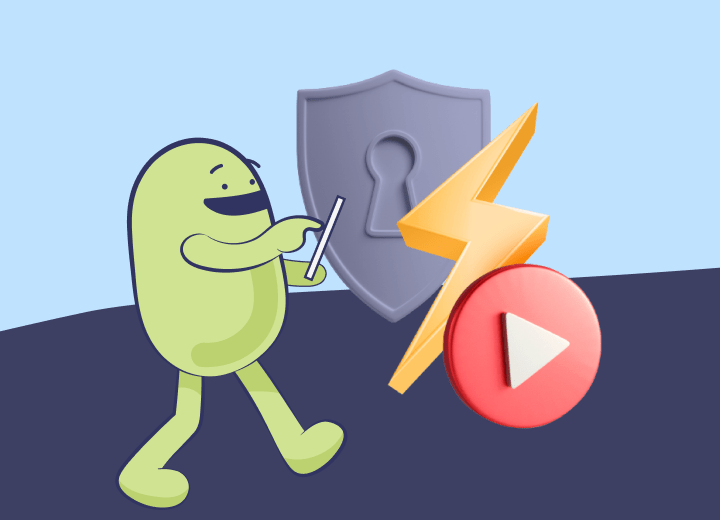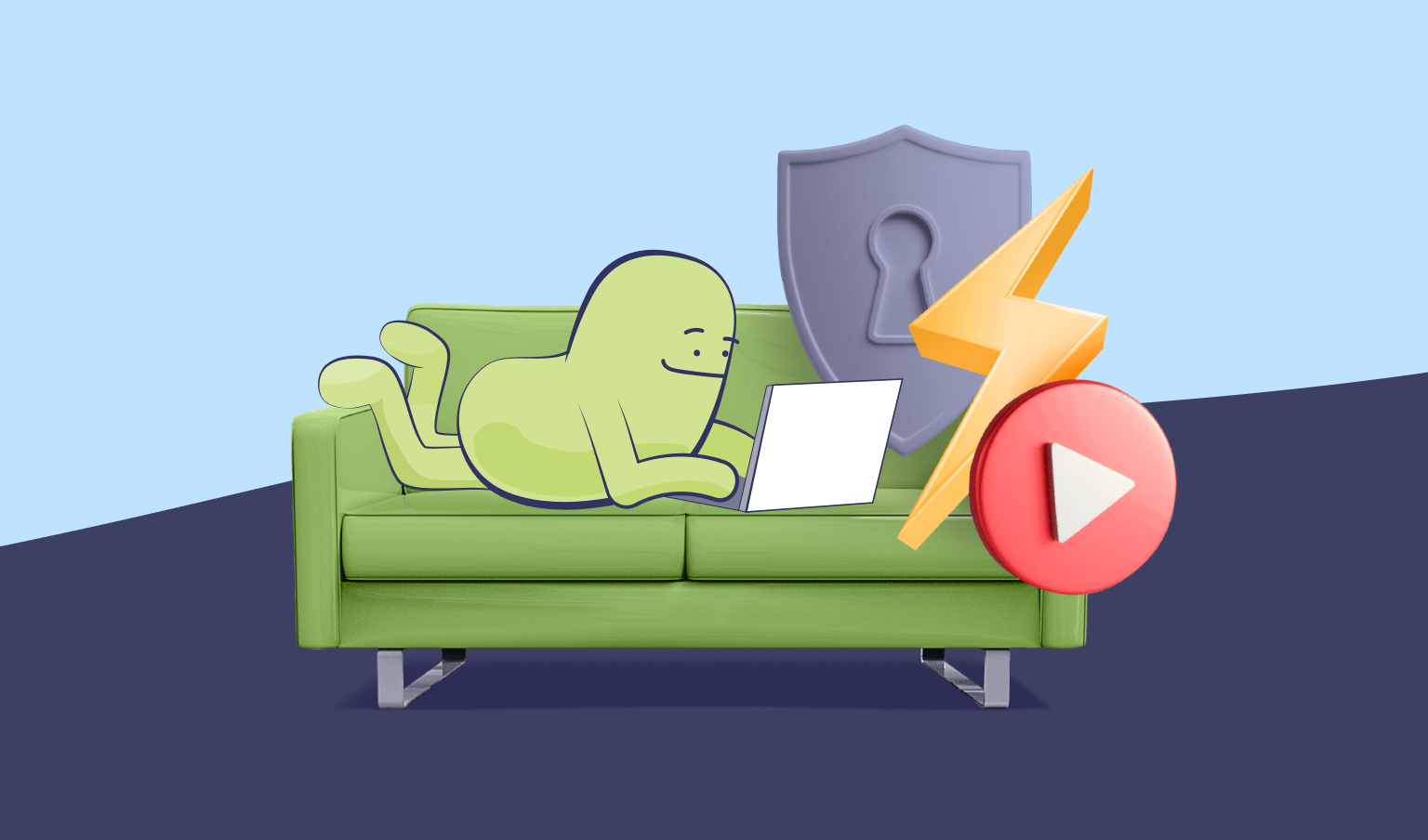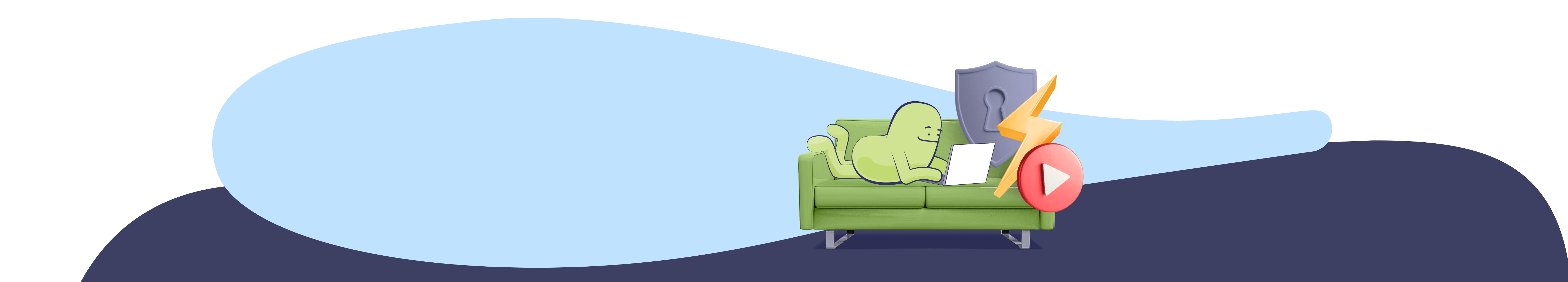Available on:

Does Denver Airport have free WiFi?
Denver WiFi Airport free WiFi also does not require a password, WiFi promo code, or going through the WiFi login page.

Does Denver Airport have free WiFi?
Denver WiFi Airport free WiFi also does not require a password, WiFi promo code, or going through the WiFi login page.

Does Denver Airport have free WiFi?
Denver WiFi Airport free WiFi also does not require a password, WiFi promo code, or going through the WiFi login page.
How to connect to Denver Airport WiFi?
1. Enable wireless connection
2. Find DEN WiFi at your location
3. Connect to DEN WiFi
1. Enable wireless connection
2. Find DEN WiFi at your location
3. Connect to DEN WiFi
1. Enable wireless connection
2. Find DEN WiFi at your location
3. Connect to DEN WiFi
Tips for using Denver Airport WiFi
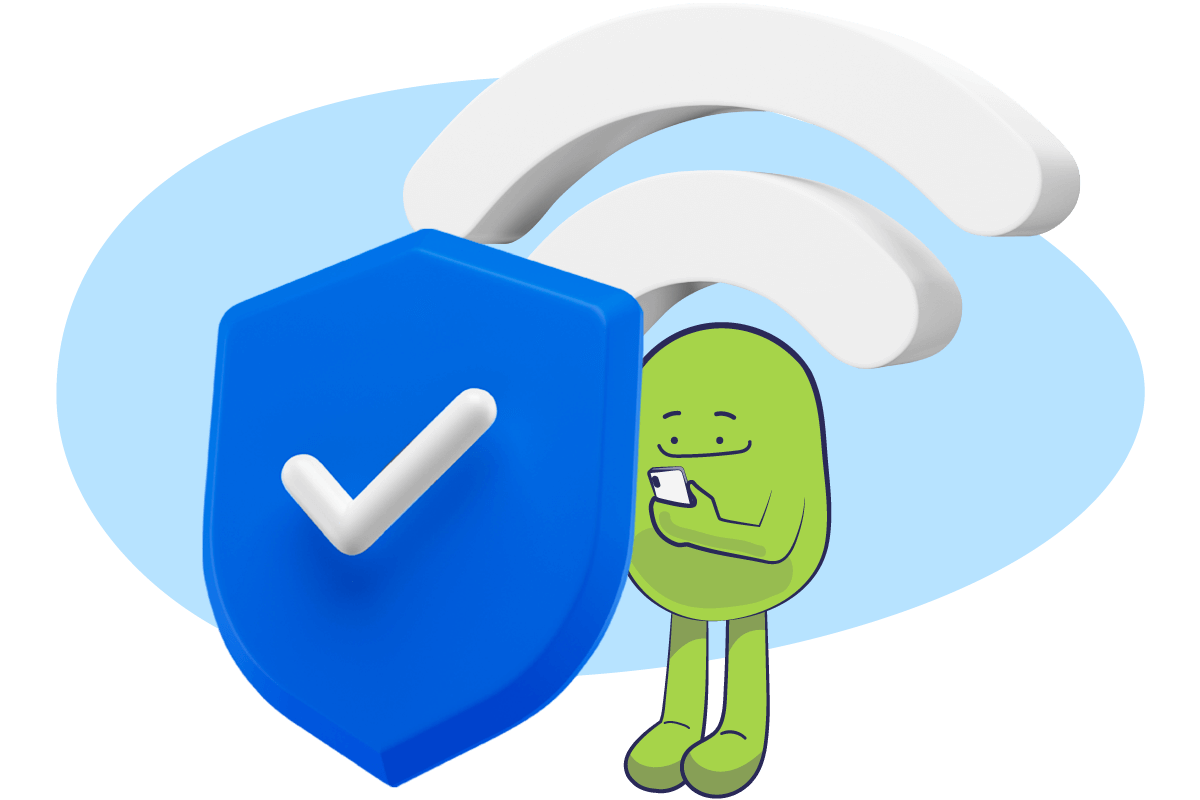
How to find Denver Airport WiFi hotspots?
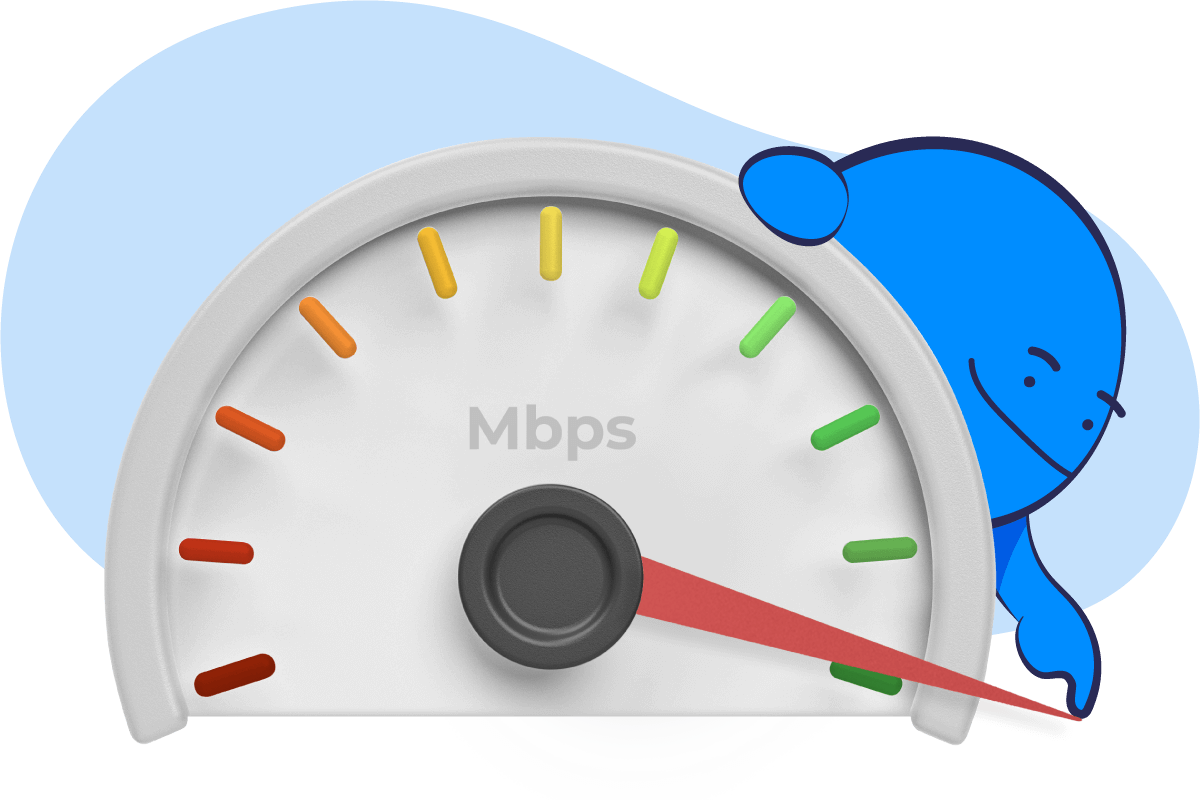
How fast is Denver Airport WiFi?
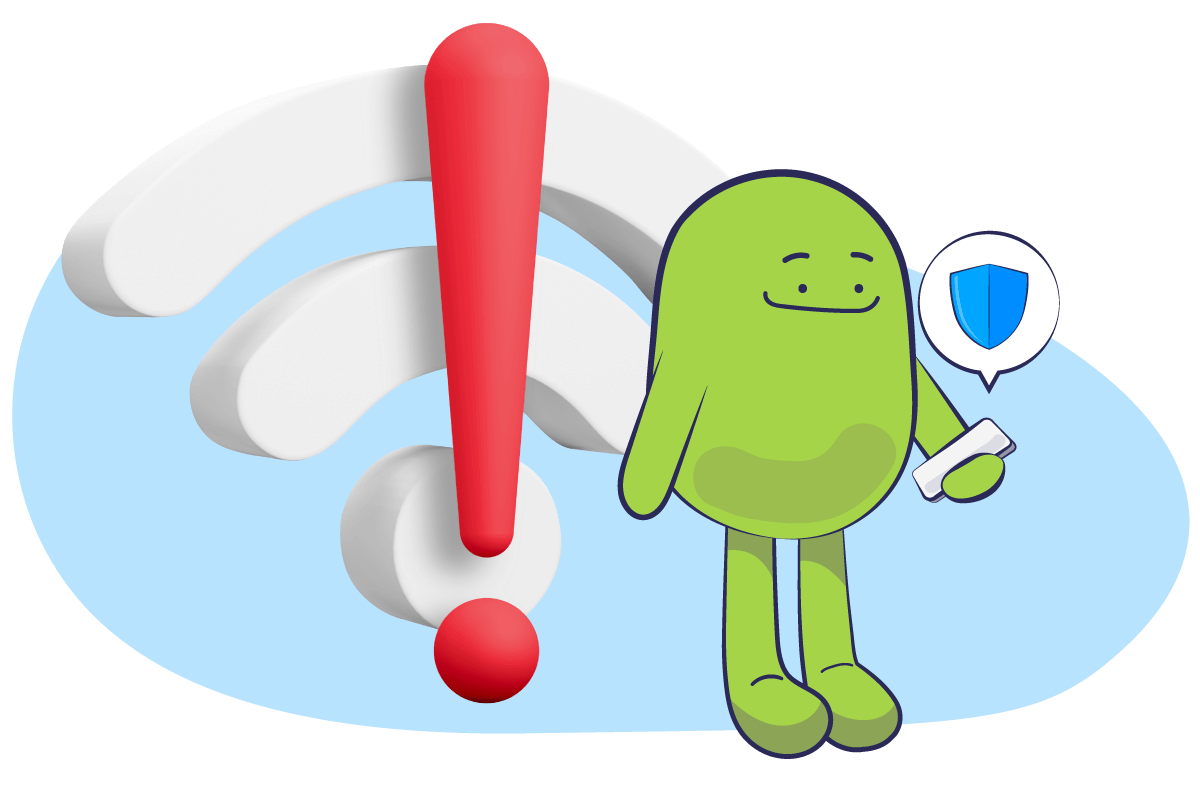
How to fix Denver Airport WiFi connectivity issues?
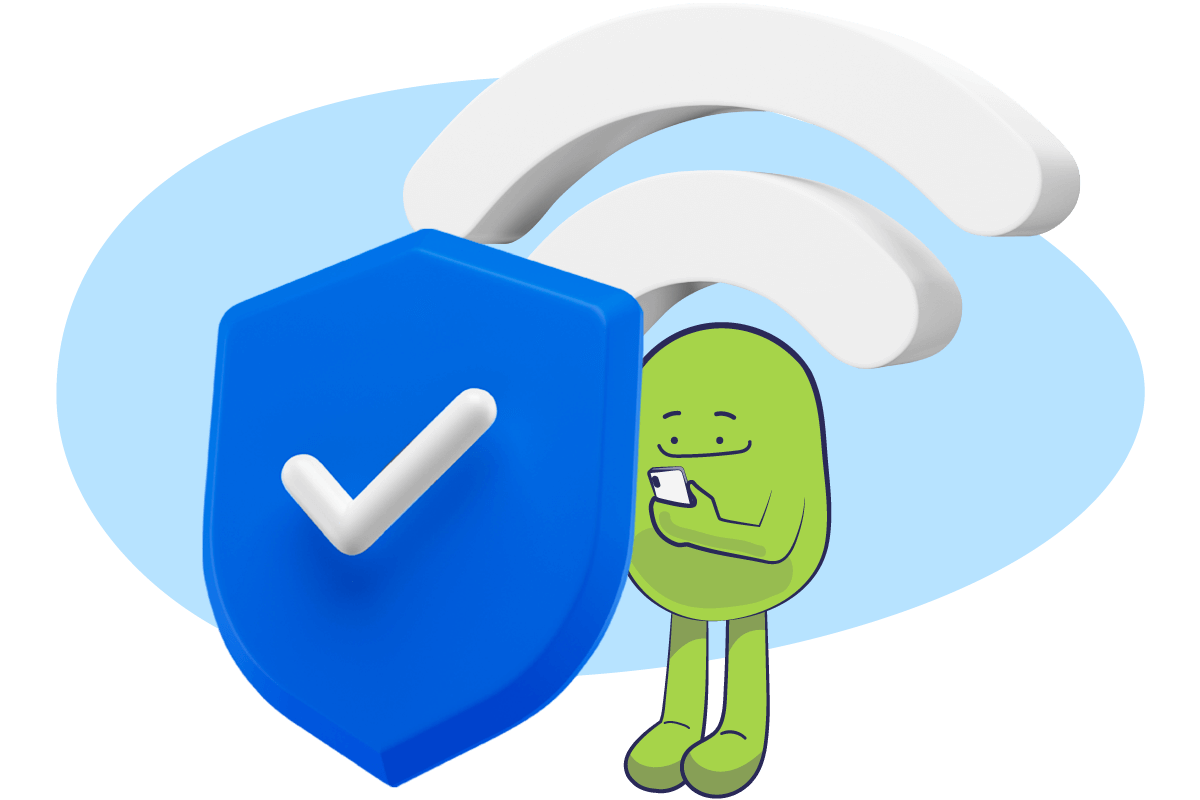
How to find Denver Airport WiFi hotspots?
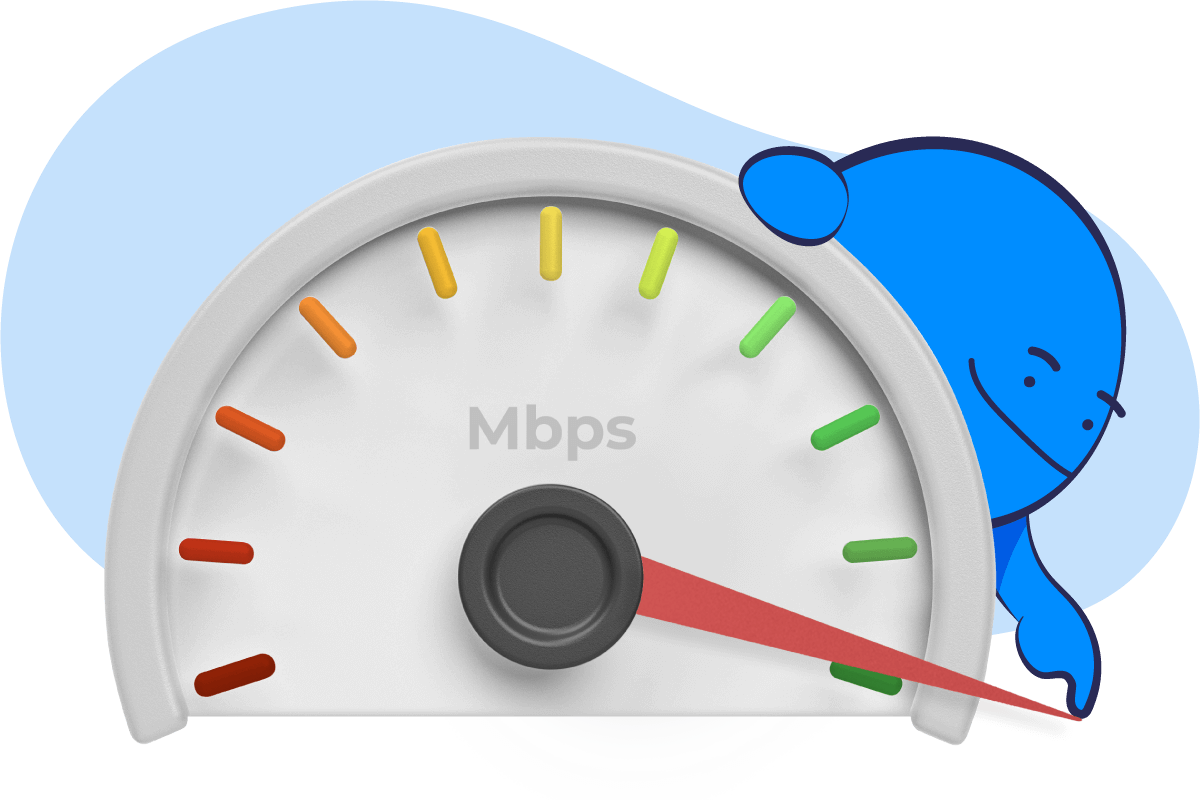
How fast is Denver Airport WiFi?
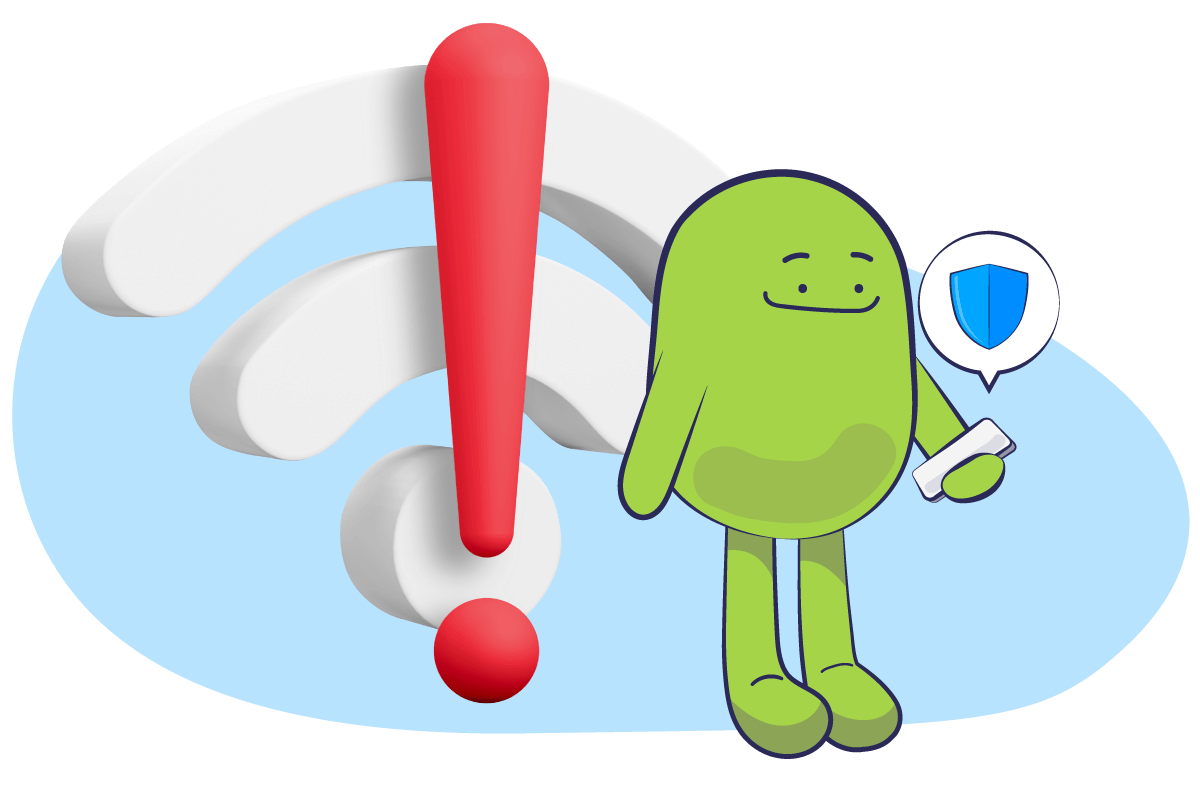
How to fix Denver Airport WiFi connectivity issues?
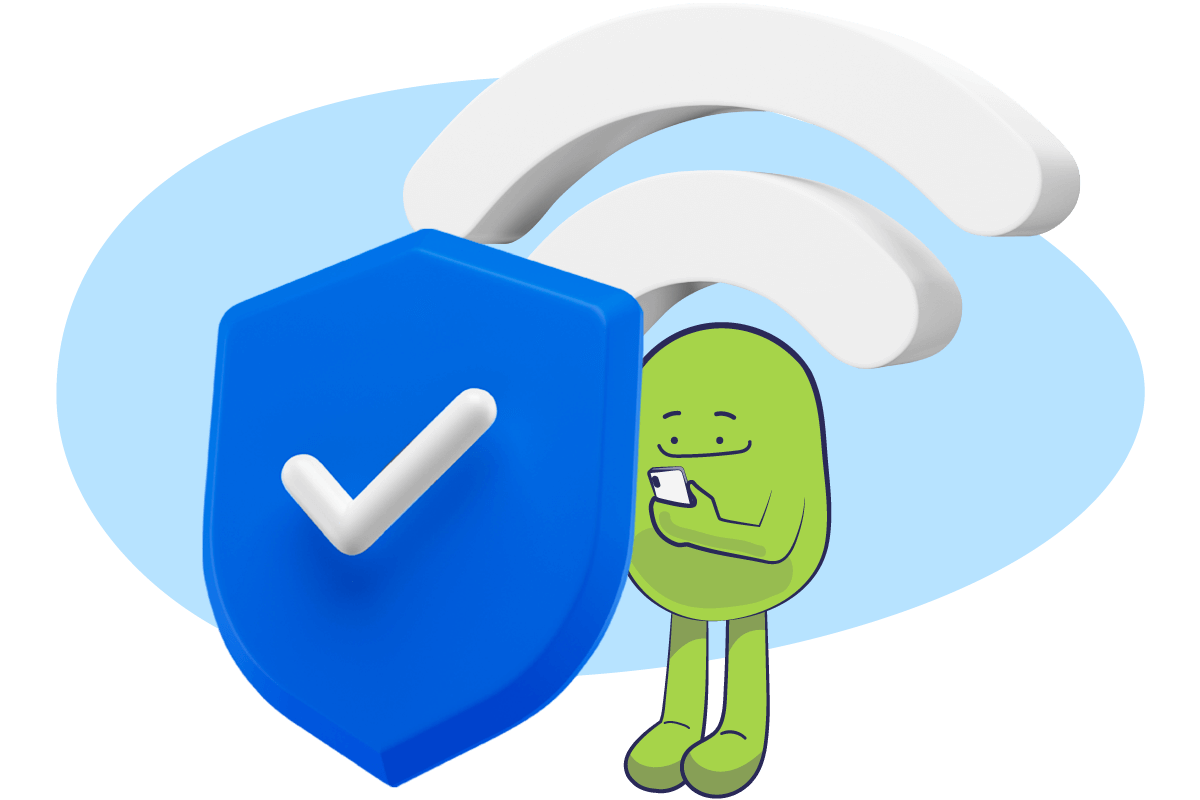
How to find Denver Airport WiFi hotspots?
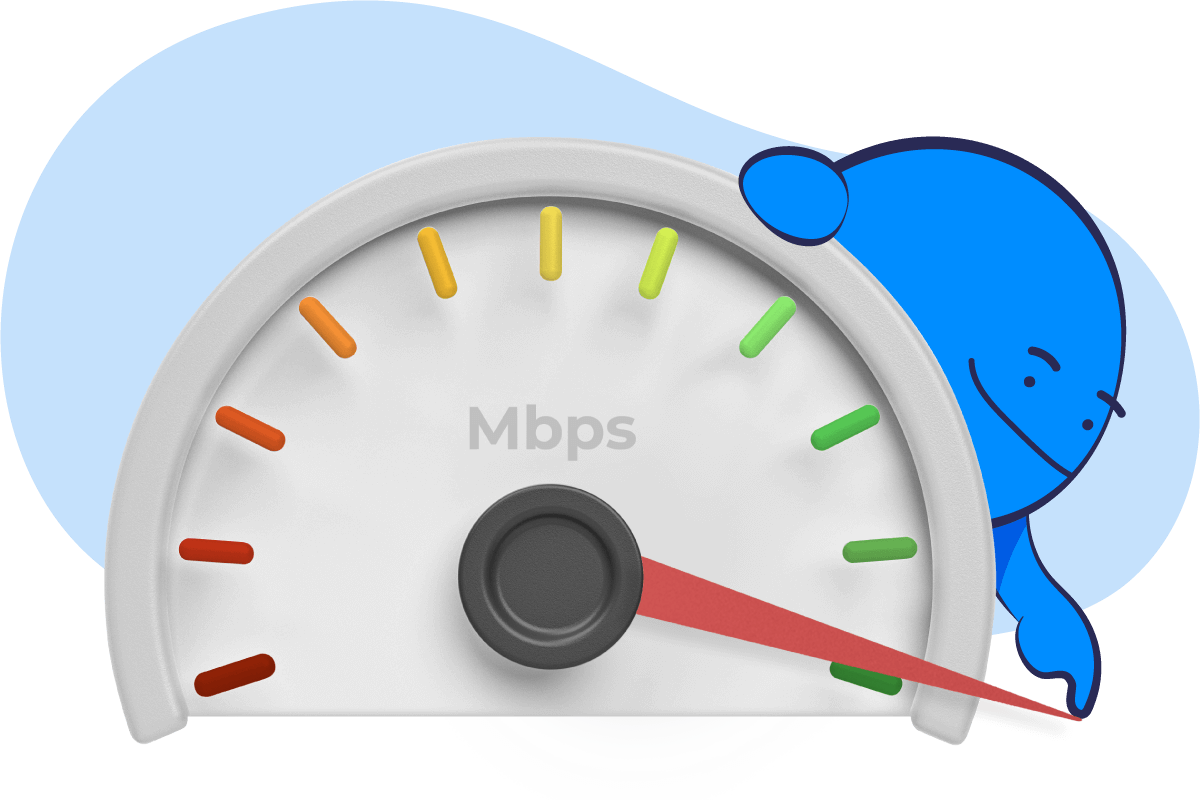
How fast is Denver Airport WiFi?
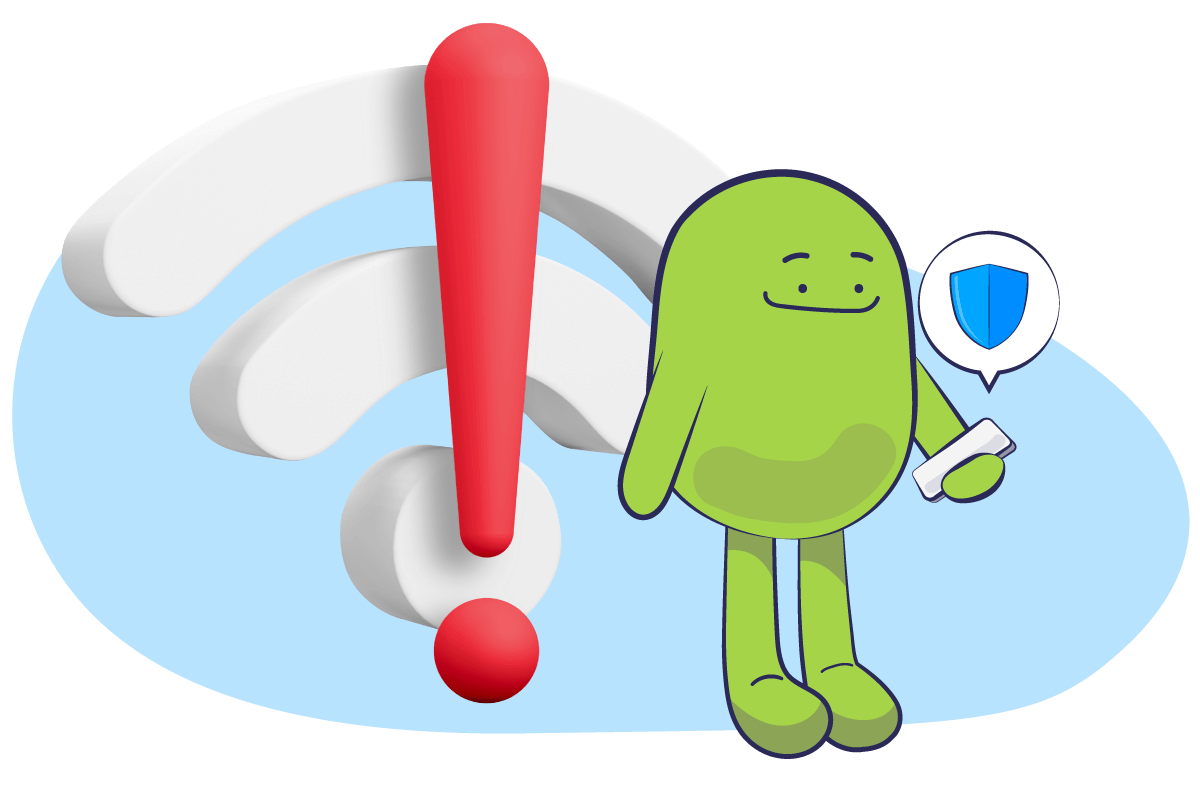
How to fix Denver Airport WiFi connectivity issues?
Benefits of connecting to public WiFi with a VPN
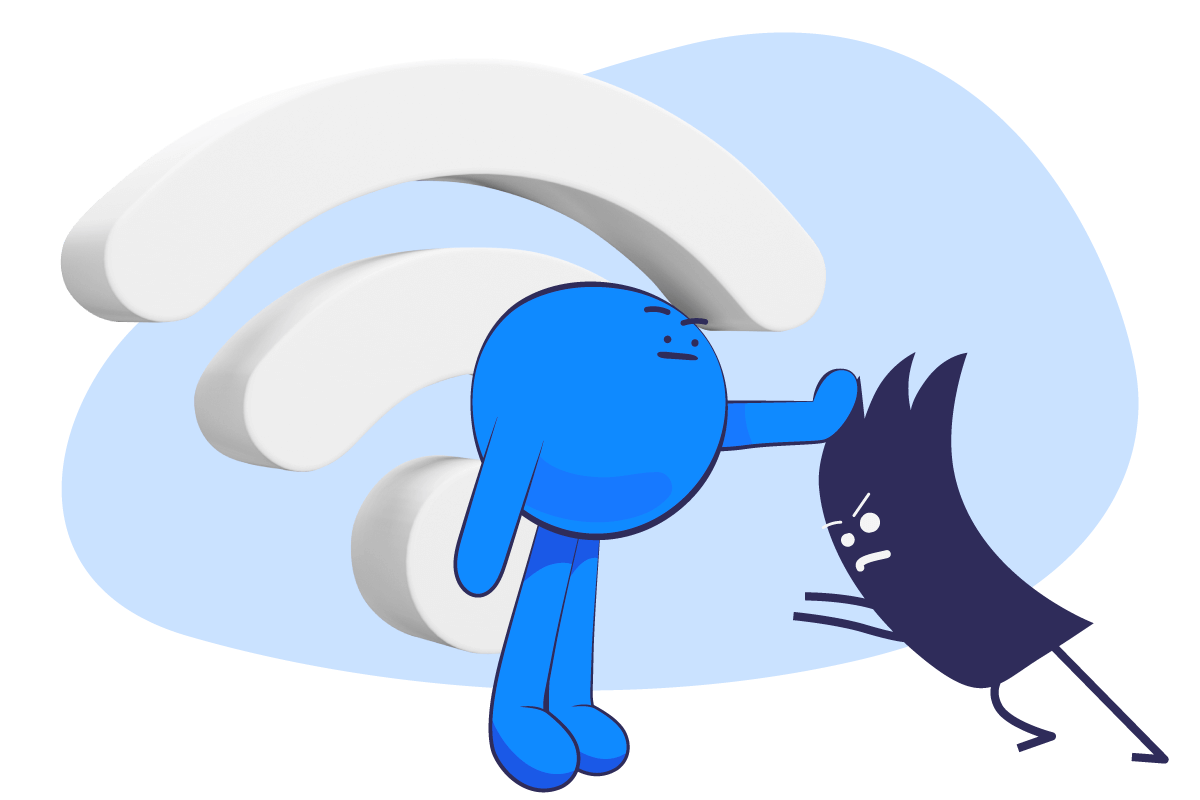
A more secure way to send data online
Atlas VPN uses modern encryption protocols and wraps data in a secure tunnel to guarantee its safe delivery.

Use public WiFi for all your needs
With a VPN, you can do anything you want on public WiFi! Pass the time messaging friends, shopping online, or checking social media accounts.
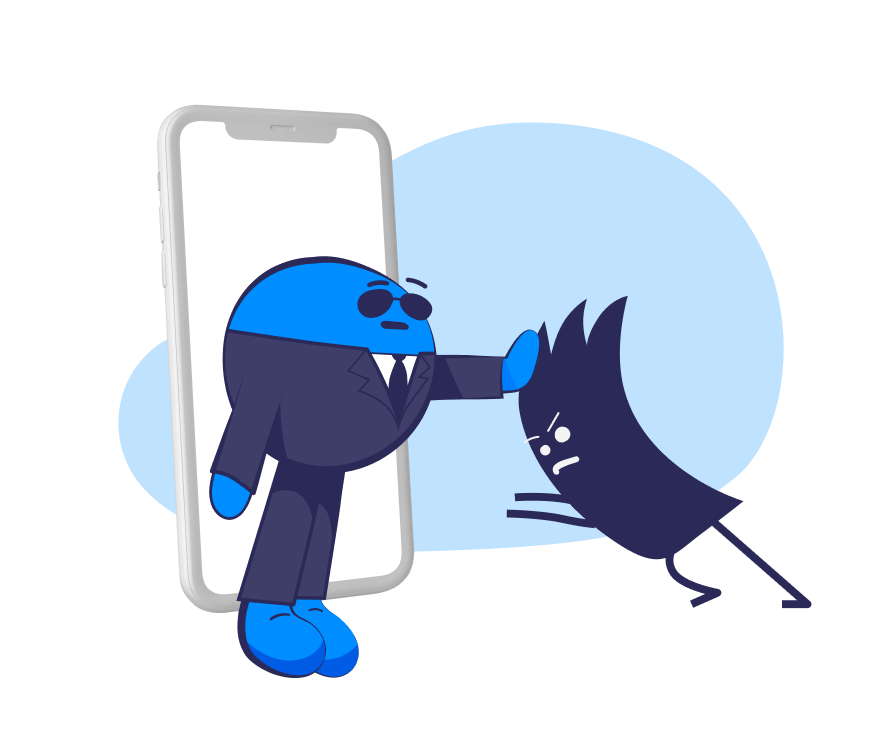
Keep your device secure
Trust in a VPN to end attempts of interrupting or manipulating traffic. We put effort in guarding your device and ensuring a smooth experience.
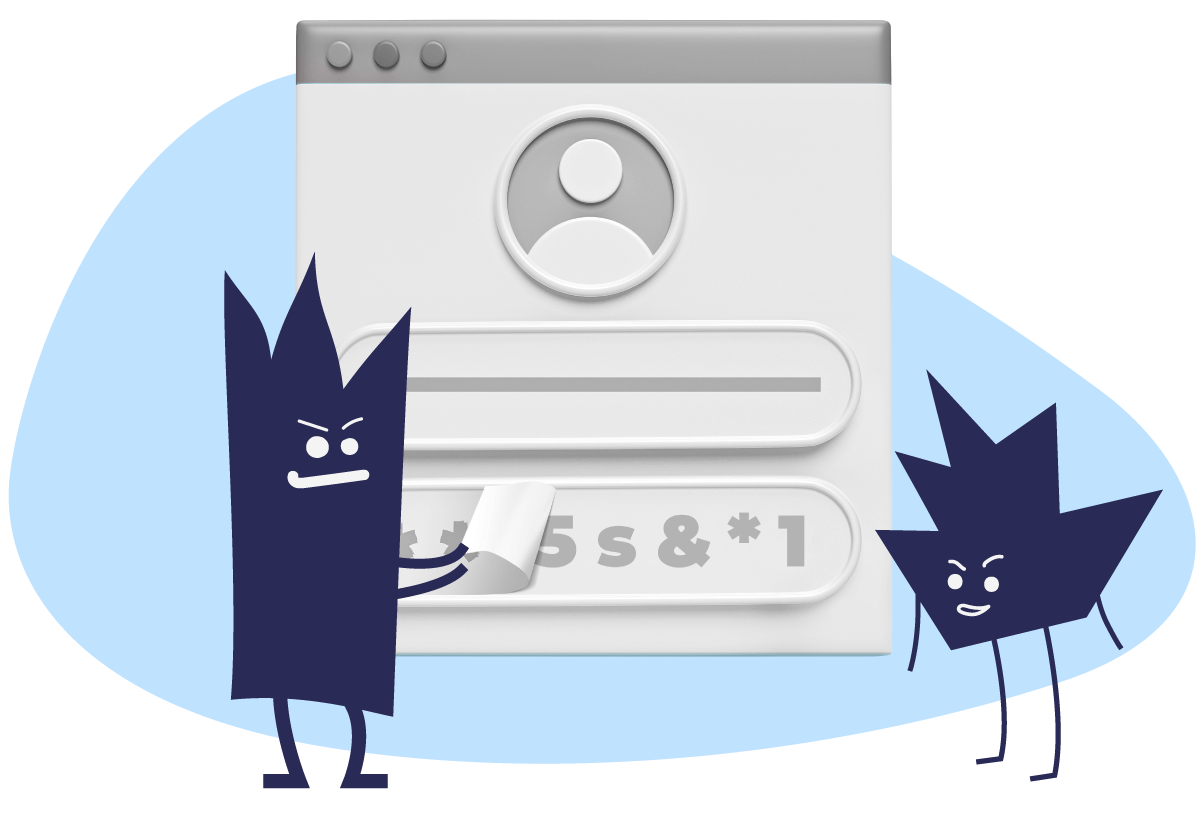
Reliable way to access accounts
A VPN adds more security to logins. Thus, nobody can see what credentials, like usernames, email addresses and passwords, you submit while using Denver Airport WiFi.
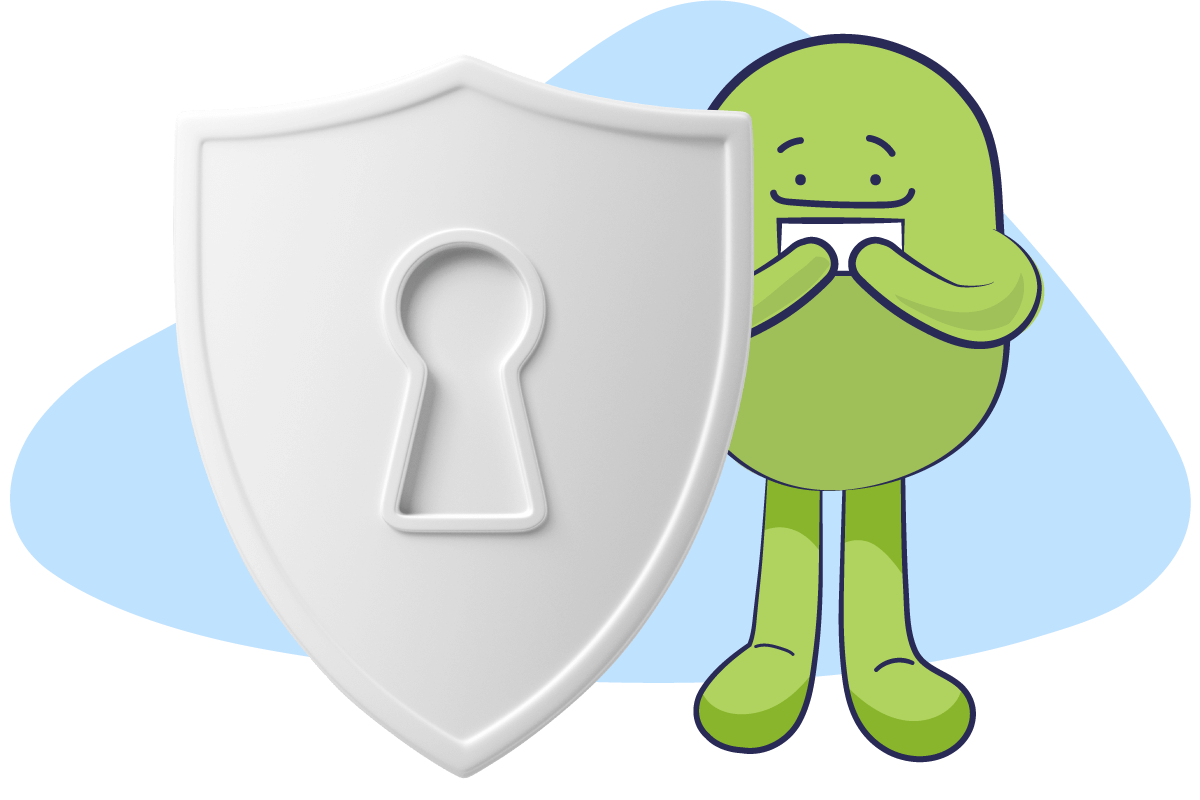
Confidence to join any network
At the Denver Airport, only connect to DEN Airport Free WiFi or DEN Airport Free WiFi 2.4. The best part is that a VPN protects your data even if you join fake hotspots by accident.
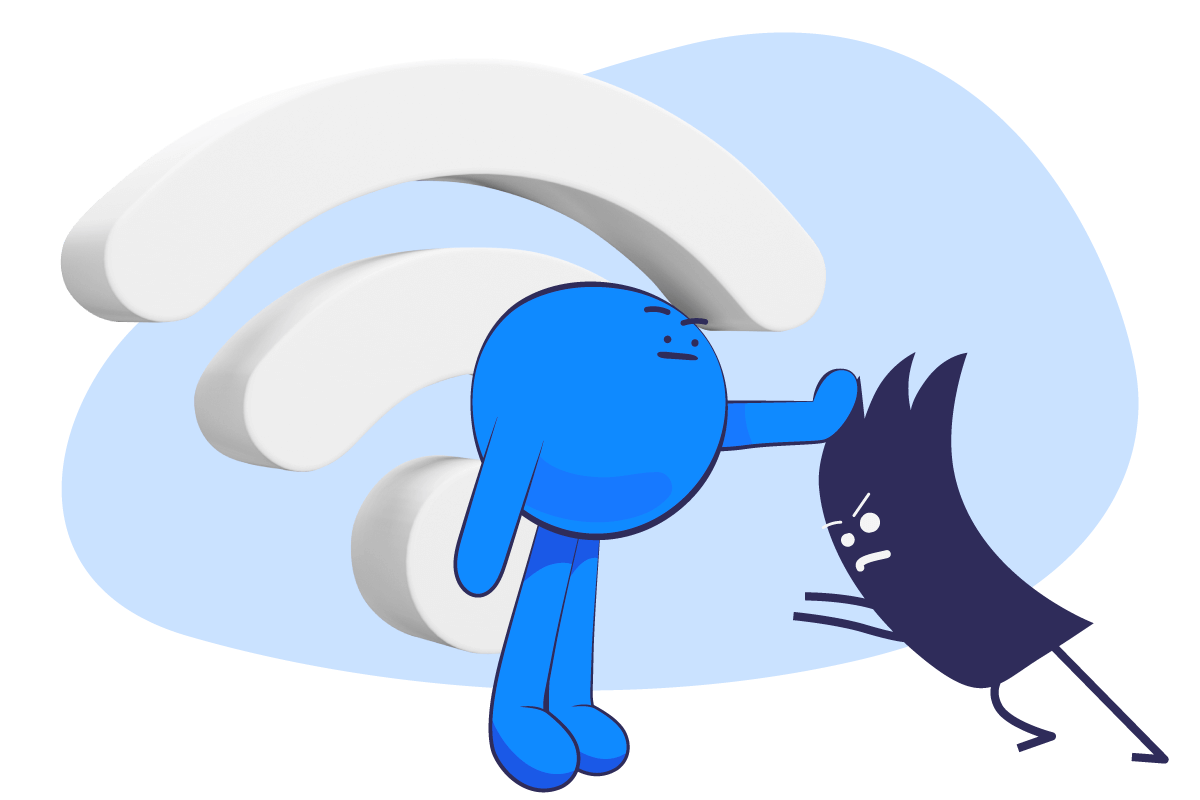
A more secure way to send data online
Atlas VPN uses modern encryption protocols and wraps data in a secure tunnel to guarantee its safe delivery.

Use public WiFi for all your needs
With a VPN, you can do anything you want on public WiFi! Pass the time messaging friends, shopping online, or checking social media accounts.
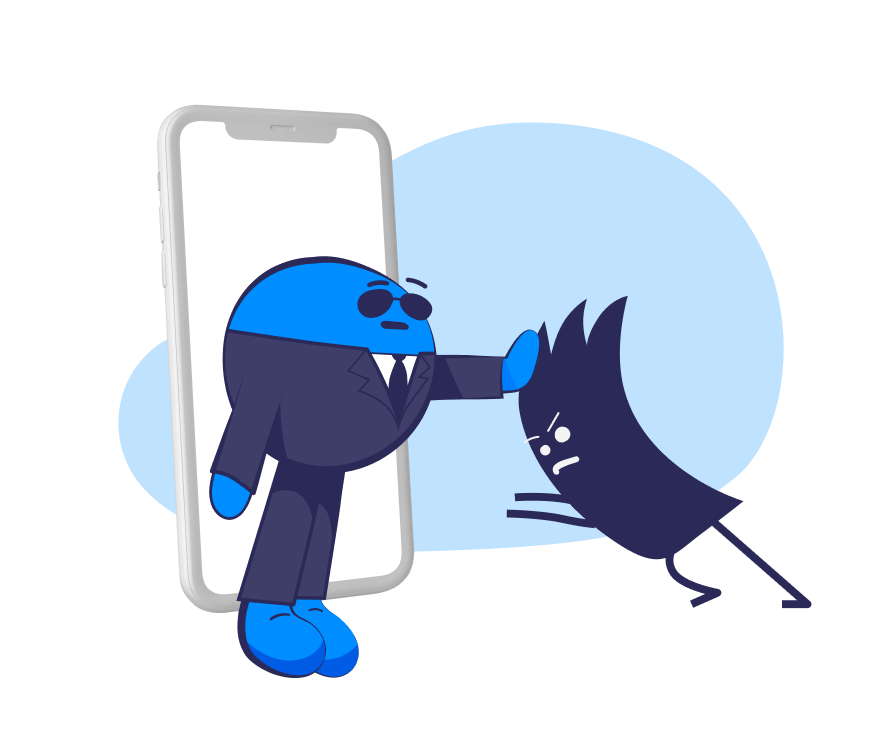
Keep your device secure
Trust in a VPN to end attempts of interrupting or manipulating traffic. We put effort in guarding your device and ensuring a smooth experience.
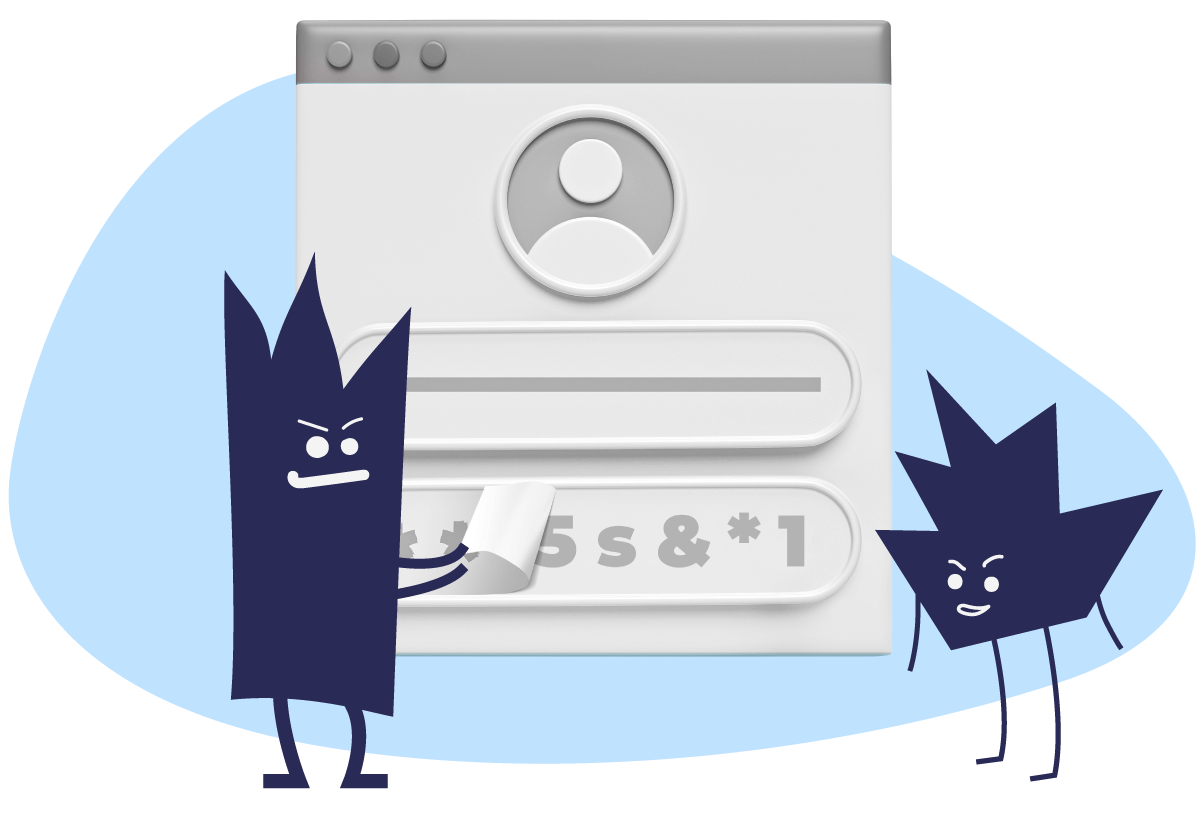
Reliable way to access accounts
A VPN adds more security to logins. Thus, nobody can see what credentials, like usernames, email addresses and passwords, you submit while using Denver Airport WiFi.
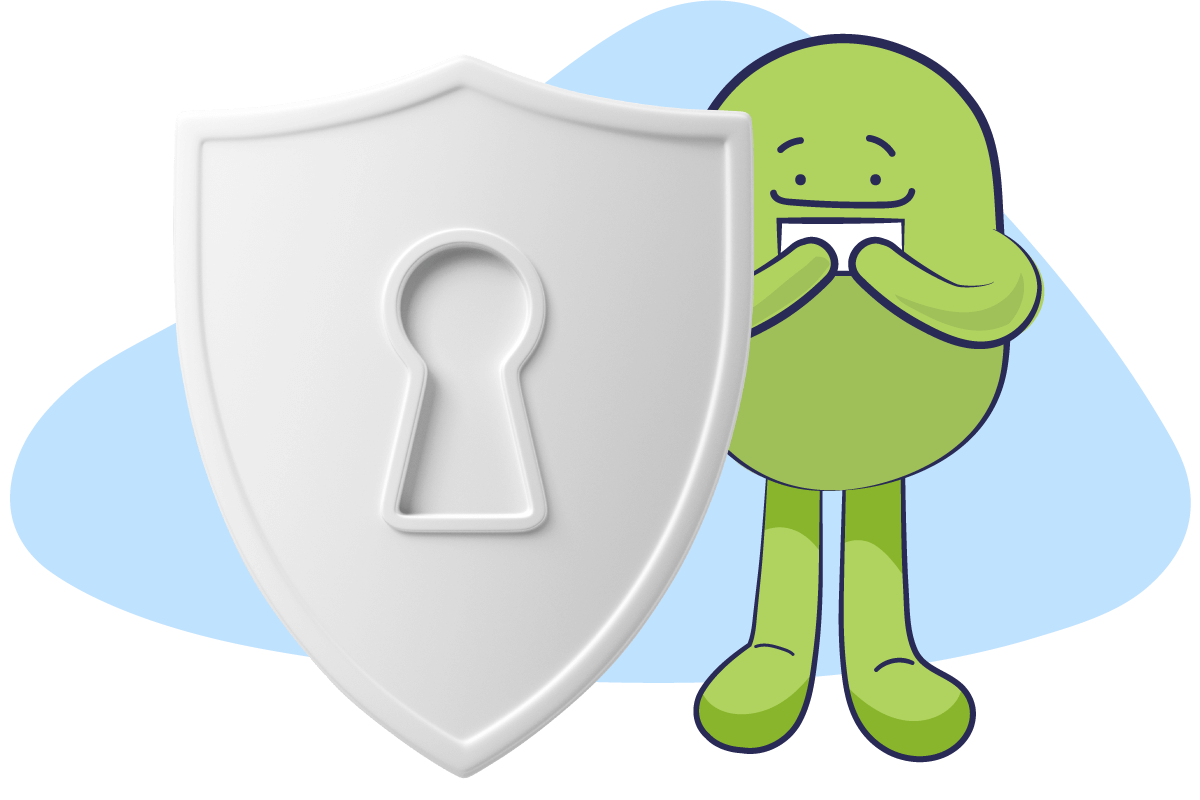
Confidence to join any network
At the Denver Airport, only connect to DEN Airport Free WiFi or DEN Airport Free WiFi 2.4. The best part is that a VPN protects your data even if you join fake hotspots by accident.
Atlas VPN uses modern encryption protocols and wraps data in a secure tunnel to guarantee its safe delivery.
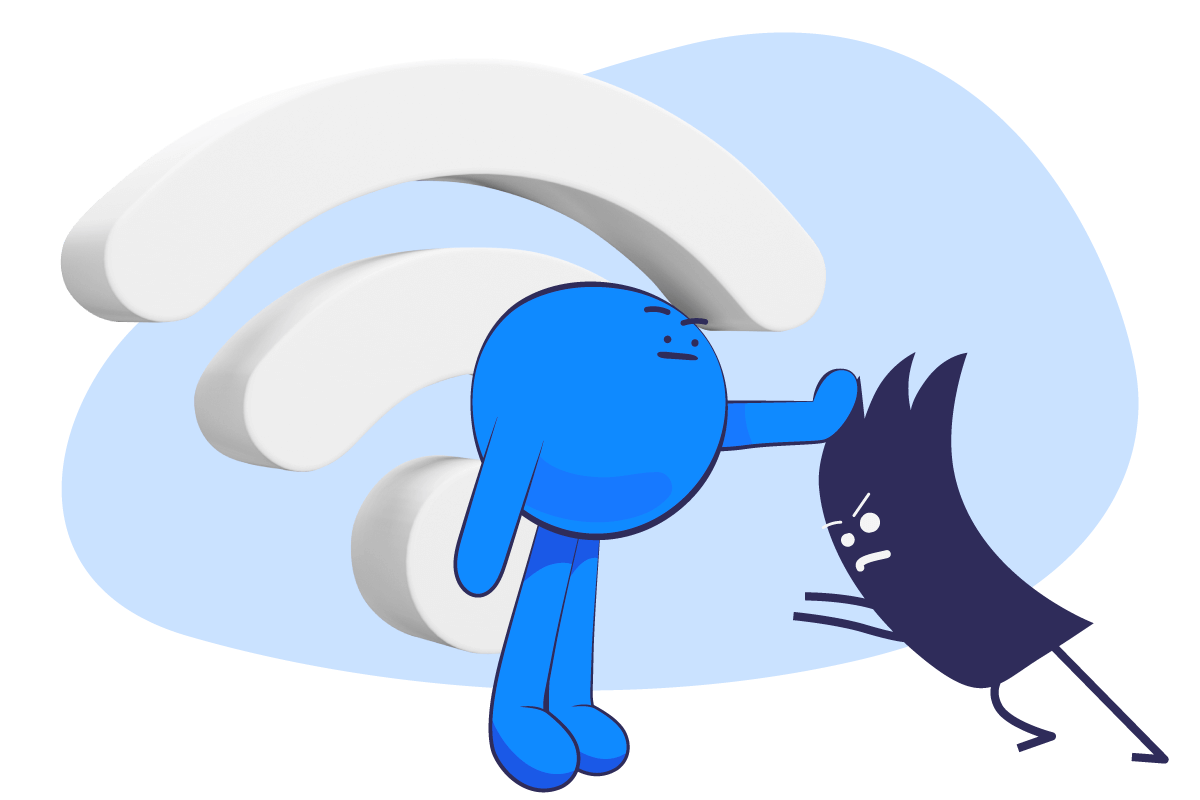
Make the most of VPN on public WiFi
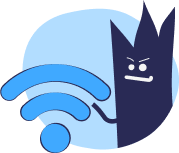
Security for all
Other benefits your way
Hide browsing activities and IP
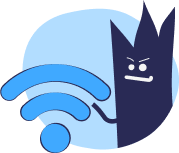
Security for all
Other benefits your way
Hide browsing activities and IP
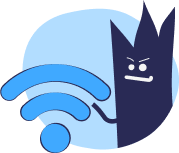
Security for all
Other benefits your way
Hide browsing activities and IP