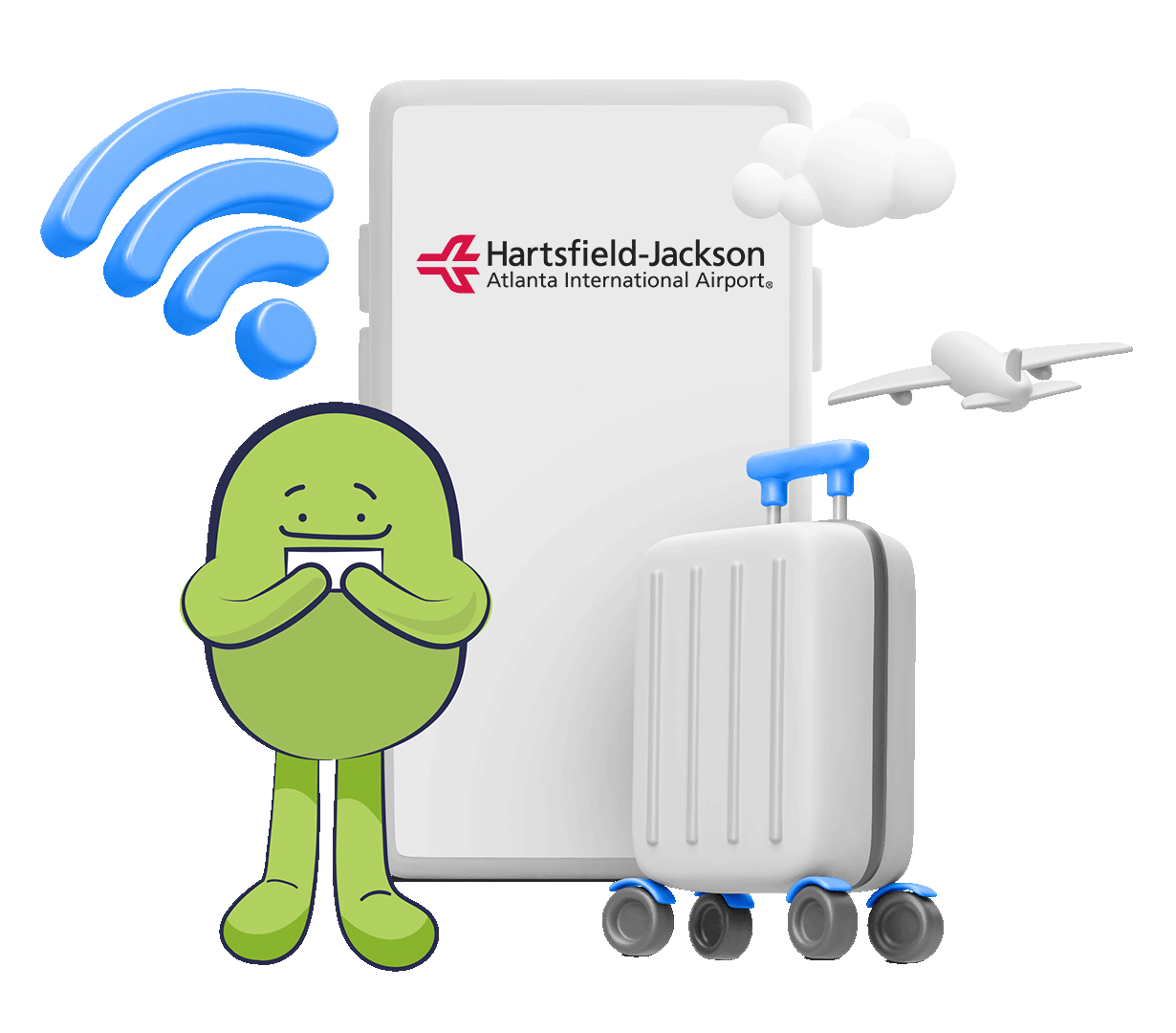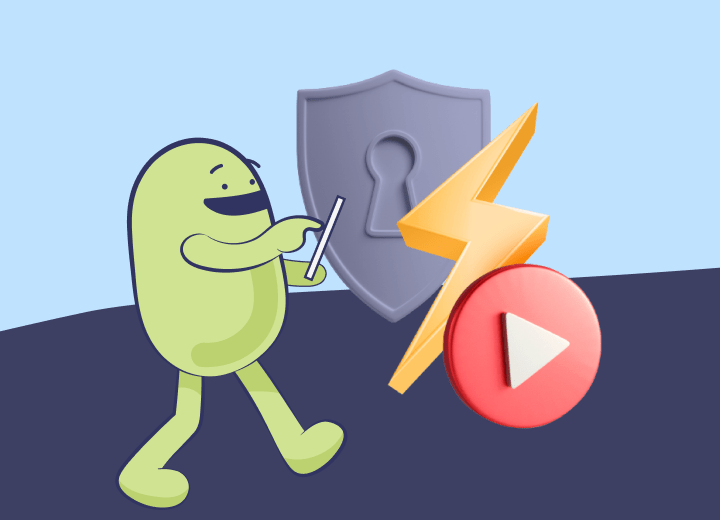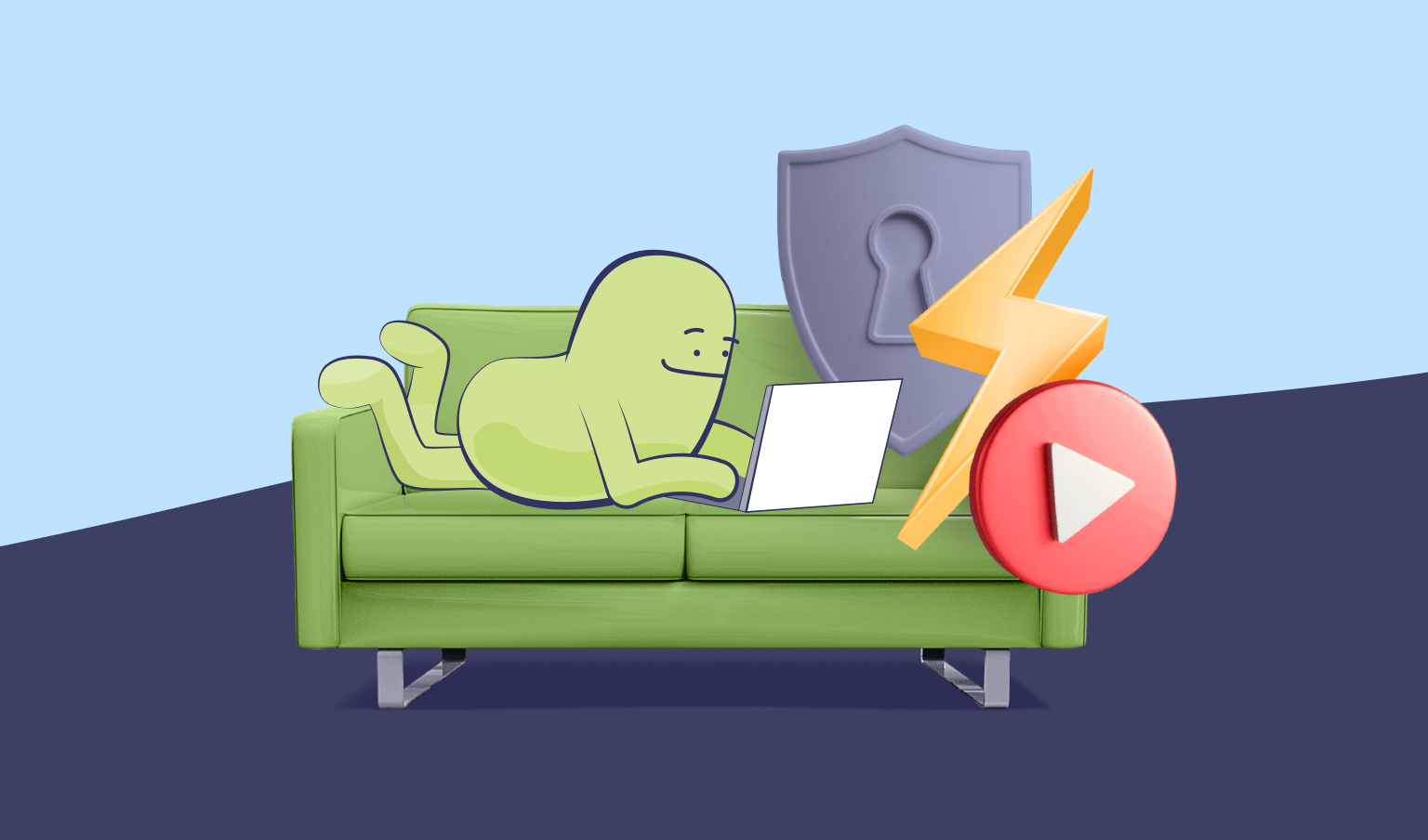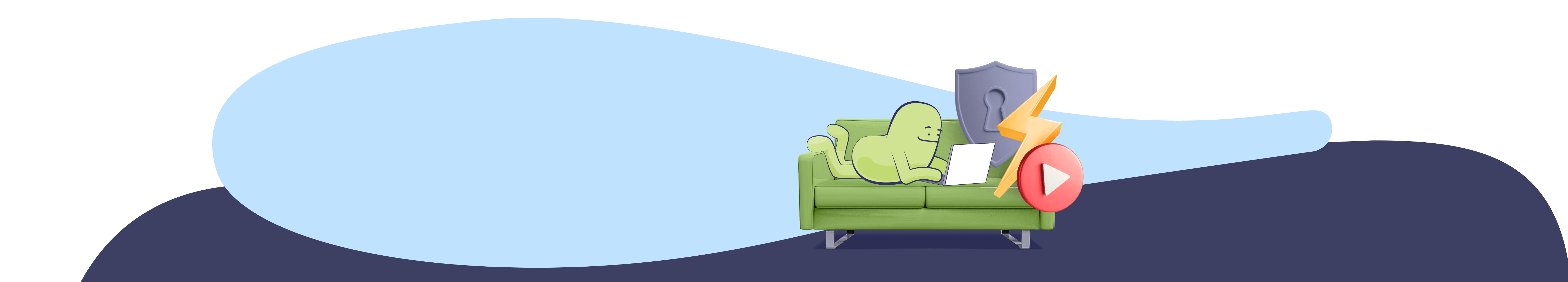Available on:

Does Atlanta Airport have free WiFi?
ATL free WiFi is available for free, but users need to go through the login portal. It requires users’ information and agreement to WiFi usage terms.

Does Atlanta Airport have free WiFi?
ATL free WiFi is available for free, but users need to go through the login portal. It requires users’ information and agreement to WiFi usage terms.

Does Atlanta Airport have free WiFi?
ATL free WiFi is available for free, but users need to go through the login portal. It requires users’ information and agreement to WiFi usage terms.
How to connect to ATL Airport WiFi?
1. Enable wireless connection
2. Find DEN WiFi at your location
3. Connect to ATL Airport WiFi
1. Enable wireless connection
2. Find DEN WiFi at your location
3. Connect to ATL Airport WiFi
1. Enable wireless connection
2. Find DEN WiFi at your location
3. Connect to ATL Airport WiFi
Tips for using ATL Airport WiFi
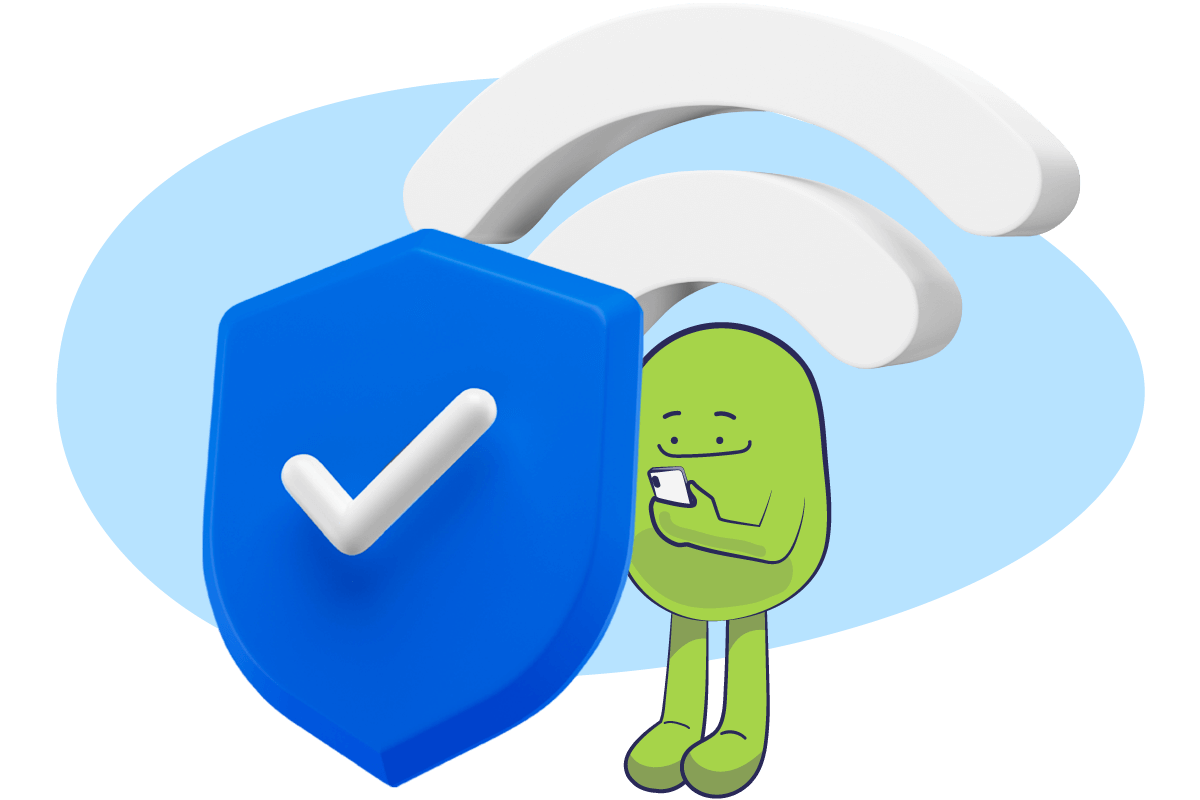
How to find ATL Airport WiFi hotspots?
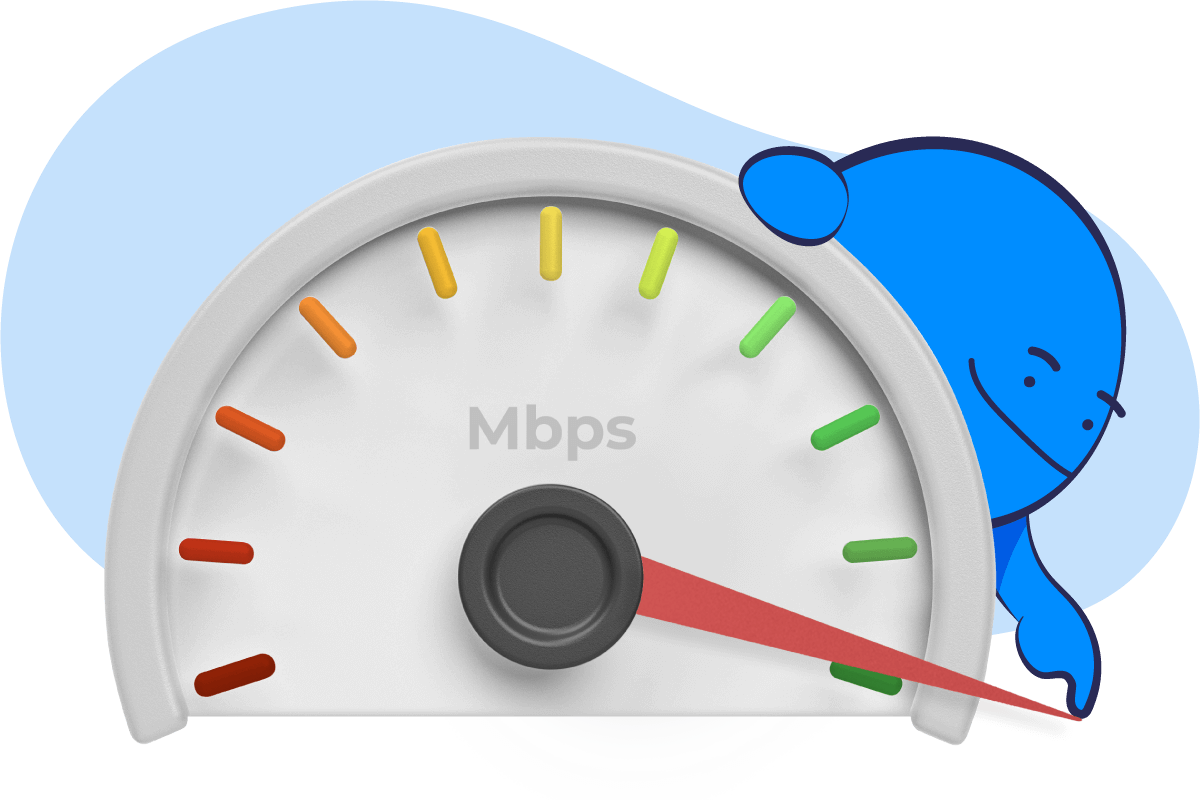
How fast is ATL WiFi?
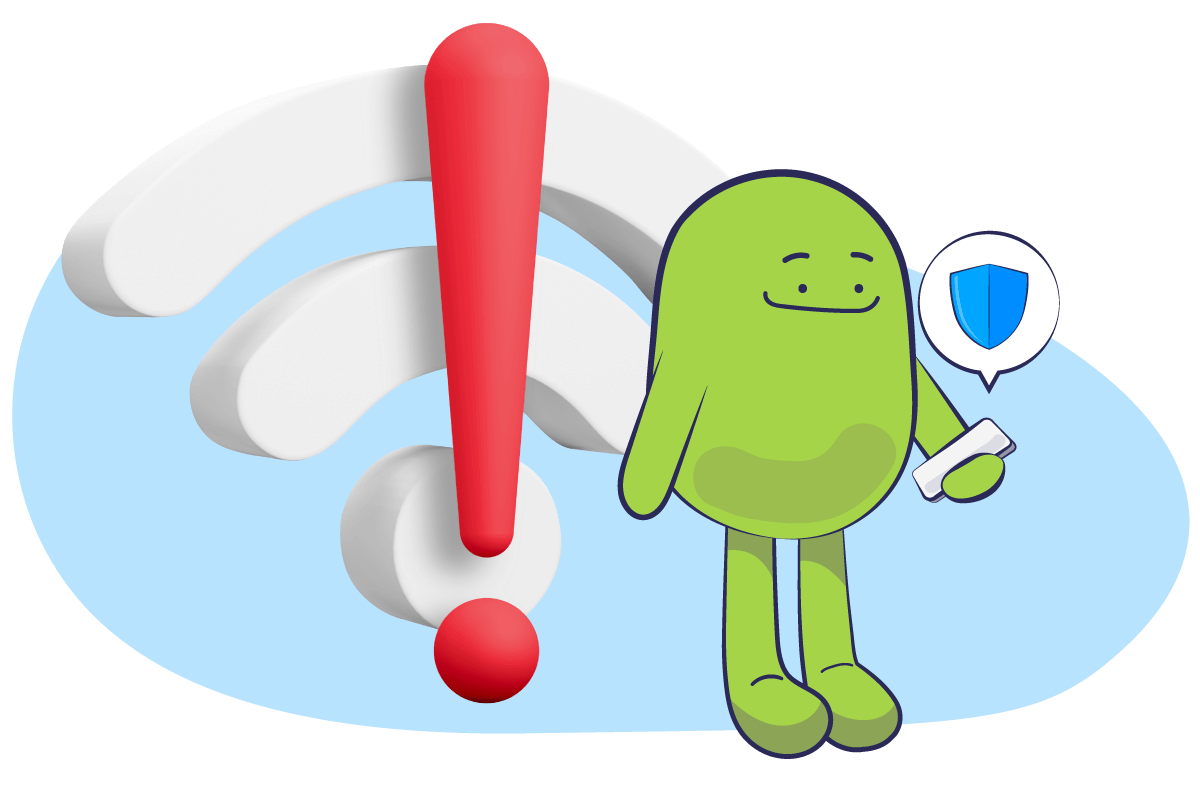
How to fix Atlanta Airport WiFi connectivity issues?
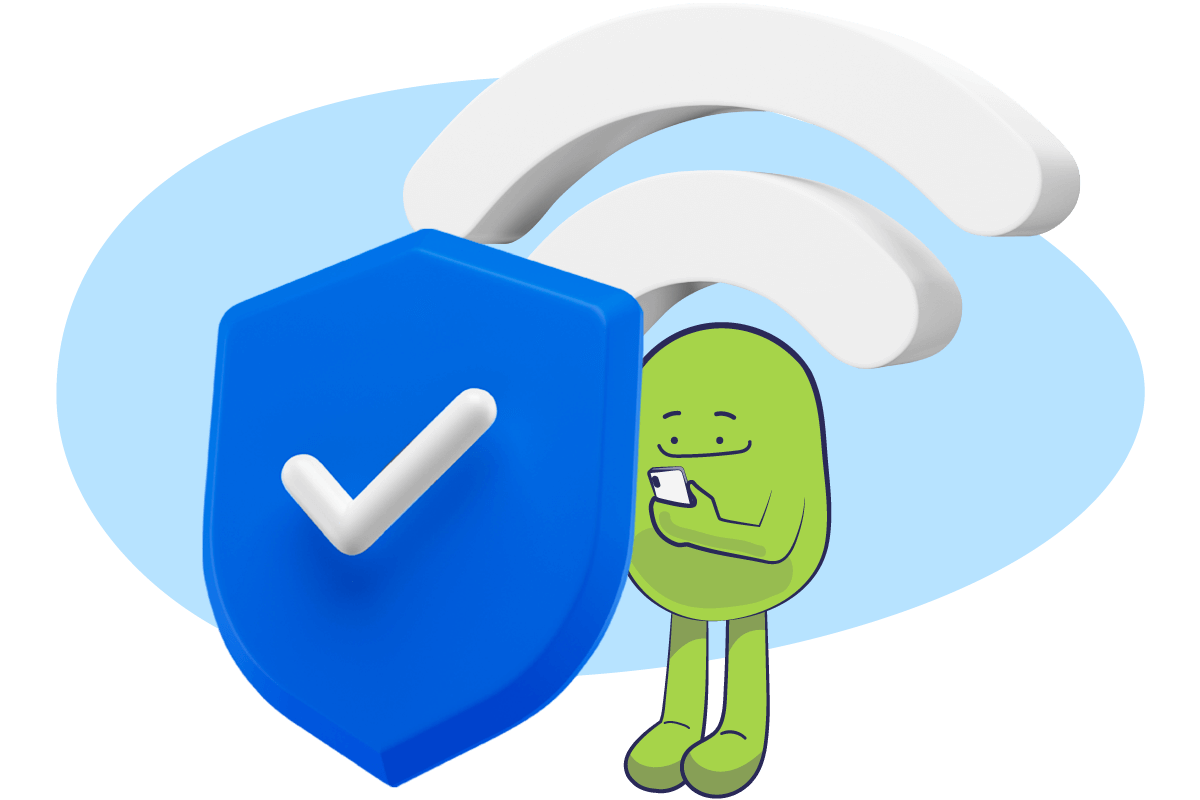
How to find ATL Airport WiFi hotspots?
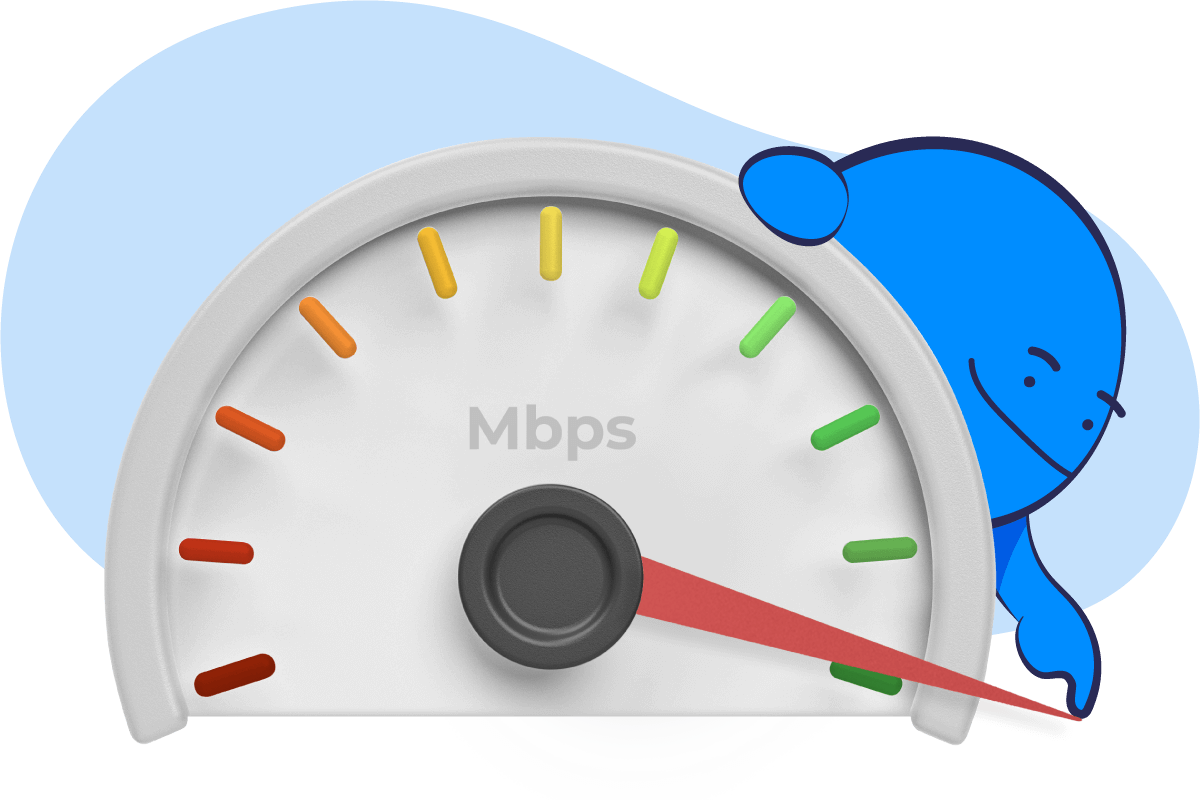
How fast is ATL WiFi?
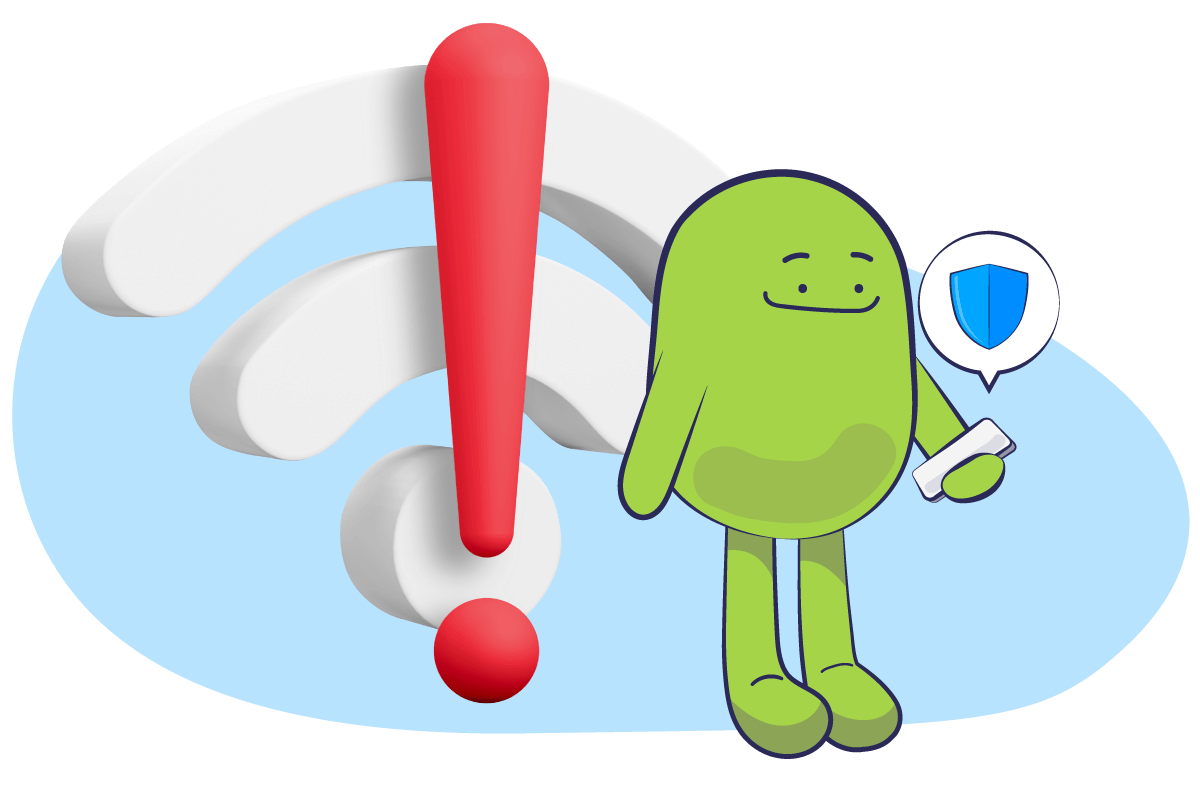
How to fix Atlanta Airport WiFi connectivity issues?
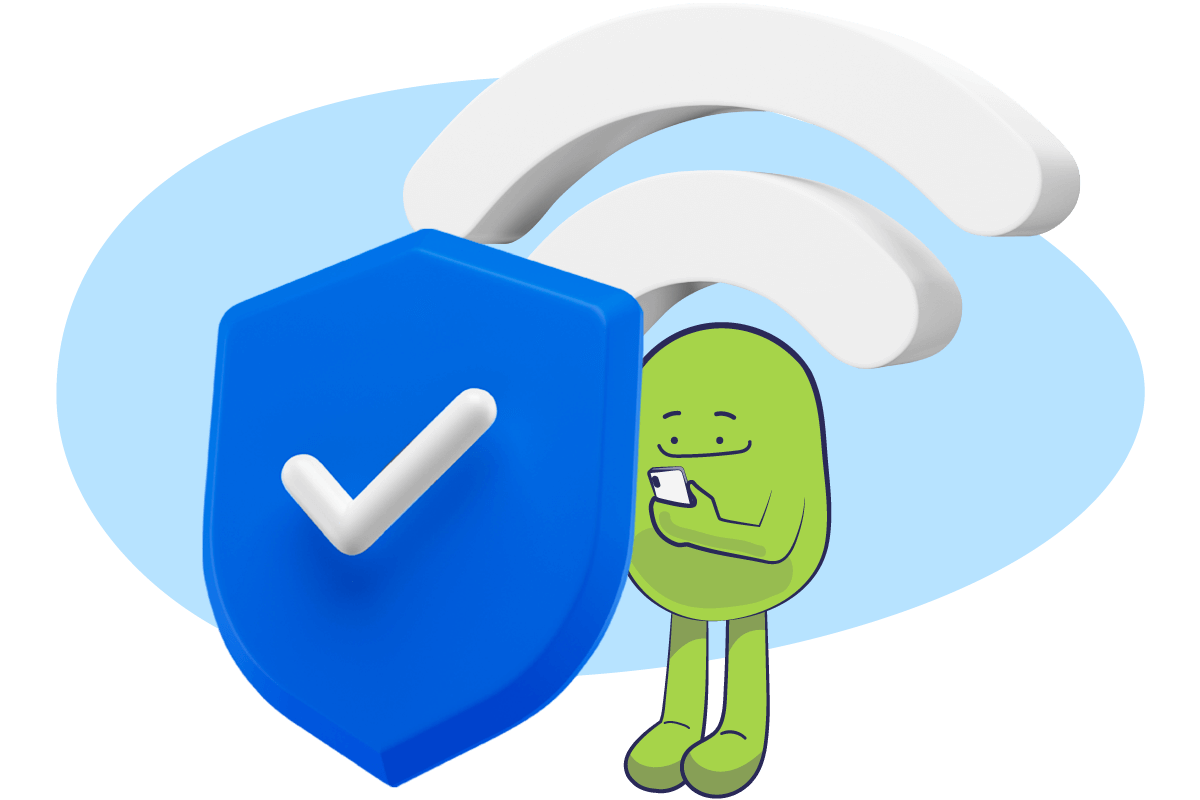
How to find ATL Airport WiFi hotspots?
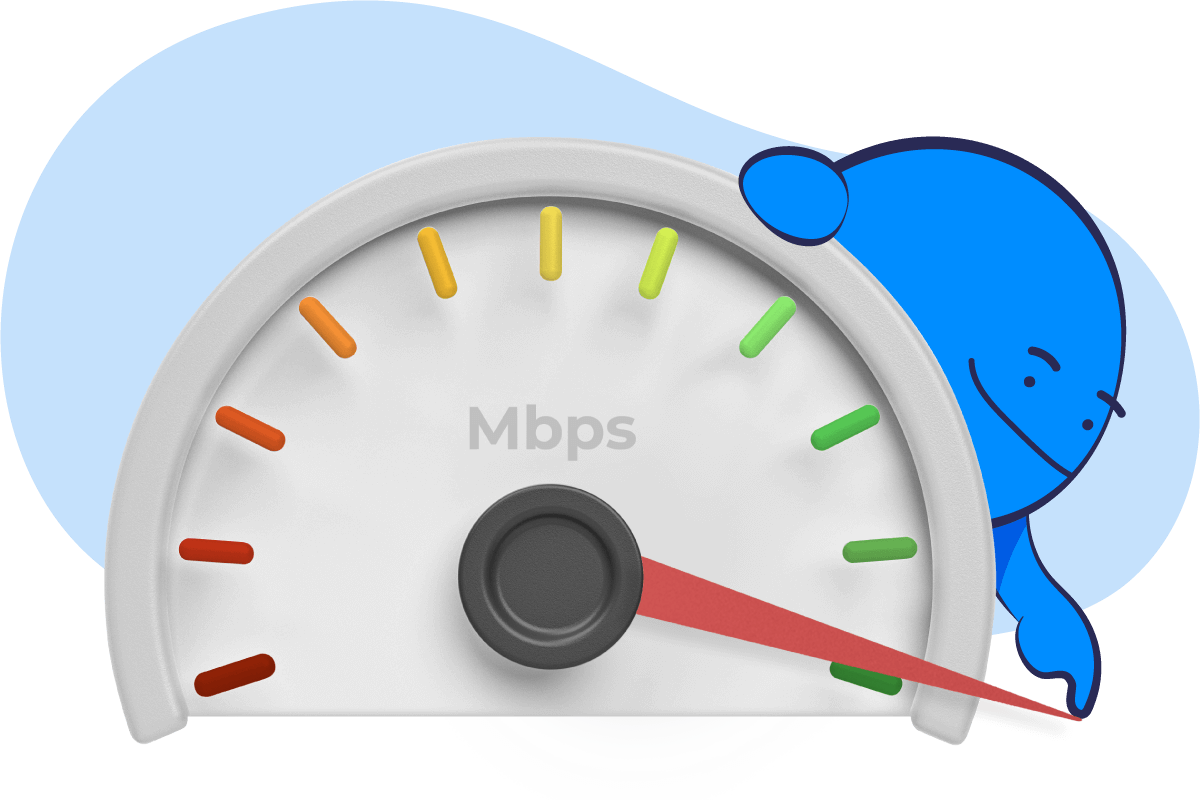
How fast is ATL WiFi?
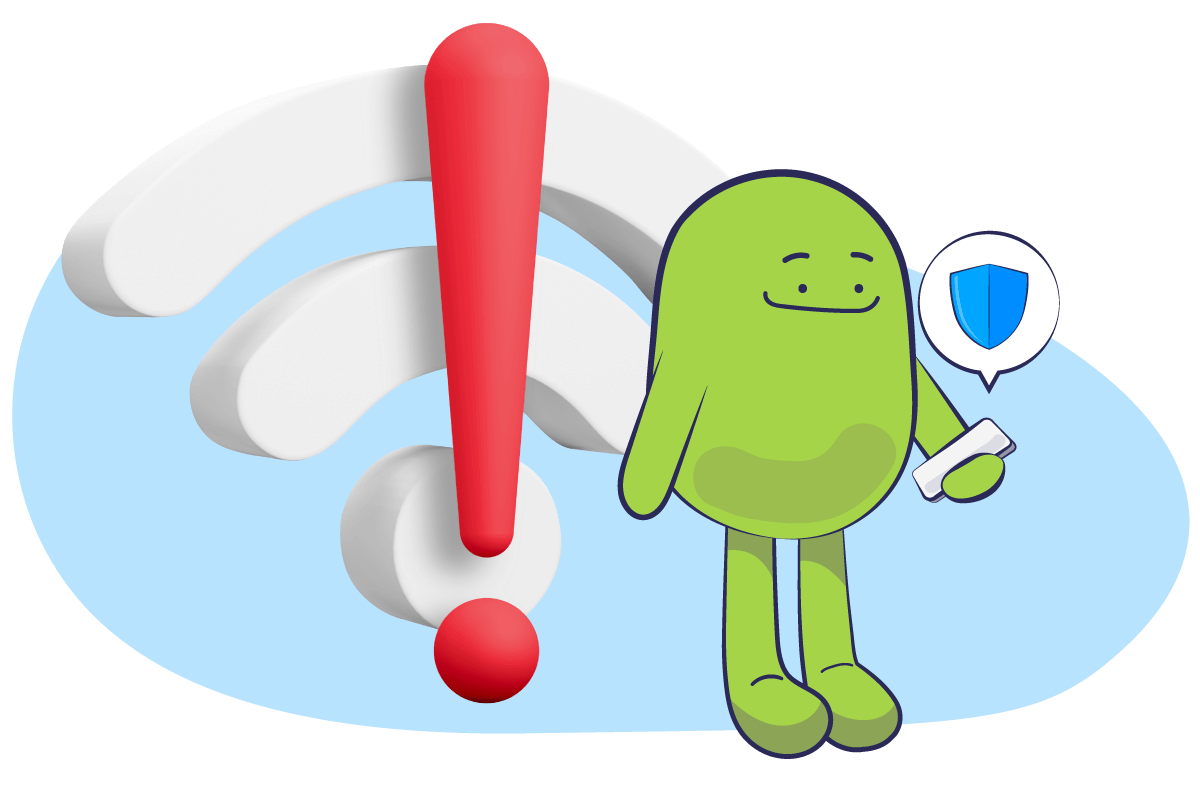
How to fix Atlanta Airport WiFi connectivity issues?
Benefits of connecting to public WiFi with a VPN
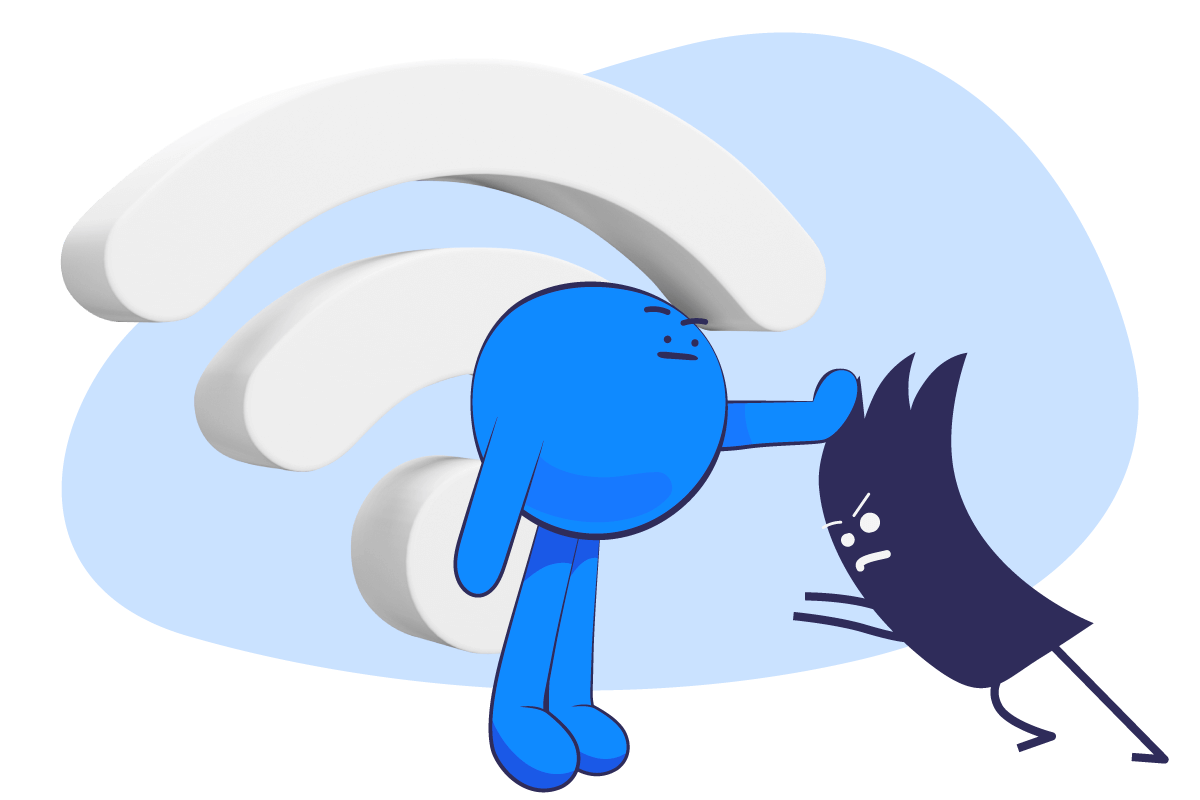
Put data security first
A VPN does all the heavy lifting to encrypt internet traffic and make it more immune to attacks. It creates a more secure environment for your messages, passwords, and activities.

Browse to your heart's content
Just because you connect to public WiFi does not mean you need to limit your activities. A VPN guards and encrypts it all, whether you stream, play mobile games, or use online bank accounts.
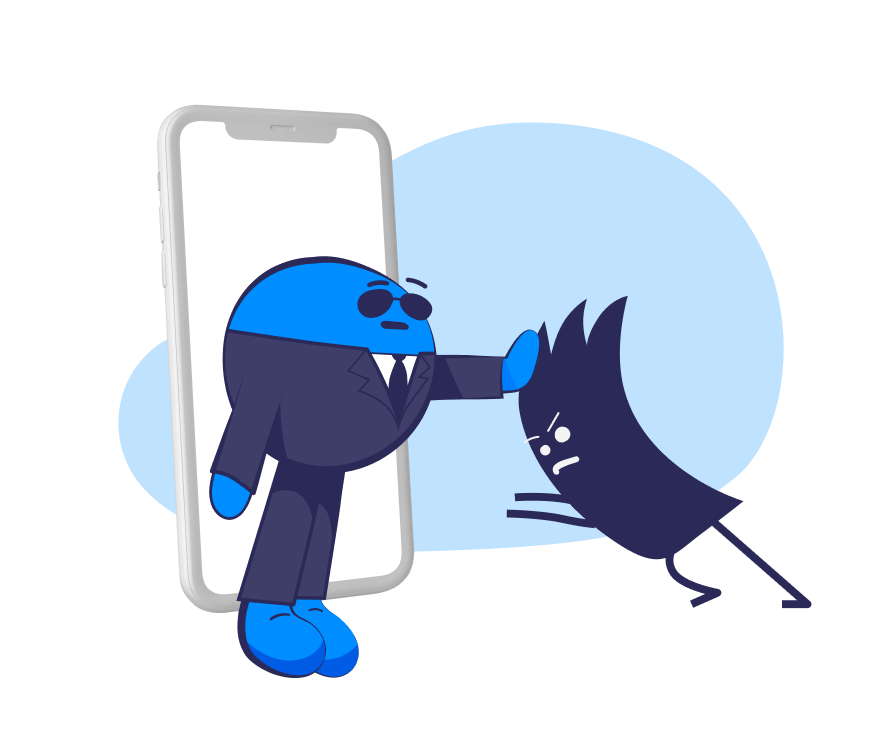
Shield for your device
A VPN makes it difficult for anyone to intercept and manipulate your traffic. Thus, your device is more protected from unwanted or malicious downloads.
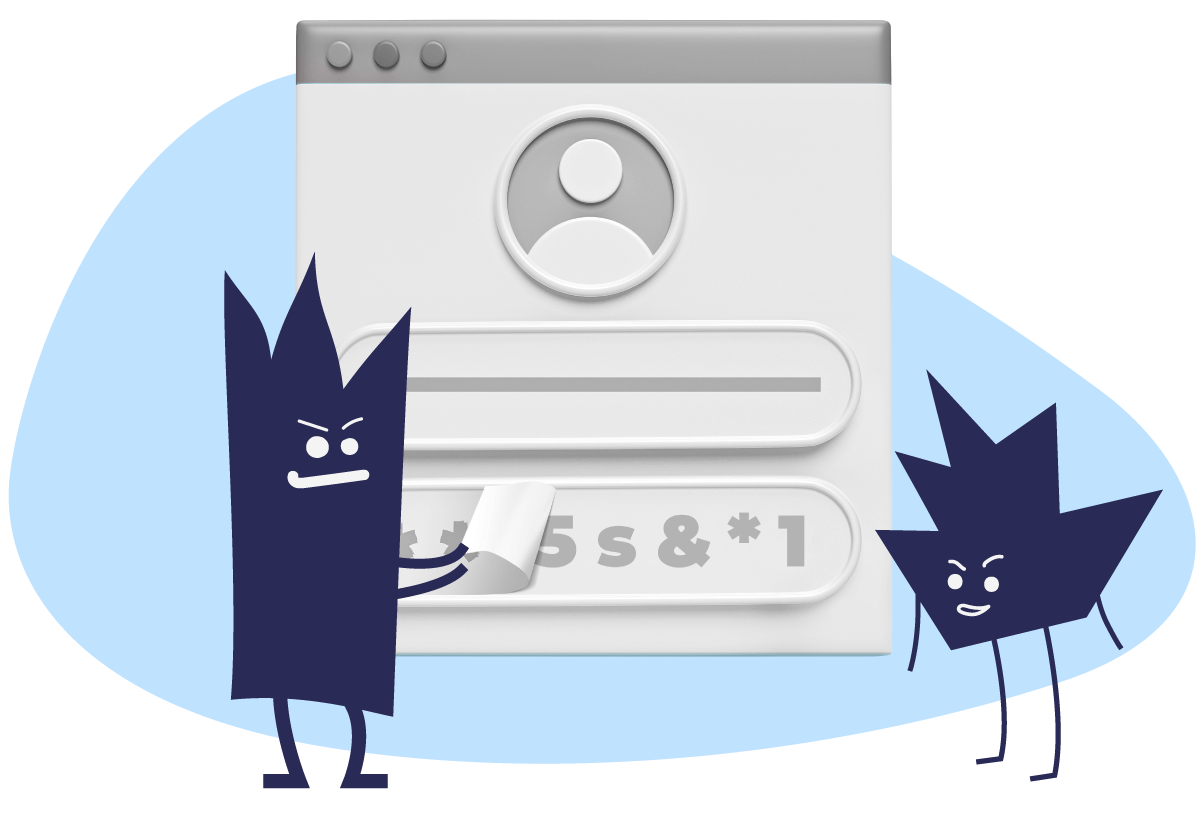
Account protection
Do not stress about losing usernames and password. VPN encryption makes it far more difficult to sniff out such details. Also, our Data Breach Monitor is always by your side to inform of any incidents.

Any network can be secure
Miami Airport WiFi or any other free hotspot is secure as soon as you enable a VPN! Thus, be more comfortable connecting to public WiFi, and save some cellular data.
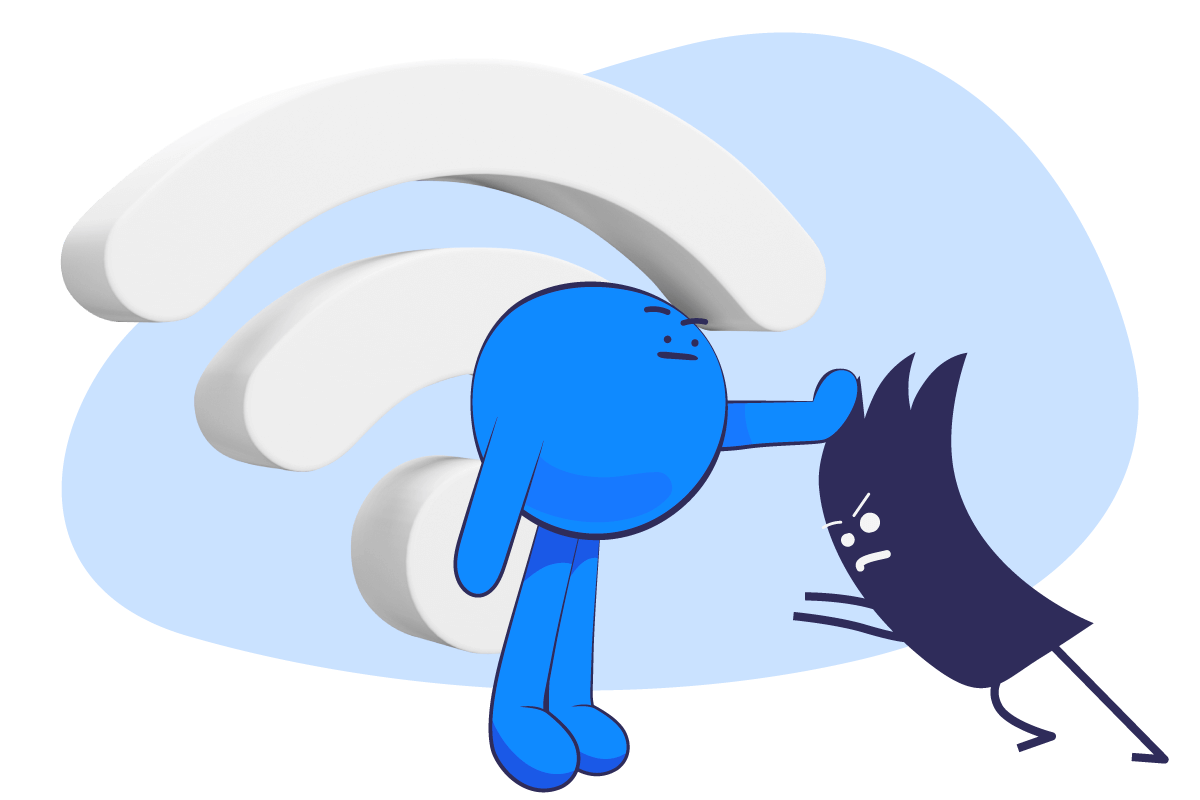
Put data security first
A VPN does all the heavy lifting to encrypt internet traffic and make it more immune to attacks. It creates a more secure environment for your messages, passwords, and activities.

Browse to your heart's content
Just because you connect to public WiFi does not mean you need to limit your activities. A VPN guards and encrypts it all, whether you stream, play mobile games, or use online bank accounts.
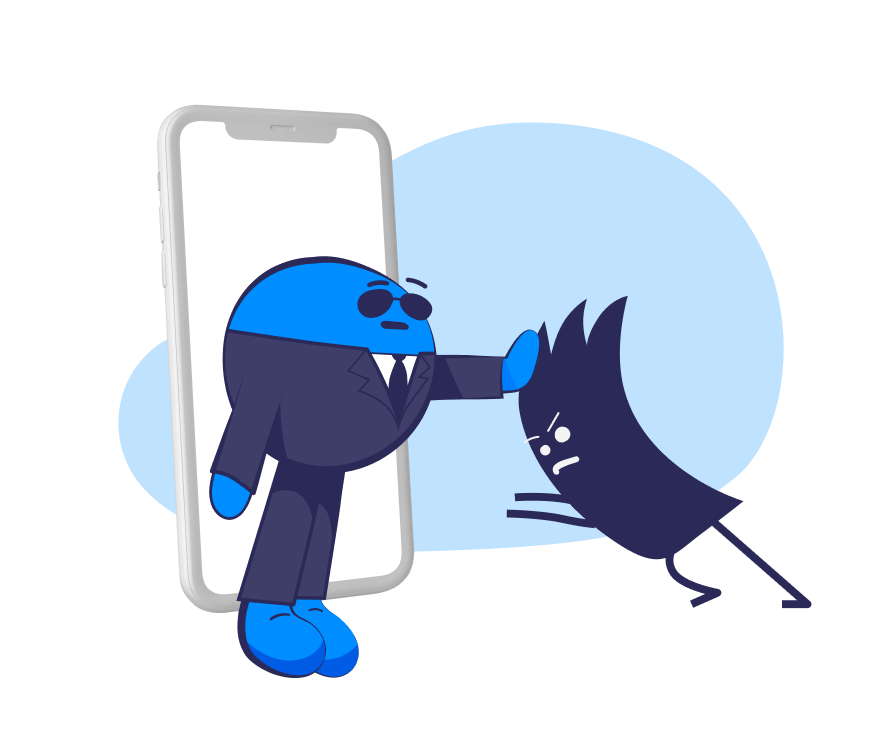
Shield for your device
A VPN makes it difficult for anyone to intercept and manipulate your traffic. Thus, your device is more protected from unwanted or malicious downloads.
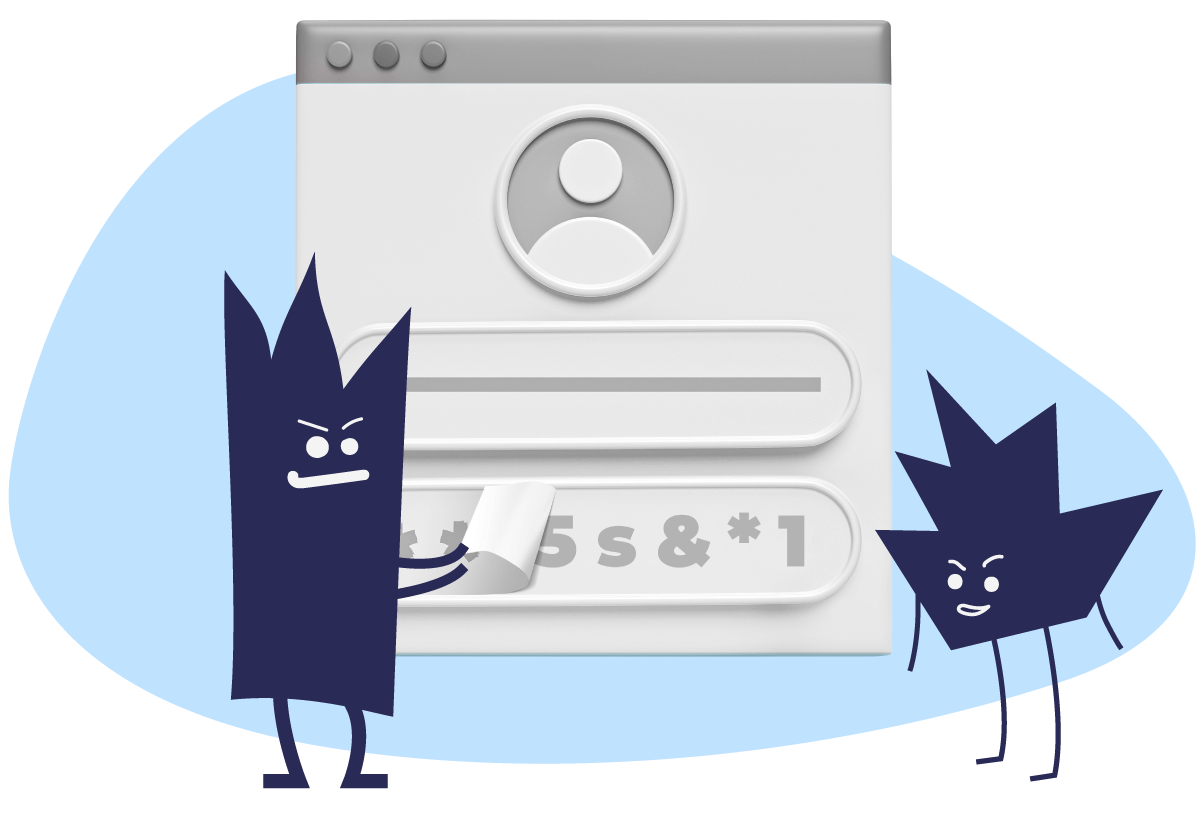
Account protection
Do not stress about losing usernames and password. VPN encryption makes it far more difficult to sniff out such details. Also, our Data Breach Monitor is always by your side to inform of any incidents.

Any network can be secure
Miami Airport WiFi or any other free hotspot is secure as soon as you enable a VPN! Thus, be more comfortable connecting to public WiFi, and save some cellular data.
A VPN does all the heavy lifting to encrypt internet traffic and make it more immune to attacks. It creates a more secure environment for your messages, passwords, and activities.
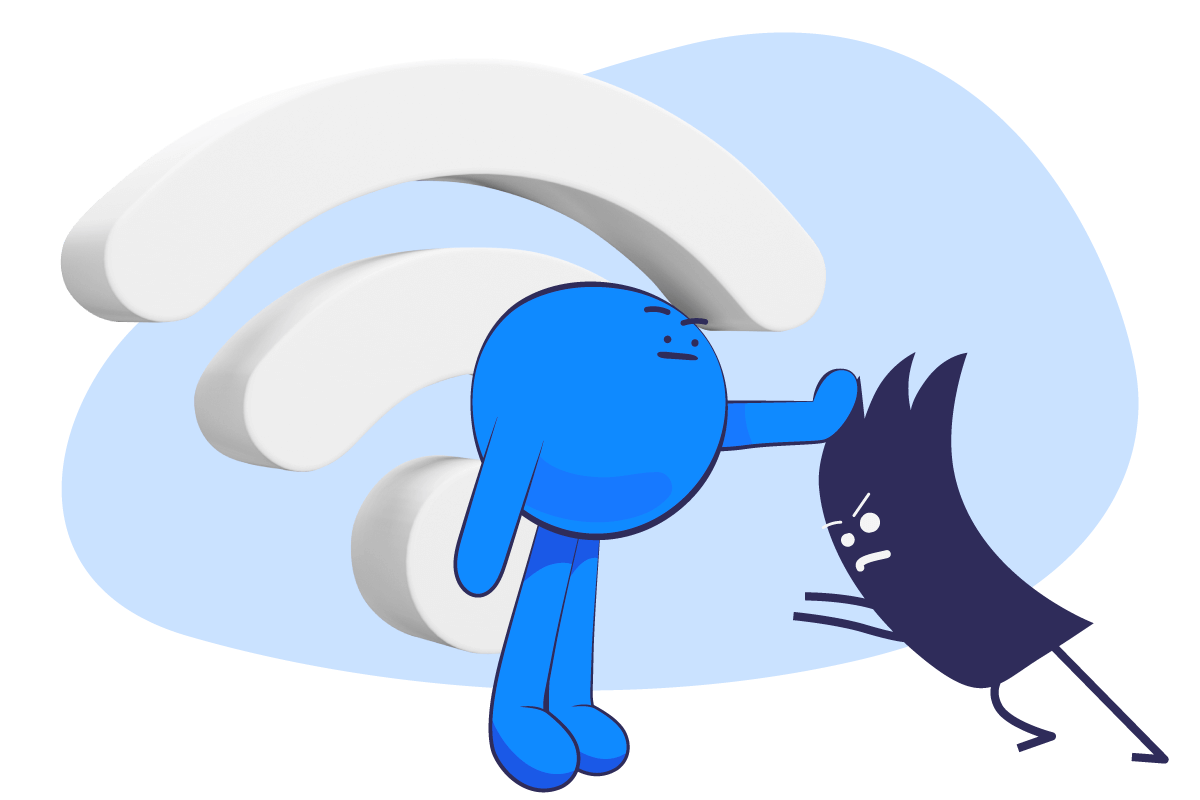
Make the most of VPN on public WiFi
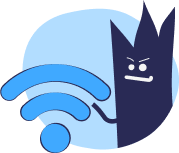
Always-on protection
More online freedom and security
Work and play online safely
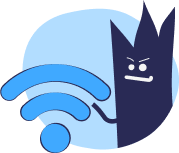
Always-on protection
More online freedom and security
Work and play online safely
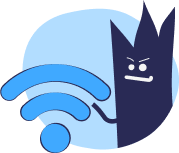
Always-on protection
More online freedom and security
Work and play online safely