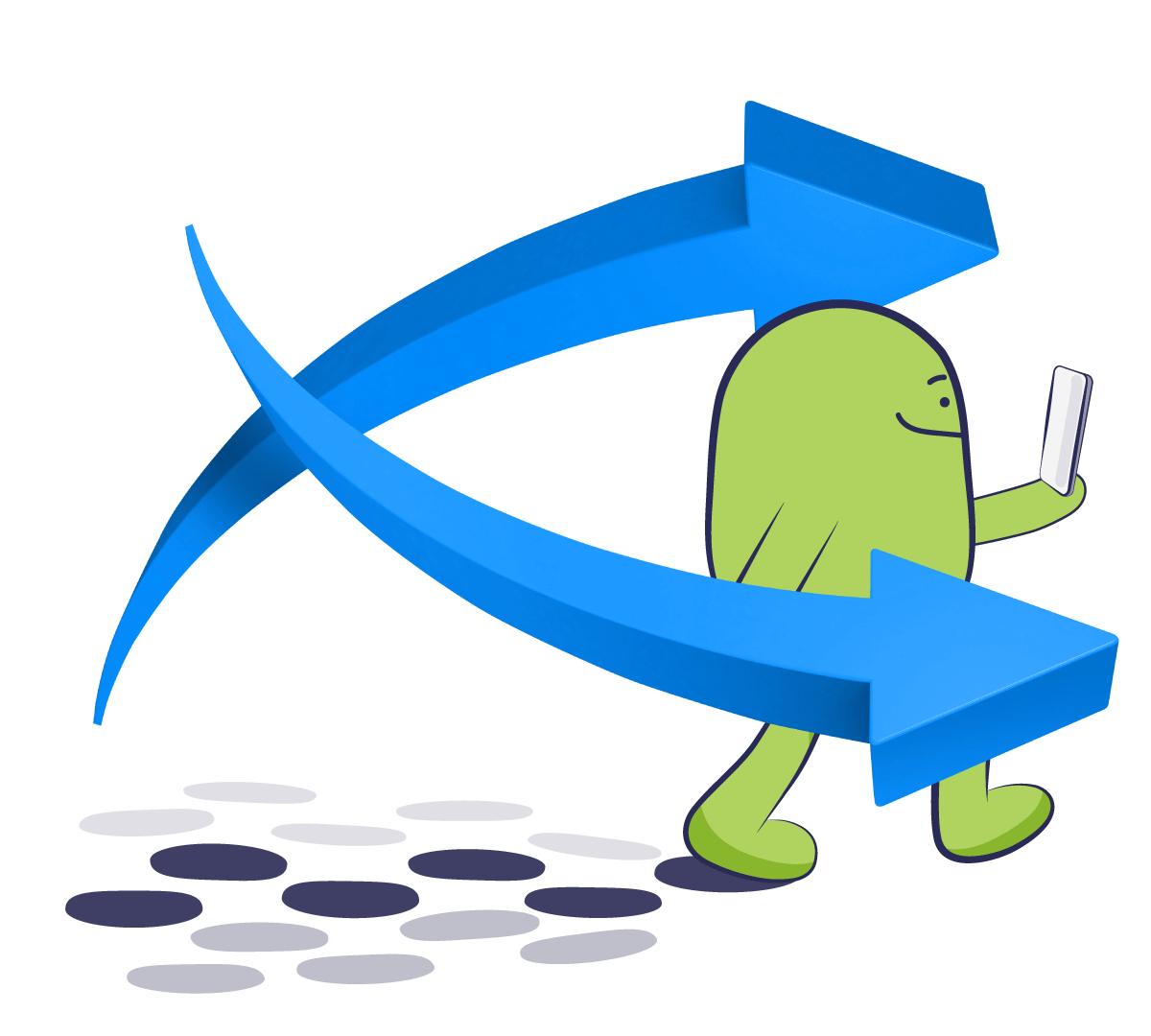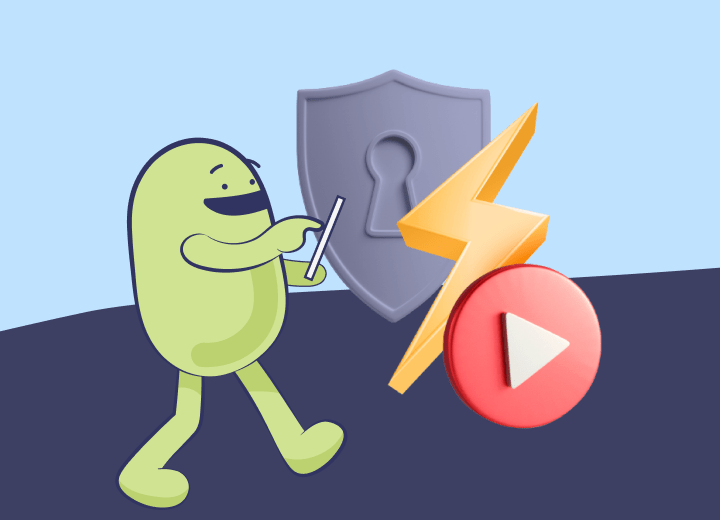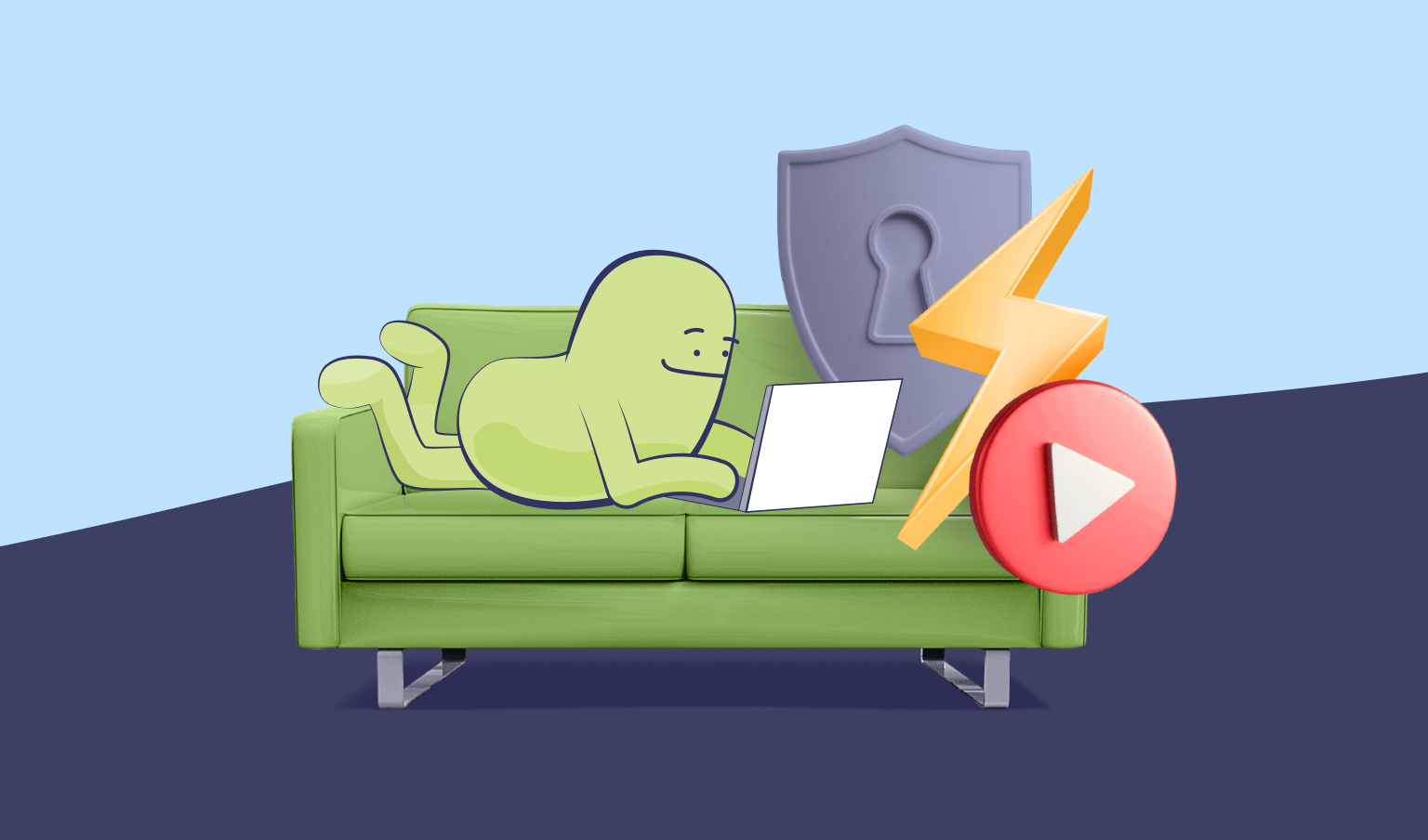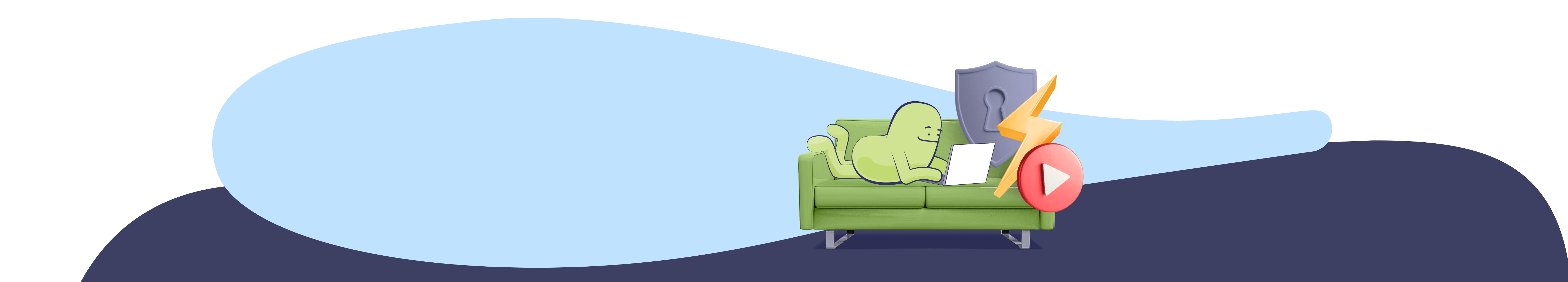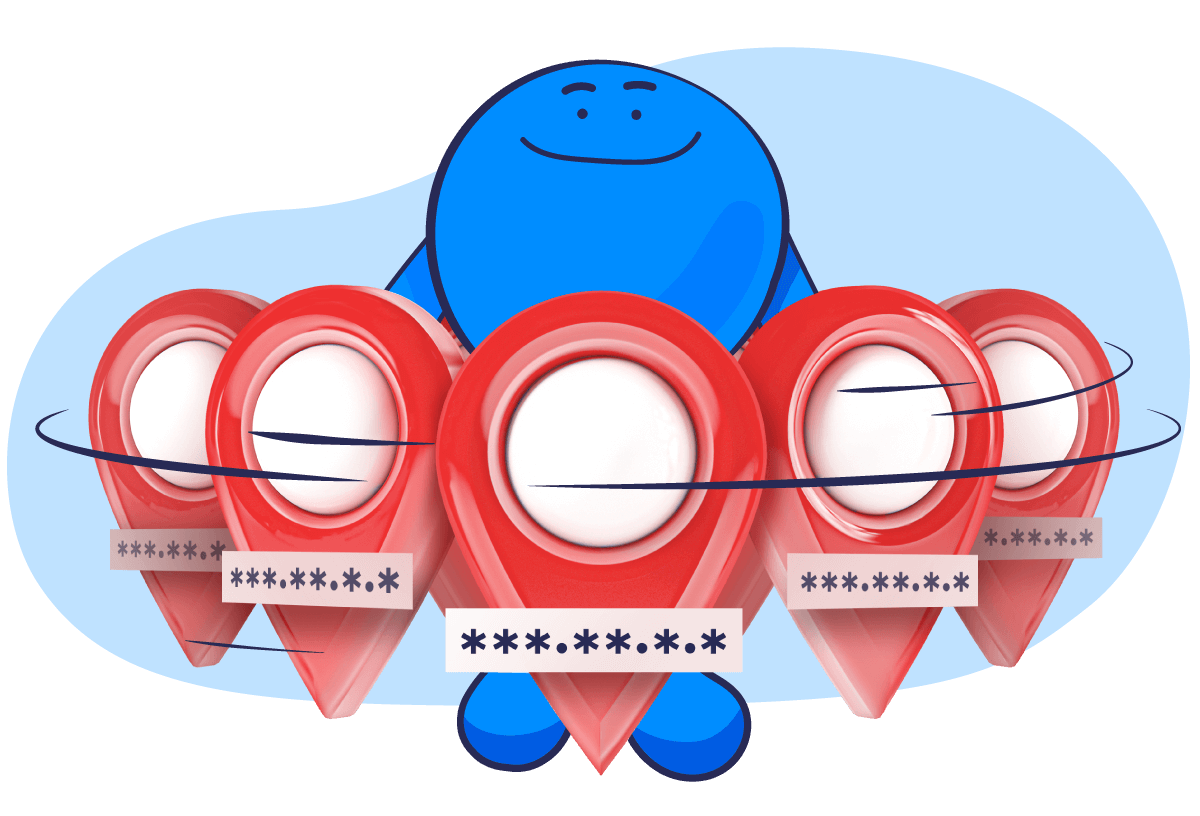
What is SafeSwap?
SafeSwap is a unique privacy feature developed by our engineers that allows you to have not one, but many different IP addresses that rotate as you browse by connecting to a single VPN server.
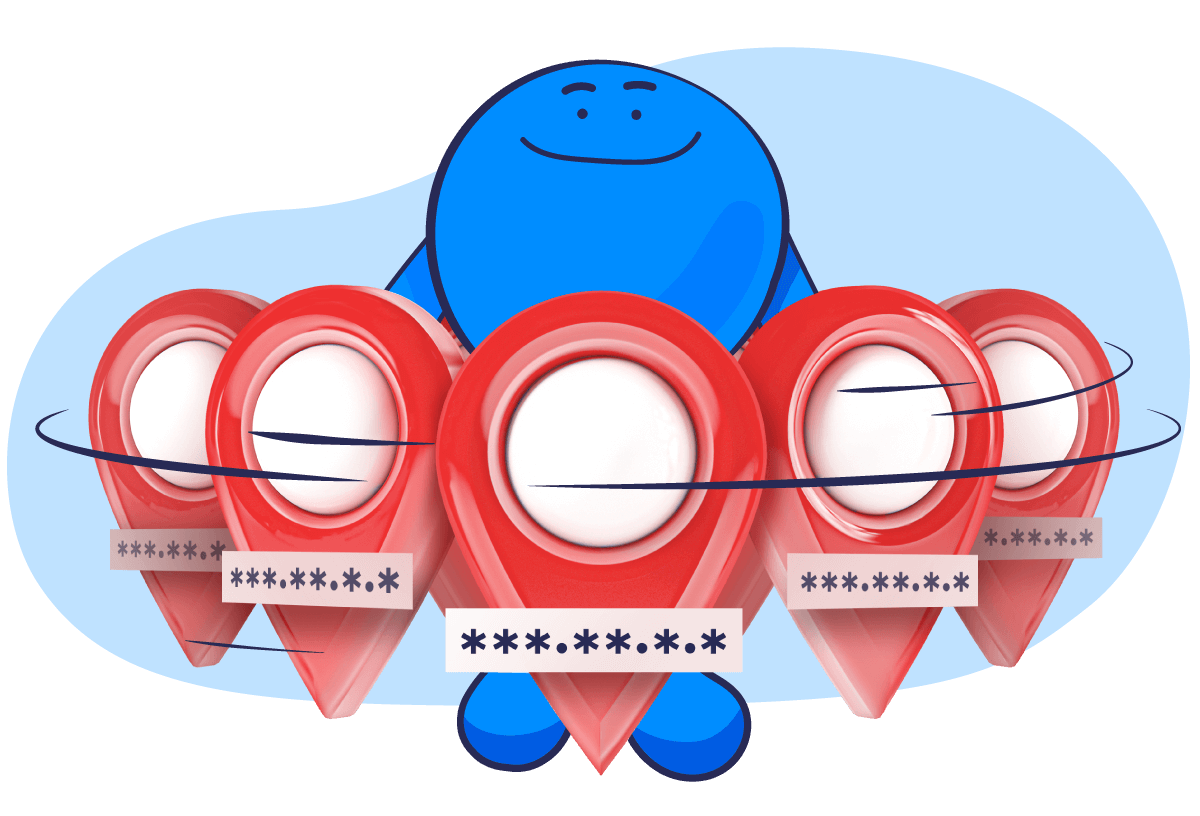
What is SafeSwap?
SafeSwap is a unique privacy feature developed by our engineers that allows you to have not one, but many different IP addresses that rotate as you browse by connecting to a single VPN server.
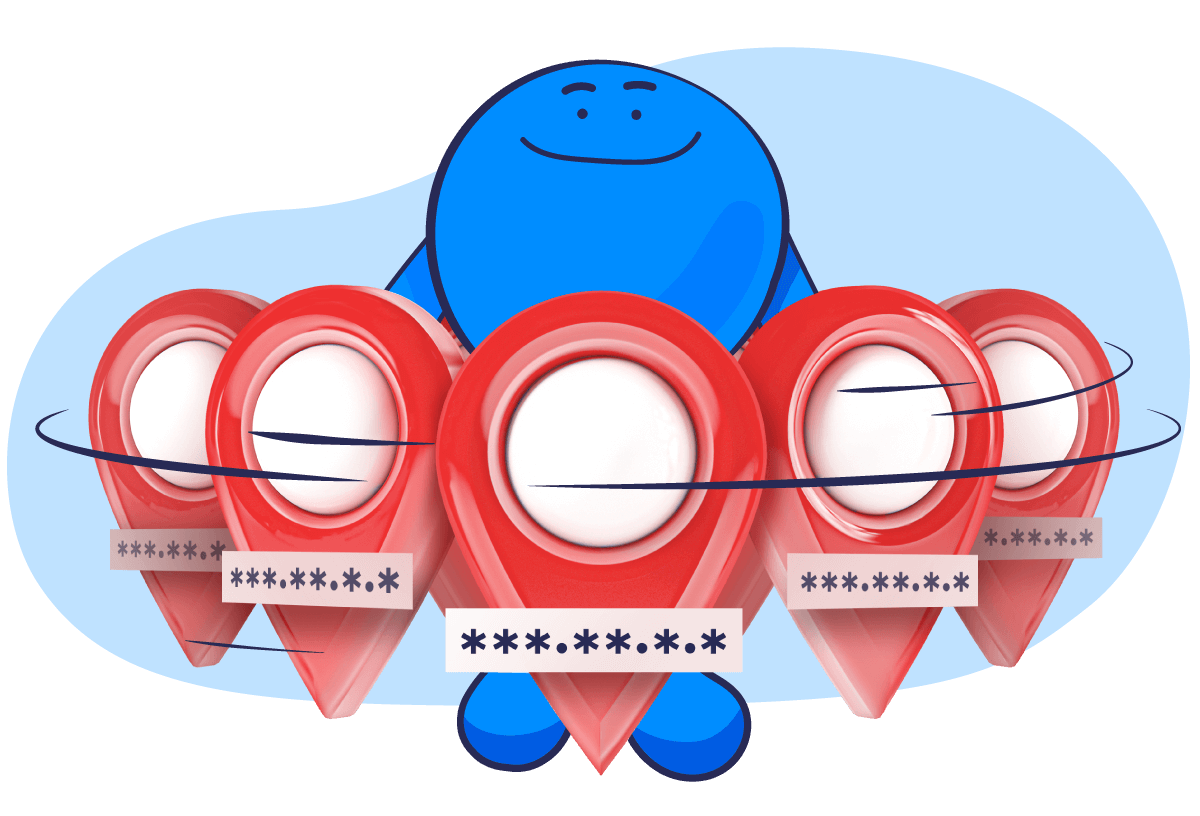
What is SafeSwap?
SafeSwap is a unique privacy feature developed by our engineers that allows you to have not one, but many different IP addresses that rotate as you browse by connecting to a single VPN server.
How does SafeSwap improve your anonymity?
The way you connect to the internet affects how private your actions are online.
Connection without VPN
Your original Internet Protocol (IP) address is traceable and can reveal your city, ZIP and area codes, as well as your Internet Service Provider (ISP). Websites you visit can track your online activity based on your IP address.
With a regular VPN server
Your connection is rerouted through a VPN server rather than going directly through your ISP. As a result, your actual IP is hidden from the websites you visit and a new IP address from a private VPN server is assigned to you.
With the SafeSwap server
Your outgoing internet traffic is routed through a pool of different IP addresses that automatically change as you move between online sessions. The constant IP rotation makes your online activity even more difficult to track.
Connection without VPN
Your original Internet Protocol (IP) address is traceable and can reveal your city, ZIP and area codes, as well as your Internet Service Provider (ISP). Websites you visit can track your online activity based on your IP address.
With a regular VPN server
Your connection is rerouted through a VPN server rather than going directly through your ISP. As a result, your actual IP is hidden from the websites you visit and a new IP address from a private VPN server is assigned to you.
With the SafeSwap server
Your outgoing internet traffic is routed through a pool of different IP addresses that automatically change as you move between online sessions. The constant IP rotation makes your online activity even more difficult to track.
Connection without VPN
Your original Internet Protocol (IP) address is traceable and can reveal your city, ZIP and area codes, as well as your Internet Service Provider (ISP). Websites you visit can track your online activity based on your IP address.
With a regular VPN server
Your connection is rerouted through a VPN server rather than going directly through your ISP. As a result, your actual IP is hidden from the websites you visit and a new IP address from a private VPN server is assigned to you.
With the SafeSwap server
Your outgoing internet traffic is routed through a pool of different IP addresses that automatically change as you move between online sessions. The constant IP rotation makes your online activity even more difficult to track.

When should I use SafeSwap?
- You are very privacy-conscious. The more often the IP address assigned to you changes in the course of your browsing, the harder it is for whoever wants to track you to actually do so.
- You want to protect yourself from advertisers. You want to shield your online activities from advertisers who use trackers to profile you based on the websites you visit and then bombard you with personalized ads.
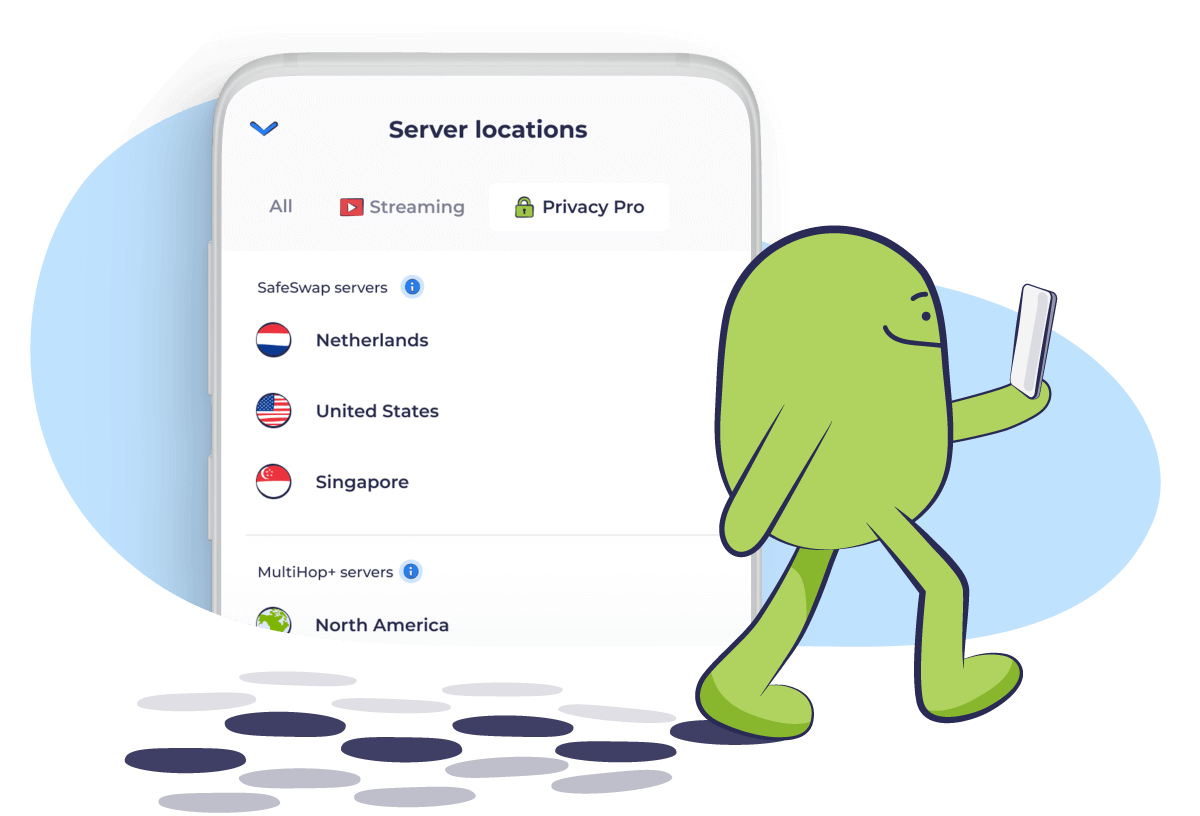
SafeSwap server availability
We offer three SafeSwap server locations.
- Amsterdam, the Netherlands
- Singapore, Singapore
- Los Angeles, United States

When should I use SafeSwap?
- You are very privacy-conscious. The more often the IP address assigned to you changes in the course of your browsing, the harder it is for whoever wants to track you to actually do so.
- You want to protect yourself from advertisers. You want to shield your online activities from advertisers who use trackers to profile you based on the websites you visit and then bombard you with personalized ads.
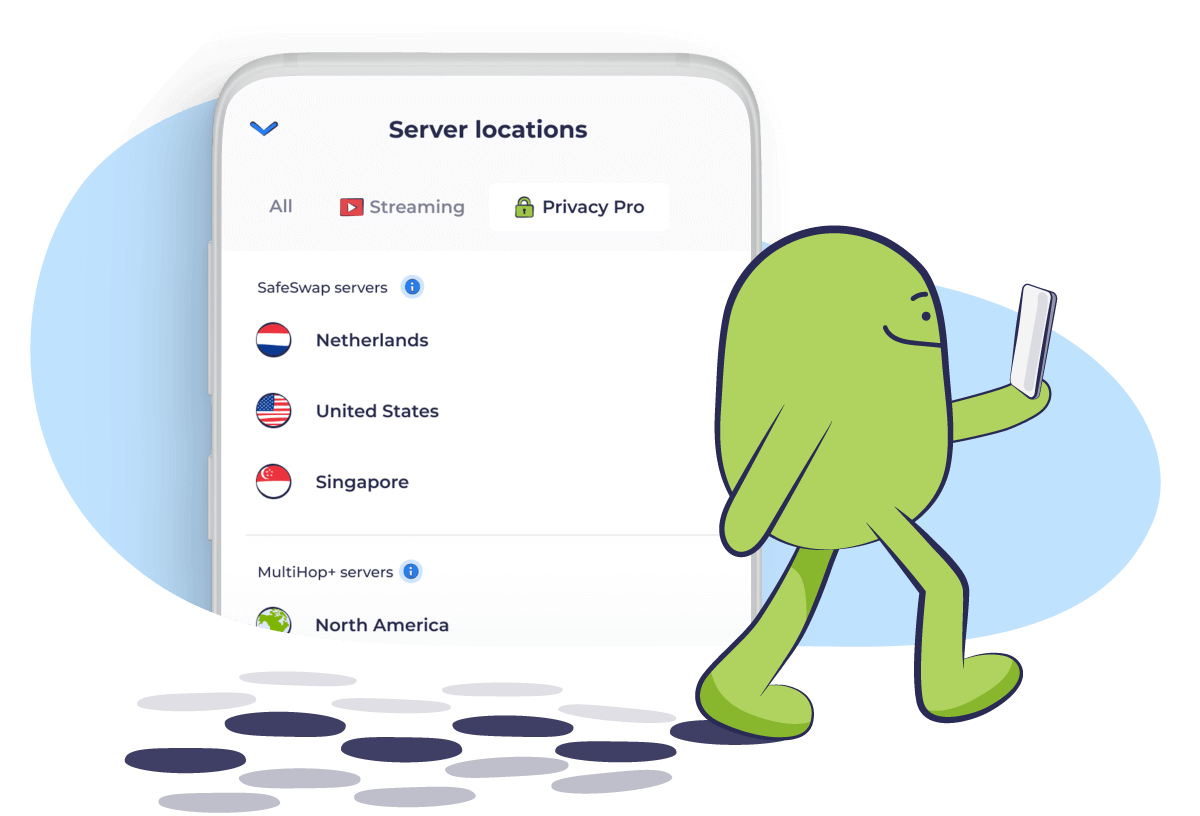
SafeSwap server availability
We offer three SafeSwap server locations.
- Amsterdam, the Netherlands
- Singapore, Singapore
- Los Angeles, United States

When should I use SafeSwap?
- You are very privacy-conscious. The more often the IP address assigned to you changes in the course of your browsing, the harder it is for whoever wants to track you to actually do so.
- You want to protect yourself from advertisers. You want to shield your online activities from advertisers who use trackers to profile you based on the websites you visit and then bombard you with personalized ads.
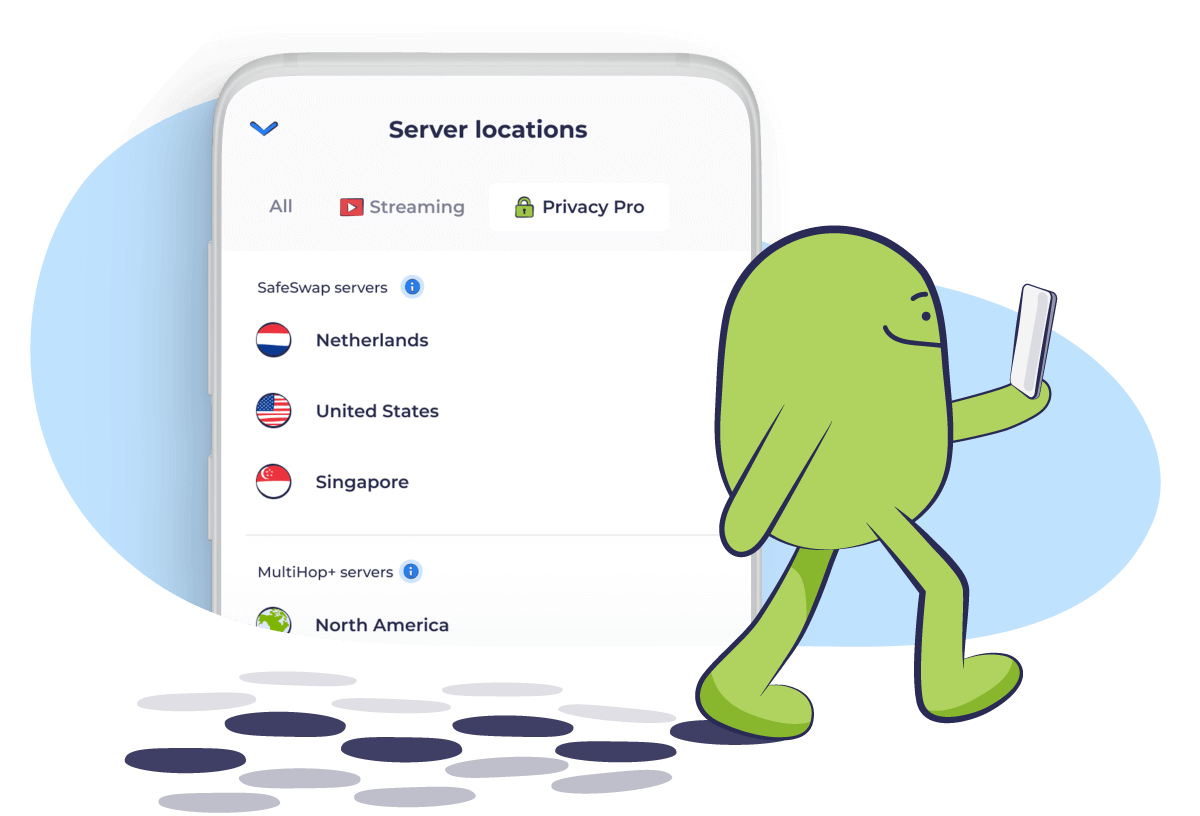
SafeSwap server availability
We offer three SafeSwap server locations.
- Amsterdam, the Netherlands
- Singapore, Singapore
- Los Angeles, United States
How do I get a rotating IP address with SafeSwap?
Connect to one of the SafeSwap servers and get your rotating IP address in three easy steps.
1. Launch Atlas VPN app
SafeSwap is available with a premium subscription. If you are already a premium member, open your Atlas VPN app and log in.
2. Select the Privacy Pro tab
Click a server location list and select the Privacy Pro tab. You will be presented with SafeSwap server options.
3. Connect to SafeSwap
Pick your preferred SafeSwap server location and benefit from improved privacy online!
1. Launch Atlas VPN app
SafeSwap is available with a premium subscription. If you are already a premium member, open your Atlas VPN app and log in.
2. Select the Privacy Pro tab
Click a server location list and select the Privacy Pro tab. You will be presented with SafeSwap server options.
3. Connect to SafeSwap
Pick your preferred SafeSwap server location and benefit from improved privacy online!
1. Launch Atlas VPN app
SafeSwap is available with a premium subscription. If you are already a premium member, open your Atlas VPN app and log in.
2. Select the Privacy Pro tab
Click a server location list and select the Privacy Pro tab. You will be presented with SafeSwap server options.
3. Connect to SafeSwap
Pick your preferred SafeSwap server location and benefit from improved privacy online!