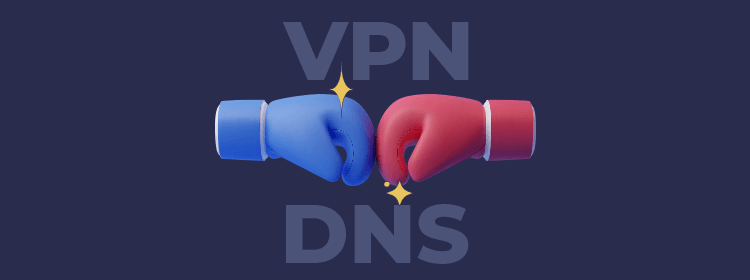VPN for Dummies: the Beginner’s Guide for You
In this segment on VPN for dummies, we will provide a less intimidating overview of VPN services. While these modern solutions protect users in a blink of an eye, the general public might need a little push in the right direction. Most of the technical accounts on the way VPNs work can seem overwhelming and time-consuming to follow. Hence, this article on VPN for dummies sheds light on the most confusing concepts, use cases, and benefits.
What is a VPN?
A VPN (Virtual Private Network) is a service that puts web traffic in a secure, encrypted tunnel and prevents others from accessing it. While this explanation might seem clear to a tech-savvy reader, a VPN for dummies description might sound a little different, depending on the emphasis we want to make. Basically, a VPN secures your connection to the internet, making it extremely difficult for hackers, marketers, government entities, or ISP (internet service providers) to keep track of your actions online.
VPN for dummies explanation of how VPNs work
The majority of VPN services work on four simple principles: tunneling, encryption, no-logging practices, and a variety of servers. Each of these components is vital to the VPN, and you will soon learn why.
1. Tunneling
VPN tunneling refers to the secure transportation of data from one location to another through a potentially unsecured environment. Imagine a road you take every day. All bypassers can see that it is your regular route home. However, once you go into a tunnel, no one outside the enclosed space can see you. A similar process takes place with VPNs. It divides all incoming and outgoing data into packages that then travel through the tunnel. Hence, no one can get into your tunnel to read your requests or track your destinations.
2. Encryption
VPN services make sure that your web traffic does not travel in plain sight. For this purpose, they use advanced encryption protocols and render requests unreadable. As a result, web traffic and personal data become useless to hackers or snoopers as the proper decryption would be extremely resource-draining.
3. No-logs policy
The majority of VPN providers make claims about their data collection practices, or, more specifically, lack thereof. However, it is challenging for VPNs to keep no records at all. Some require user authentication, and others might need details to measure the amount of bandwidth used. When discussing VPN for dummies, it is essential to point out the possibility of false no-logging promises. Hence, do not skip on those privacy policies. Read them to make sure that a VPN won’t collect personal information or log your browsing activities.
4. Servers
VPNs might provide a palette of servers. From the United Kingdom to Thailand – you can virtually travel to almost any spot on the map. From a technical point of view, a VPN server might be a physical or virtual device responsible for hosting and providing VPN services. However, this does not provide the level of accuracy that you need. In the context of VPN for dummies, you can regard a VPN server as software that works around-the-clock to help you establish a secure remote connection.
VPN for dummies: why bother using a VPN?
- Extend your online reach. By masking your IP address, VPNs allow you to virtually move to a location that you need to access a specific website or service.
- Protection when connecting to Wi-Fi. It might be challenging to resist the temptation to connect to public Wi-Fi spots. We are guilty of accessing the internet through Wi-Fi at least once or twice. Since a VPN encapsulates and encrypts web traffic, you do not need to fear Wi-Fi spots any longer. Still, avoid handling sensitive information or banking transactions when connected to an unsecured network.
- Saving money. Product prices might differ depending on the customers’ whereabouts. With a VPN, you can swiftly connect to different server locations and find the best price for you.
- No more surveillance. A VPN for dummies is the wall that makes all tracking and data logging attempts bounce back. It will conceal your real IP address, encrypt your data, and prevent third parties from intercepting your connection. While VPNs are not foolproof and their protection has limits, it is an excellent, cost-effective solution both for personal and corporate use.
VPN for dummies: is proxy the same as a VPN?
Newbies might believe that a VPN and a proxy server are the same. For instance, they both can unblock geo-restricted content by rerouting web traffic through a remote server. However, proxy servers miss a crucial step: encryption. All the requests and data transmissions that traverse through the server remain in their original form. Hence, cybercriminals or other malicious entities can intercept this connection, steal data, and monitor your activities online.
Is it difficult to install a VPN for dummies?
Many netizens might ignore the VPN services because they assume that setting up a VPN is time-consuming and requires technical skills. It is actually the opposite. Many personal VPNs have a highly intuitive installation process. Furthermore, you can easily test VPNs and see how they work.
For instance, for Atlas VPN to work, you only need to install it on your smartphone and pick the preferred server location. You are welcome to start using the Atlas VPN for free, but if you want to get access to more servers, you might want to sign up for the Premium version. However, this is entirely optional, so make sure to get comfortable with our services first.