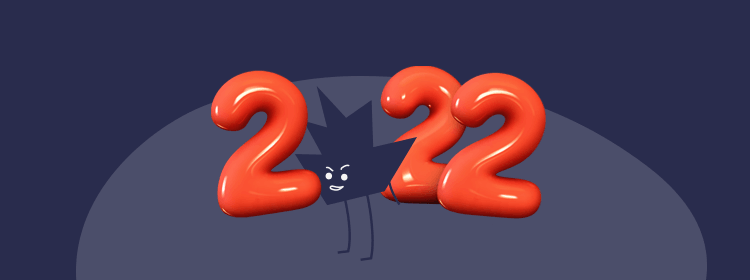What are game mods? Are mods safe to install?
Game mods are additions of new elements or features into existing video games. However, while modding gives games new life, game studios are not the ones introducing them. Instead, enthusiasts add fresh ideas independently.
Therefore, not all game fans create trusted mods. It is possible to compromise players’ devices if it turns out to deliver malware or viruses. So, let’s see how you can determine whether a mod is safe to download.

What game mods are
Game mods (short for modifications) add new components to original games, like code or syntax. Sadly, such software can transform into the perfect bait for getting users to infect their devices unknowingly.
- Experts have reported them for years, like GTA V mods containing remote access trojans (RATs) and keyloggers. The latter captured Steam and Facebook account credentials.
- ChromeLoader malware posed as Stream and Nintendo mods. The infection can steal browser credentials and change settings.
Game modes thrive regardless of their risks. For instance, the Minecraft modding community is incredibly active. So, while original Minecraft might struggle to sustain itself, modpacks like SevTech Ages support its journey.
Are game mods legal?
Generally, game mods are legal if they do not infringe on a product’s copyrights. However, they can be illegal depending on the game studio and country laws.
Studios can allow fan-generated content, while others treat it as an infringement of the legal rights of the copyright owner.
Additionally, the issue of profiting from game mods is also tense. While enthusiasts can receive donations, they cannot get straight-up payments.
Lastly, some custom additions could set off anti-cheating system alarms. For instance, an Elden Ring mod allowing players to lift the FPS cap could be a reason for bans.
Malware disguised as game mods
Mod game development can overhaul the standard mechanics, build new worlds, and offer unique storylines. However, they can also contain malware, stealing passwords or corrupting files.
-
Dangers in Cities: Skylines mods
A developer going by Chaos or Holy Water reportedly added an automatic updater to their work. The updater allowed the developer to install malware on devices.
The malicious mods affected approximately more than 35k players.
-
Cryptors concealing RATs
Researchers from Cisco Talos had detected a significant increase in malware using gaming content as bait.
The most popular were remote access trojans. Hackers distributed such information-stealing viruses through YouTube how-to videos and fraudulent websites.
-
Exclusive content hides malware
In 2020, researchers detected a scam targeting Valorant players. The rigged software masqueraded as a product licensing key, giving access to the beta version of Valorant. Instead, it contained a keylogger, capturing everything that users type.
How to know if you can trust a game mod?
Thousands of genuine people create mods for PC games. Here are some tips for you to download mods that are safe.
-
Bogus software distribution sites
Respected modding communities like Nexus Mods have a broad selection of software. However, you should never venture into little-known websites offering unlicensed software. Many YouTube how-to videos promote such malicious downloads.
-
Scan software with trusted antivirus programs
User-generated content is never fully reliable, even if you download it from well-known sources. Therefore, protect your devices with antivirus software and run scans to see whether there are many issues.
-
Do not trust shady platforms
This recommendation applies during your entire online journey. Websites with a dozen download buttons and pop-ups might immediately trigger warnings. However, other fraudulent sites can be more subtle.
-
Do not mix modding and piracy
Game mods elevate gaming experiences, and successful products can attract more game buyers. Therefore, they should encourage the use of official software. If a mod offers a paid game included for free, it is not a legitimate download.
-
Protect online gaming
All players should recognize the potential dangers when playing online. So, take the necessary precautions, like two-factor authentication for your gaming accounts.
Also, install a VPN to encrypt traffic, which fights off unnecessary tracking and protects each data exchange online. Online gamers can also use it as a way to reduce ping if their Internet Service Providers throttle connections.