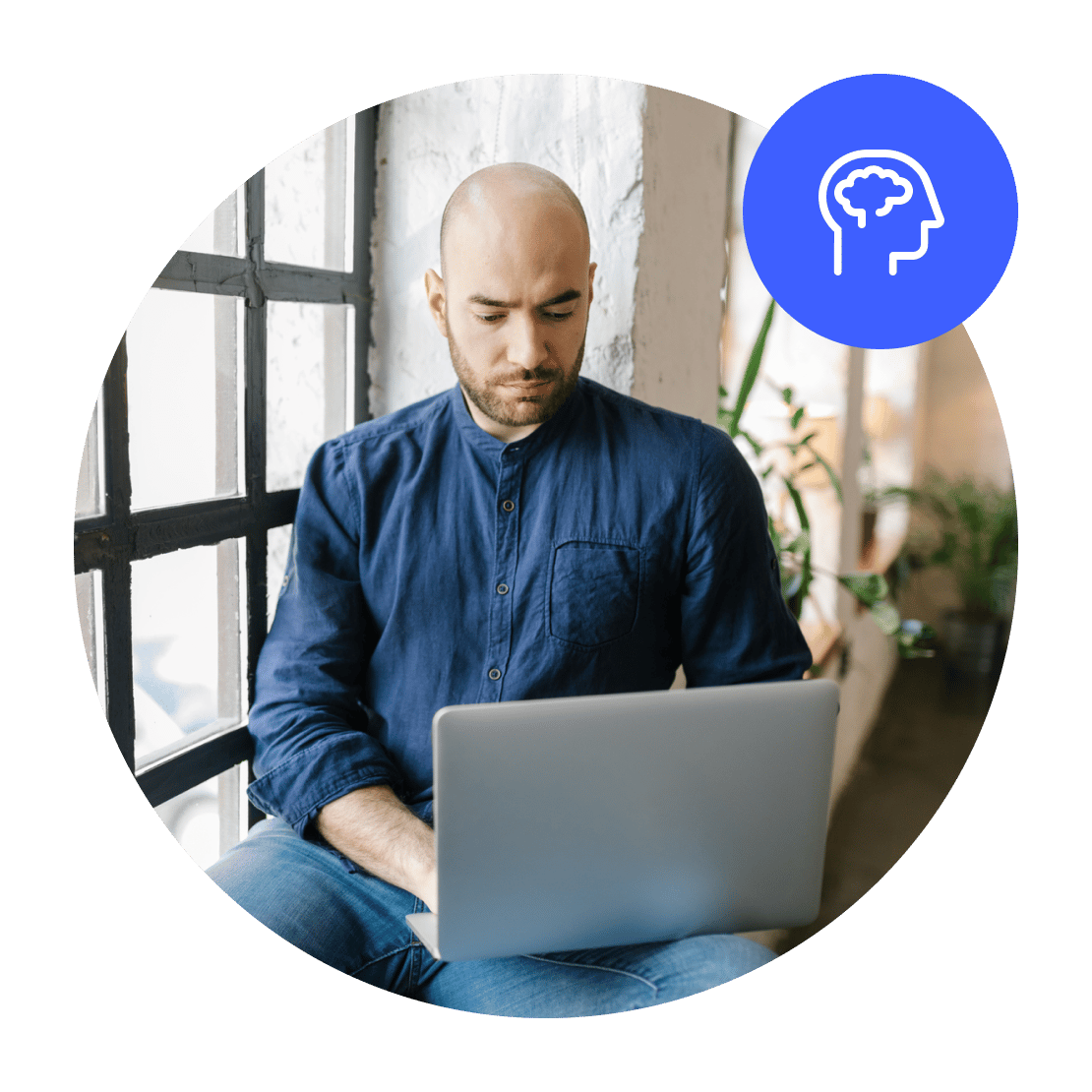·
Unblock YouTube with a VPN
Access YouTube securely and privately from anywhere in the world on all your devices.

How to safely access YouTube with a VPN
It only takes 3 simple steps to experience internet freedom.
01
Get NordVPN
Pick a subscription that’s perfect for your needs.
02
Download
Get a dedicated NordVPN app for your device.
03
Connect
Log in and connect to a VPN server.
30-day money-back guarantee
Why is YouTube blocked?
Countries with heavy internet censorship often block access to YouTube for a number of reasons. If you’re at university, even the network administrator at your dorm could block your access to the platform. Understanding why your access is restricted might help you unblock YouTube to keep watching your favorite videos securely.

YouTube videos containing clips from movies and TV broadcasts or copyrighted music might be unavailable in some regions because the uploader doesn’t have broadcasting rights in that country.
How a VPN for YouTube works
By using a VPN to watch YouTube videos, you ensure that no third party is able to spy on your internet connection (even on public Wi-Fi). A good-quality VPN will allow you to watch YouTube even in regions with heavy internet restrictions. Simply connect to a server back home, get a new IP address, and it will be like you never left.
Lastly, a VPN is a great tool if your internet service provider is prone to traffic-based bandwidth throttling. If your provider decides to purposefully slow down video streaming services, connect to a VPN and enjoy buffering-free videos!
Stream YouTube videos in private
Thanks to 6300+ servers worldwide, you can unblock YouTube safely and quickly.