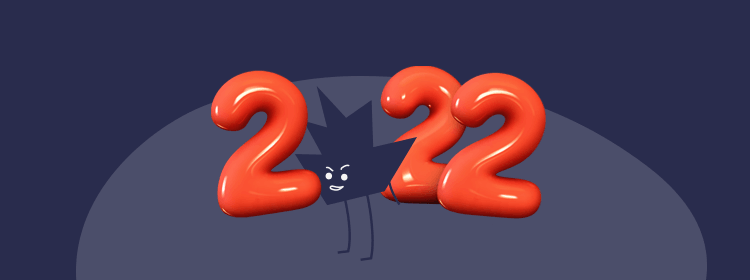How to speed up computer performance
Steps to speed up computer devices include installing the latest updates, killing unnecessary programs, and performing disk cleanup. Specific processes or malware could also drain system resources.
Slower PC performance can be sudden or gradual, like from downloading additional software. Getting your computer to run faster means detecting and resolving the problem.
Before disabling visual effects or other helpful features, try several other options to boost performance.
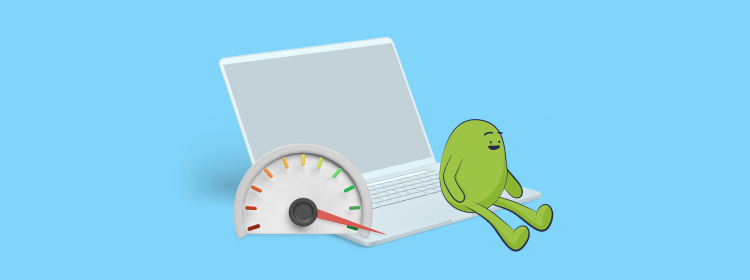
Reasons for a computer running slow
Speed up computer techniques should not be random. Users should first detect the source of the problem. For instance, you might discover bloatware or bizarre processes in the Task Manager. Unnecessary files can also make it difficult for the computer to run smoothly.
The following issues require special attention to speed up computer processes. Also, it is useful to choose a VPN for your computer based on certain factors to get the best speed. You might also run tests to see how your speed changes.
Many active applications
Many programs running simultaneously are one of the factors slowing down your PC. However, a single application can also be the reason behind poor performance.
If you open multiple tabs or windows, Google Chrome browsers consume many RAM (Random Access Memory) resources. It might relate to Chrome running every tab as a separate process.
However, the increased RAM usage issue persists in most browsers. Thus, close tabs as soon as they are unnecessary to optimize browsing.
Rogue programs running the background
Malicious applications like spyware, stalkerware, bloatware, or adware can significantly reduce computer performance. Such unnecessary programs take up large portions of resources. Infections can also corrupt files and other applications.
Usually, malware or rogue programs can use CPU, memory, and GPU or network resources. Some configurations for computers might also get changed to facilitate malware processes. For instance, AvosLocker ransomware can disable antivirus protection.
Many system and software updates pending
Using outdated versions of operating systems might make computers incompatible with newer software or hardware.
For instance, a particular update might have little impact on PC performance. However, others might specifically address performance problems.
File fragmentation
File fragmentation can leave many unnecessary files on your computer. It means that your device scatters the contents of files in multiple locations. If fragmentation takes place for longer, users might notice a significant slowdown.
Need to restart the computer
You might feel the need to speed up computer if you have not restarted it in a while. Only when you shut down computers regularly can they resolve excessive RAM usage. A quick restart can also kill specific processes that do not start on reboot.
Speed up computers with these tips
Optimization and maintenance are critical if you want to speed up computer performance. The following techniques are relevant for both Windows and macOS. These operating systems present many performance options to improve daily activities.
-
Shut down or restart computers regularly
A reboot clears temporary files and opens up memory space. So, refreshing the memory can speed up computer processes.
-
Run antivirus scans to find unwanted programs
Remove applications that your antivirus deems suspicious. Furthermore, pick a security program that detects potentially unwanted programs (PUPs) and bloatware.
-
Defragment your hard drive to merge empty file spaces
Defragmenting your hard drive optimizes computers by bringing all file pieces together. Then, devices will likely retrieve and open files or programs faster.
-
Delete files and programs that you no longer use
Inspecting your device for assets you have not opened in a while is best. Removing unnecessary burdens lets you free up drive space for future programs and updates. Also, follow these smaller tips to speed up computers:
- Try scanning your device with a system cleaner to clean up unnecessary junk.
- Keep your desktop neat to avoid using system resources to render icons and folders.
- Stop or pause peer-to-peer activities as they can consume bandwidth and CPU.
- Limit startup processes after opening the Task Manager. Open the Startup tab, and you will see which programs get to load at startup.
-
Disable visual effects
Older Windows or macOS devices might struggle to render special effects. Thus, disable features like shadows and animations to speed up computers. You can also select Adjust for best performance within the Visual Effects tab on Windows.
-
Update your operating system and other software
Do not delay updates and install them as soon as they become available. Refreshed software will speed up your PC and its operations.
Also, some updates fix issues and patch flaws. Thus, your system could become unusable without the latest version.
-
Reinstall Windows operating system to clean your device
Windows installation lets you enjoy a clean operating system. It removes bloatware, malware, or other unwanted changes to your device.
-
Disable Game Mode
Game Mode could interrupt other processes in your device. Also, Game Mode is active by default. Therefore, you need to disable it manually through settings.
-
Activate automated Windows maintenance
Automatic Maintenance on Windows means that specific tasks run at scheduled times. That can include the following changes or checks:
- Disk optimization
- Defragmentation
- Updates
- Malware scans
- System diagnostics
- Disk volume errors
-
Use ReadyBoost, available on Windows
The ReadyBoost feature can speed up computers by using a USB drive to store cache data. If your computer lacks RAM, it can speed up your PC.
Replacing old hardware to speed up computers
Users can try different tricks to speed up computer performance. However, it also might be time to update some hardware components. Upgrading RAM is the most common way to improve computers. Furthermore, you can speed up your PC with an SSD.