·
Is this link safe?
Scan a URL you want to visit to detect malware, fake websites, and phishing attacks.
By entering a URL you agree to our terms of service and privacy policy.
What does Link Checker do?
Link Checker is a URL checker tool designed to help you avoid malware, phishing attacks, botnets, and fake websites.

Avoid phishing attacks
Got a suspicious email or text? Check the link before clicking — it will significantly reduce the chances of you falling for a phishing attack.
Block malicious websites
Some websites are ridden with malware that waits to be downloaded and executed on your device. Link Checker will let you know about it before it’s too late.
Why should you choose Link Checker?

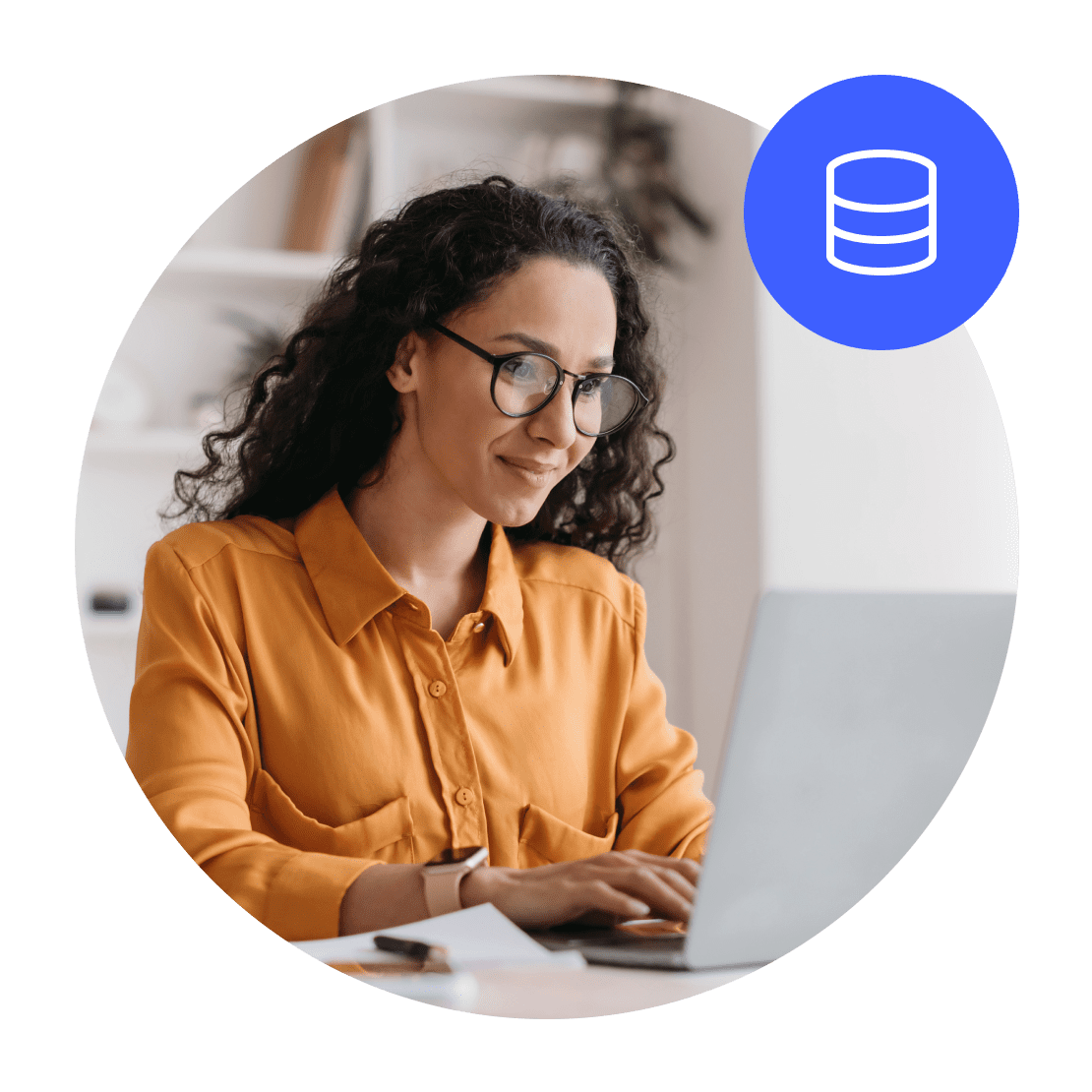

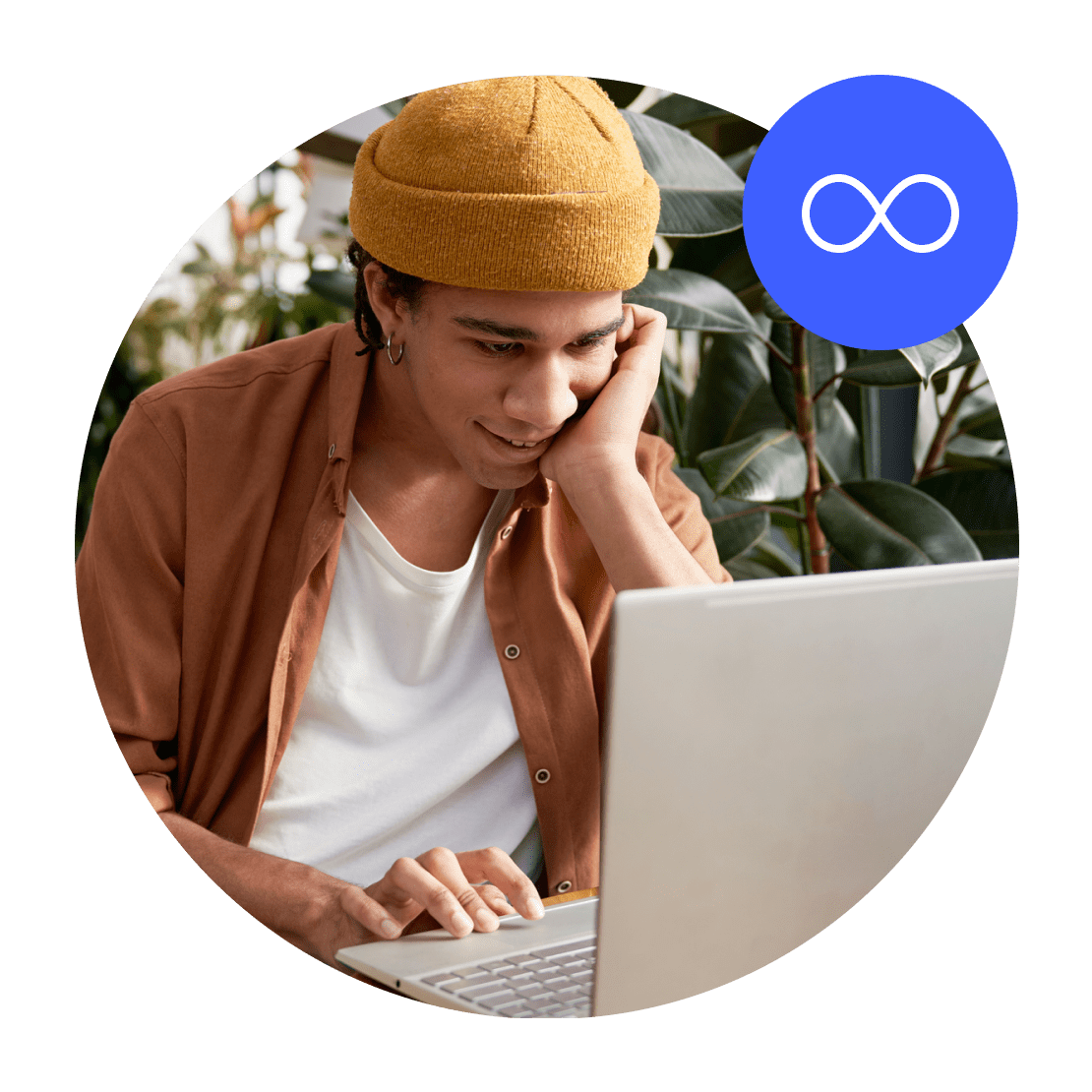
Whether it’s a text message on your phone or an email you’ve opened on your work laptop — fire up your browser and see if the link you got is legitimate or a scam.
Link Checker compares your link against a real-time list of websites that are known for scams or hosting malware. The list is regularly updated through third-party sources and our own special tools, making it one of the biggest data sources for malicious URLs.
Link Checker uses a proprietary machine learning model, trained by NordVPN’s experts to recognize zero-day phishing attacks. We use both public databases and intelligence we’ve gathered ourselves to teach it to recognize a fake phishing website. The model will include several hundred of the world’s most popular and targeted brands, essentially covering 95% of phishing attempts.
Check your links freely — there are no logins or subscriptions to hold you back.
What is a malicious URL?
A malicious URL is a link that leads to a website that is in some way dangerous to the user or their device. They are often used in phishing attacks to steal people’s data or to inject their devices with malware.
How can I check if a URL is safe?
If you come across a link that you want to visit but it seems suspicious, simply use Link Checker to quickly scan the URL and know whether it’s safe to enter the website.
01
Enter your link.
02
Wait for a few moments.
03
See the results.
Manual URL checking vs automated URL checking
| | Checking URLs with | Checking URLs manually |
|---|---|---|
| Safer browsing | | |
| Lower risk of malware | | |
| Helps prevent scams | | |
| Fast results | | |
| Enable once and forget | | |
| Also block ads and malware | | |
| Get rid of trackers | | |
| Free | | |
Want even more protection with none of the hassle?
Get NordVPN — its Threat Protection feature will automatically scan all the websites you visit and block your access if they’re dangerous.
