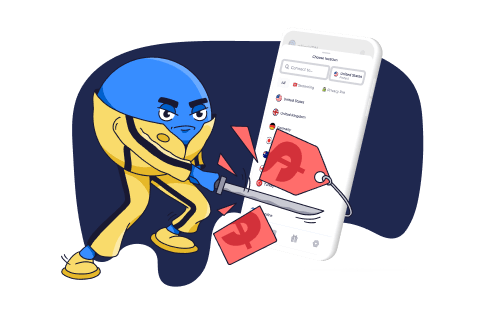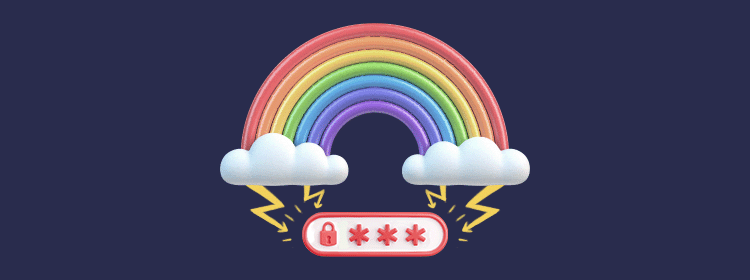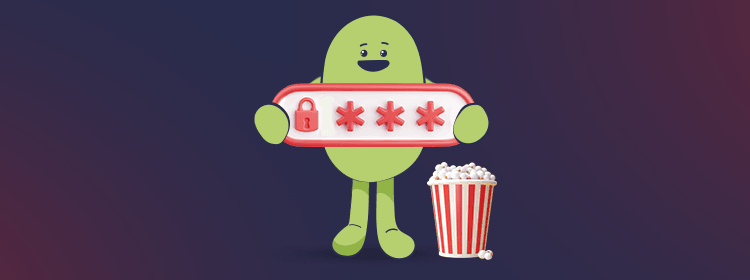Chromecast security: how to protect TV casting
Chromecast devices or built-in Chromecast functionality have introduced another seamless way of streaming. It turns old-school TVs into smart ones and enables you to cast content from smartphones on bigger screens. The technology works over Wi-Fi, letting you cast audio or video to compatible TVs and speakers.

However, can you always trust Chromecast to be secure and reliable? Can someone interrupt your casting or see it in secret? As you know, internet communications can never be completely safe. Thus, let’s see how you can protect Chromecast from harm.
What is Chromecast?
Chromecast is a seamless tech to cast content from mobile devices to TV screens or speakers. Essentially, you use a smartphone or laptop as a remote controller and handle the playback of content.
You can use Chromecast as a plug-in device for a TV with an HDMI connector. You also need to download the Google Home app and follow setup instructions to cast the content you want.
For smart home owners, it is also possible to cast security camera footage through Chromecast via Google TV.
However, if you have an Android TV, you do not need external devices to make Chromecast work. You can notice the Chromecast option when you open video or audio content through Chrome browsers or Chrome-enabled apps.
Nowadays, you can cast audio or video from nearly every website. And thanks to continuous updates and improvements for Chromecast, you can cast content in 4K quality.
How to use Chromecast?
Chromecast is one of the Google products you can purchase if you do not have Chromecast-enabled devices.
Its appearance resembles that of most streaming devices like FireStick. It also plugs directly into TVs through the HDMI port. Here are the basic instructions on how to use it:
- Plug the Chromecast device into your TV through an HDMI port.
- Select that HDMI input channel via TV settings.
- Install the Google Home application on your phone.
- Both devices need to operate on the same Wi-Fi network.
- Complete the Chromecast setup and add new devices through the Google Home app.
If you own an Android or Google TV, you can Chromecast content by pressing its button on videos or audio content.
Here is how the Chromecast button looks on YouTube:
And here you can find it on Netflix:
It is convenient to control the content on your TV through a smartphone or laptop. However, Chromecast can pose particular security and privacy risks.
How private is Chromecast?
Indeed, Google does not have a sparkling-clean reputation when it comes to respecting users’ privacy. Thus, you can expect your Chromecasting habits to also contribute to the ad network.
According to Google itself, it gathers system activity, crash reports, and usage data. The latter includes information about how you use Chromecast and what content you cast.
However, Chromecast security and privacy do not solely rely on Google’s maintenance of its products and services. You must also consider the sites and services you cast the content from. Each such domain will have unique logging policies concerning user data. Thus, it is advisable to review sites’ privacy policies before feeling comfortable casting content.
Also, it might be difficult to conceal your casting habits from people connected to the same Wi-Fi. After all, others can see currently active Chromecast activities.
How secure is Chromecast?
In 2019, a Chromecast security bug allowed a group of hackers to hijack thousands of devices. The hack unfolded as the culprits showed a notice explaining that their routers had made Chromecast open to attacks.
Thus, the vulnerability allowed vicious people to interrupt media streams and cast anything they wanted. While some argued that disabling UPnP would fix the issue, it did not solve the overall problem.
Similar incidents of media interruptions exist to this day. Deauthentication attacks, making the Chromecast disconnect from Wi-Fi and controlling the connection, have also targeted casters.
Chromecast pranks of someone casting an annoying video on your TV can be benign. However, such interruptions can have malicious intentions and serious consequences.
Experts have warned that hackers could hijack Chromecast and make it play commands that voice assistants would pick up. Thus, it could become possible to initiate commands like “Turn off house alarm” or “Unlock the door.”
Exploiting Chromecast to display offensive videos is much easier if you do not protect your Wi-Fi network properly. Wi-Fi piggybacking means someone (likely a neighbor) connects to your network without permission. Since they are on the same Wi-Fi, they can interfere with Chromecasts.
Chromecast network security tips
A secure network prevents most attempts to cast content on your TV without permission.
- Make your Wi-Fi network invisible by hiding its name. SSID is the attribute every network has. You might have set it manually or continued using the default name. Whichever the case, experts recommend removing your SSID from being displayed among available networks. Only people who know the exact name (and password) will join.
- Set a strong password for your network. You will significantly improve Chromecast security if a lengthy password guards your network. It means outsiders and freeloaders won’t be able to guess the correct combination.
- Set appropriate encryption for your Wi-Fi. WPA2 and WPA3 are the most secure choices for your network. If you still use WEP or WPA, change it as soon as possible.
- Push unknown devices off your network. You can make unknown devices log off by changing the password. However, it should also be possible through the router admin page, accessed via the router IP address.
Other tips for how to secure Chromecast and make it private
Besides improving Chromecast security through network settings, other recommendations can make casting less vulnerable.
- Disable Guest Mode. Guest Mode enables others to cast on your TV without connecting to the same network. It is convenient in some situations, but you should turn it off when not in use.
- Install updates whenever necessary. Be sure to update browsers and associated firmware whenever possible. Running the latest versions will guarantee that no publicly known vulnerabilities affect you.
- Set up a VLAN. You can create a separate Virtual Local Area Network and isolate Chromecast from other people in your home.
- Turn off UPnP. The Universal Plug and Play protocol has significant security flaws. In general, if you do not use port forwarding, disable it.
- Adjust Google privacy settings. You can adjust what information Google receives about your Chromecast activities.
- Check what ports are open. Chromecast security will improve if you close 8008, 8009, and 8443 ports.