Top 13 most secure browsers for your privacy in 2024
Websites, advertisers, ISPs, government agencies, and other third parties track every click you make. But is there a way to prevent it? With web browsers designed for personal data safety you can protect your identity online, and claim back your right to privacy and security. There are many secure web browsers: which one is right for you?
Contents
Why should I be worried?
Most people don’t worry much about what kind of browser they’re using. A laptop or smartphone usually comes with a default browser like Safari or Microsoft Edge, and it’s easy to think that this is automatically the best or only option. But that’s not the case – there are many other browsers to choose from.
Your browser is the interface through which you’ll engage with most of the internet, and as such it handles a huge amount of sensitive personal data. And you need to make sure you’re using a secure browser, because that data is extremely valuable.
So how much is your data worth? Well, to advertisers and marketing companies, quite a lot! Browser companies can sell your browsing data to third parties for a profit, and that’s before we even get to hackers. Criminals are always ready to take advantage of anyone who isn’t on a secure browser, and that kind of personal data exposure can be extremely dangerous.
Your browser, and its capacity to protect your privacy and security, is very important.
What is the safest browser?
Privacy and security are the two factors which make a secure browser. These are the two most important criteria for us. A good browser shouldn’t collect your browsing data and pass it to third parties, nor should it expose you to malicious and annoying ads, or other kinds of threats. Of course, we value functionality and convenience too, but it shouldn’t come at the expense of privacy and security.
Rating system
We’ve given each browser a rating of one to five stars (⭐). These ratings are the author’s subjective evaluation of the browser’s security, privacy, and general functionality. A five-star browser may not be perfect, but it represents one of the most privacy-oriented web browsers out there with great user features.
We have listed these private browsers from worst to best. However, we are not implying that number one is always the most secure browser. The best browser for you will depend on your needs.
Browsers
13. Microsoft Edge
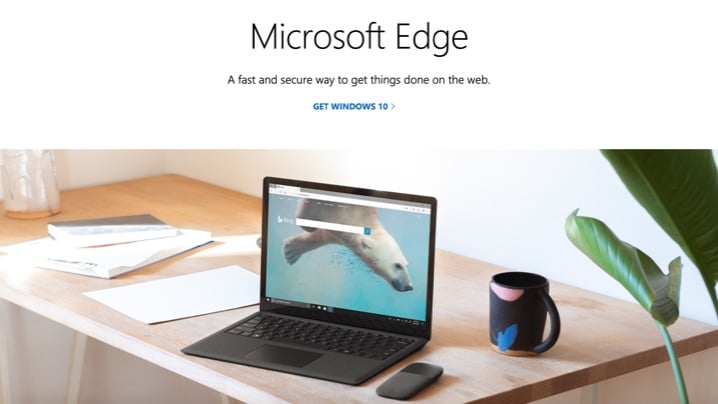
Edge is a successor to the old and obsolete Internet Explorer. However, it doesn’t do much to reclaim its long-gone online dominance. Edge is only updated twice a year, which is ridiculous as malware, scam and privacy and security violation techniques advance so rapidly. Most modern browsers get updated once per month or two, so Edge really lags behind.
That being said, Edge still has some good features, albeit quite basic ones. Edge allows you to block pop-ups and send “Do Not Track” requests. It also runs in a sandbox, which contains processes within the browser itself and minimizes the chance that malicious sites could affect users. Its limited extension support, while inconvenient, also means that there is a lesser possibility of installing a malware extension. Also, Microsoft recently integrated the long-awaited tracking protection feature.
However, with infrequent updates and no advanced privacy and security features, it does not qualify as an excellent browser to stay private. Also, both of Microsoft’s browsers are closed-source, so there’s no telling what types of surveillance widgets might lurk within them.
Edge is available for Windows, Windows Mobile, Xbox One, Android and iOS.
Our rating (out of 5): ⭐
12. Opera
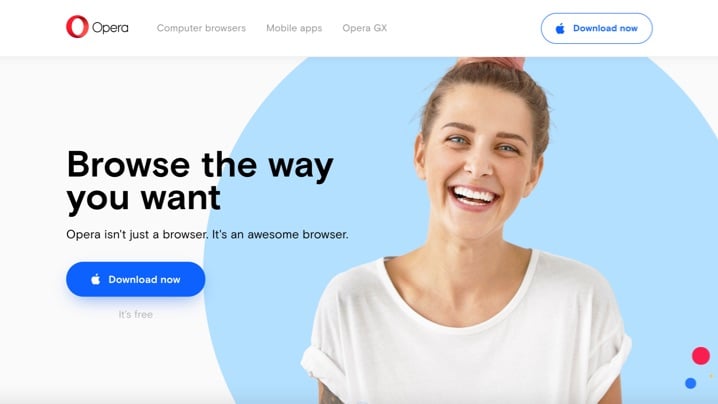
Opera runs on the Chromium system and boasts a variety of security features to make your web browsing experience safer, such as fraud and malware protection as well as script blocking. Moreover, it offers updates every 4 or 5 weeks.
While Opera offers a built-in VPN, we always recommend avoiding free VPN services. If you’re not using a premium option, you may have a slower experience, with a lower standard of security. However, on the whole, Opera seems like a reasonable choice for some consumers.
Opera is available for Windows, macOS, and Linux.
Our rating (out of 5): ⭐⭐
11. Chrome
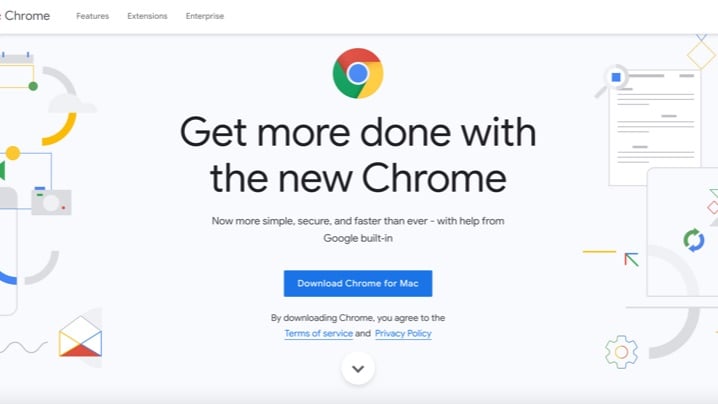
When it comes to secure web browsing, Google Chrome is convenient, popular and functional. Moreover, the company constantly updates its security features, so it can be considered good in this regard. However, its privacy is lacking. Google Chrome is notorious for user data collection, tracking, and other privacy violations. One of its primary sources of revenue is user profiling for ad targeting. You can’t expect a very private browser from such a company. Moreover, it is not open-source, so we can’t tell if or how Google might be tracking its users (Chromium – the browser Google Chrome is based on and the next one on this list – does have open source code available).
If you’re wondering whether Chrome is the most secure browser, you can dive deep into Chrome’s complicated privacy preferences and choose among the many available browser extensions for additional security and privacy. You will also have to spend a considerable amount of time researching them to make sure they’re secure, as not all extensions can be trusted. Many extensions on Chrome may not work next year, because of some major changes coming to the browser, so you may wish to check out some alternatives to Google Chrome if your favorite extensions are threatened.
If you do decide to use Chrome, you may want a VPN browser extension to go with it to boost your security and privacy.
Chrome is available for Windows, Linux, macOS, iOS, and Android.
Our rating (out of 5): ⭐⭐
10. Chromium

While Chromium has connections to Google, the tech giant does not control how others use Chromium’s open-source code, so it’s not necessarily subject to the company’s data gathering methods. Chromium is also a less polished browser, and you will need to do quite a lot of manual work to customize it and make it run smoothly. You will also have to invest more time in learning its functionalities, finding out the most recent updates and risks.
The frequency of Chromium’s updates is unmatched, with a new one being released every single day. This is great for patching up vulnerabilities as soon as they emerge, but the updates require manual installation, which means that end-users must be vigilant to stay as secure as possible.
Moreover, many malicious Chromium-based browsers are available online. They might infect you with malware, steal your browsing data, and flood you with pop-ups and unwanted redirects. If your browser is acting suspicious, check out our blog post on how to uninstall Chromium malware.
Chromium is available for Windows, macOS, Linux, and Android.
Our rating (out of 5): ⭐⭐⭐
9. Safari
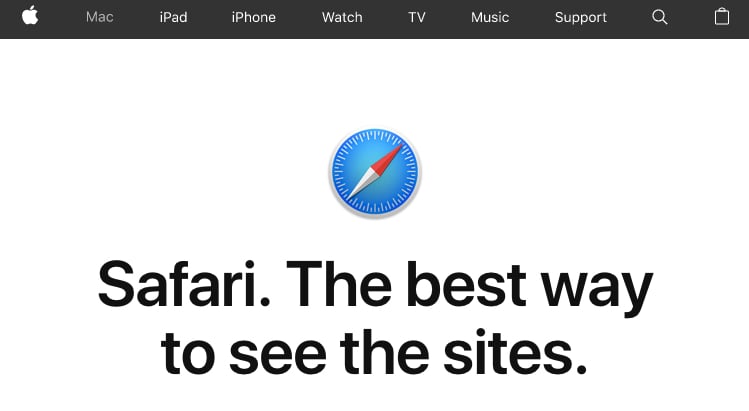
Safari does relatively well in terms of maintaining your online security. It has plenty of small but useful features, like a password generator, a private browsing mode that uses DuckDuckGo by default, machine learning based protection and anti-fingerprinting tools. It also runs your tabs in separate sandboxes, which helps prevent a malicious code damaging the entire browser or accessing your personal data. However, Apple, which owns safari, has been caught collecting users’ browsing history even when they use private browsing. Therefore, this feature is not 100% reliable.
Safari does use the open-source Webkit framework, but this is limited to its function as a rendering engine. The rest of Safari is closed-source, which means that you can’t see its code and what might hide in it.
Apple also participated in the NSA’s PRISM program, which collected communications from US internet companies. This is an additional red flag regarding the privacy of their products.
Safari is available for macOS and iOS.
Our rating (out of 5): ⭐⭐⭐
8. Puffin
Puffin browser is a popular private browser with a strong reputation. What sets it apart from some other browsers is how it actually renders webpages.
With a traditional browser, the user sends a request (for example, they click to view a webpage) and a server sends them the data they asked for, in the form of a folder of code. The browser then renders that code, displaying page for the user.
Puffin does it a little differently: they’re a cloud-based browser, so the webpages are rendered in Puffin’s cloud space, without your browser having to directly receive and render data from the website’s servers. That makes it easier to protect yourself against malware, since Puffin is standing between you and the internet.
Puffin is available for Windows, macOS, Linux, Android and iOS.
Our rating (out of 5): ⭐⭐⭐⭐
7. FreeNet

Freenet is a peer-to-peer platform designed by computer scientist Ian Clarke. It is a good option for censorship-resistant communication as it uses decentralized network and encryption to keep and deliver browsing data. It also has free software to preserve confidentiality. Its mode of operation reminds Tor Browser as it has its own Freenet network with content accessible only by this browser.
Freenet can also be employed for anonymous file-sharing. Files are divided into smaller particles and stored across multiple Freenet network nodes. However, the download and upload speeds are slower as the request goes across few intermediary nodes to preserve anonymity.
It also supports OpenNet and Darknet connections. OpenNet works in the similar way as the Darknet. The difference is that its connections are made between random users with the OpenNet function enabled rather than the ones, who know each other.
With Freenet you can only open Freesites, which are hosted on its network. They can contain only static content due to a slower bandwidth. Thus, Freenet is more of an advanced anti-surveillance solution, which might be too complex for an average user.
Freenet is available for Windows, macOS, Linux (cross-platform).
Our rating (out of 5): ⭐⭐⭐⭐
6. Vivaldi
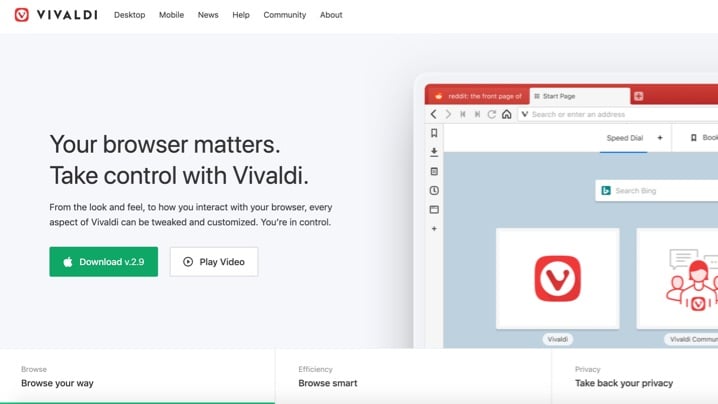
With its highly flexible interface and numerous privacy features, many consider Chromium-based Vivaldi to be a great privacy browser.
Vivaldi lets users choose their default search engine and a wide array of other privacy and security settings. You can, for example, set different default search engines for when you’re using the regular and private browsing modes, and create different security settings for both of those search engines.
Vivaldi also disables the Idle API by default, so that websites cannot ask for permission to use the API. The controversial API can be abused for behavioral tracking and can create opportunities for keyloggers.
For a peaceful browsing experience, Vivaldi includes an integrated ad-blocker (which helps websites load faster), and a translator imbedded into the side panel for quick translations in 108 languages. And for better organization, Vivaldi lets you double stack tabs on mobile and tablets. Pretty neat.
What’s more is that if you ever forget your encryption password, Vivaldi lets you download a backup encryption key to recover your browser data. You can do this from the ‘Sync Settings’.
Vivaldi is available for Windows, macOS, Linux, iOS and Android.
Our rating (out of 5): ⭐⭐⭐⭐
5. Waterfox
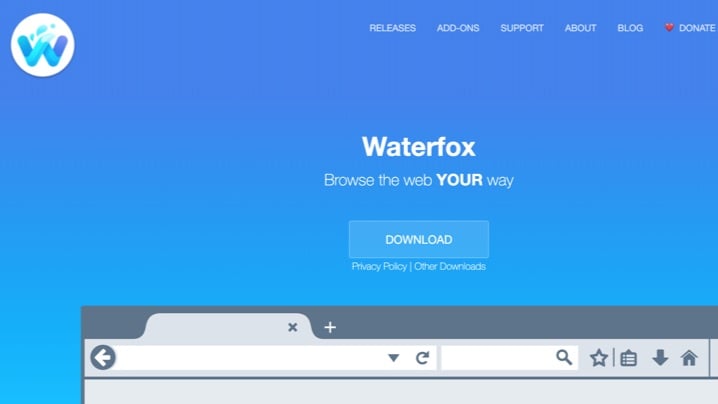
Waterfox is probably the most popular alternative browser based on the open-source Firefox code. It was designed to take full advantage of 64-bit Windows computers back when Mozilla only offered a 32-bit version.
Waterfox is more privacy-focused than Firefox. It offers tracking protection and removes many Firefox features that decrease users’ privacy, such as Pocket, Telemetry, data collection and startup profiling. It is also able to erase all online data on your system without the use of add-ons.
However, Waterfox is updated less frequently than Firefox, so it might not be the most secure browser. Also, its webpage data runs through Google’s SafeBrowsing service, although you can opt out of this if you wish.
Waterfox is available for Windows, macOS, Linux, and Android.
Our rating (out of 5): ⭐⭐⭐⭐
4. Brave
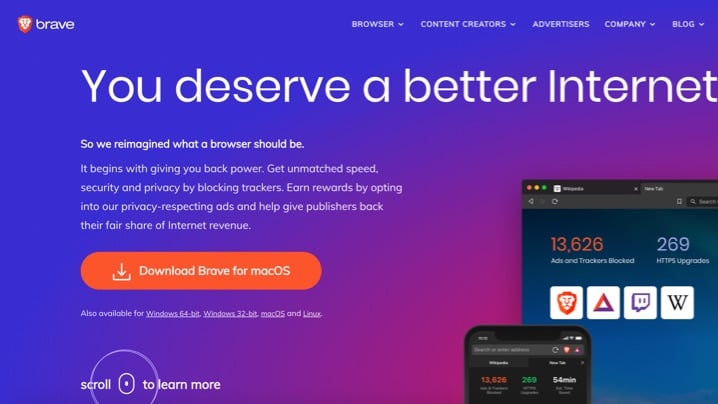
Brave is a relatively recent Chromium-based privacy browser that packs quite a punch. It’s lightweight but offers a bunch of features, including a built-in ad-blocker, a password manager, tracking protection, a script blocker, and one-click anti-fingerprinting functionality. The Brave browser can also automatically upgrade your connection to a more secure HTTPS. And if you want even more security and privacy online, make sure you have both a HTTPS connection and a VPN.
Brave now supports most Chrome extensions. While this is great for making the browser convenient and functional, users should still exercise caution and make sure they use extensions that respect their security and privacy.
Although Brave is open-source and nominally de-Googled, more suspicious users may not trust its Chromium base. The browser’s advertising platform is also controversial, as Brave serves ads that profit the browser over any hosted by the sites you visit. However, the system works on the opt-in basis so users can contribute voluntary sums to the publishers they value the most.
Update: Recently, Brave was caught autocompleting URLs of certain cryptocurrency sites with their affiliate links and profiting from it. A Twitter user discovered this when he tried accessing binance.us, which Brave filled with their affiliate link. This granted Brave commissions for every visit using the link. While this was not technically a grave privacy violation, it raises questions about the transparency of this browser. Therefore, we have decreased the rating by one star.
Brave is available for Windows, macOS, Linux, Android, and iOS.
Our rating (out of 5): ⭐⭐⭐
3. Tor Browser
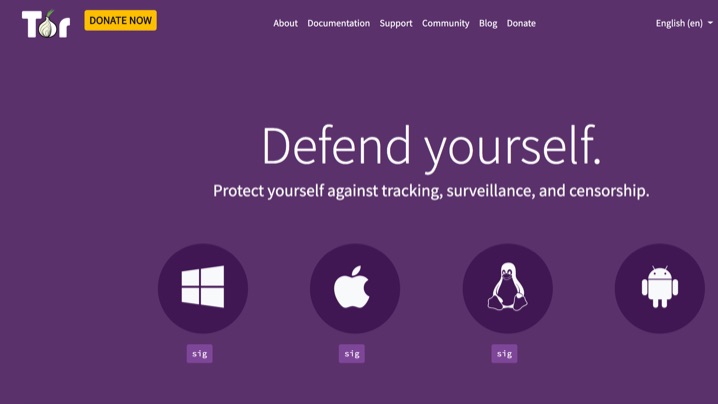
Endorsed by Edward Snowden, Tor is arguably the best known privacy-focused browser. It prevents unauthorized snooping with the help of its built-in hidden relay servers, comes with pre-configured security features, and can run from a USB flash drive.
Among other things, Tor is an excellent choice for avoiding fingerprinting. As long as you use the standard settings, don’t add extra add-ons, and stick to the default window size (not the full-screen mode), one Tor Browser looks identical to another. Tor also protects you from tracking and automatically clears your cookies and browsing history.
Tor encrypts your internet traffic three times for three different nodes, which are decentralized and operated by volunteers. Every node removes just a particular layer of encryption, so the full message cannot be accessed in any of them. As the system is not concentrated in the hands of a single company, it is also difficult to shut it down or intercept internet traffic. However, due to this complicated connection procedure, its connection speed is quite slow. Due to security and privacy reasons, it does not support the vast majority of plug-ins.
Is Tor the most secure browser? Well, Tor aims to protect your privacy rather than focusing on security. It does not have anti-malware technology and blocks plug-ins by design. You should also be careful when changing its settings as you could compromise its privacy. Some of Tor’s settings should only be changed by advanced users.
Tor Browser is available for Windows, macOS, and Linux.
Our rating (out of 5): ⭐⭐⭐⭐
2. Epic
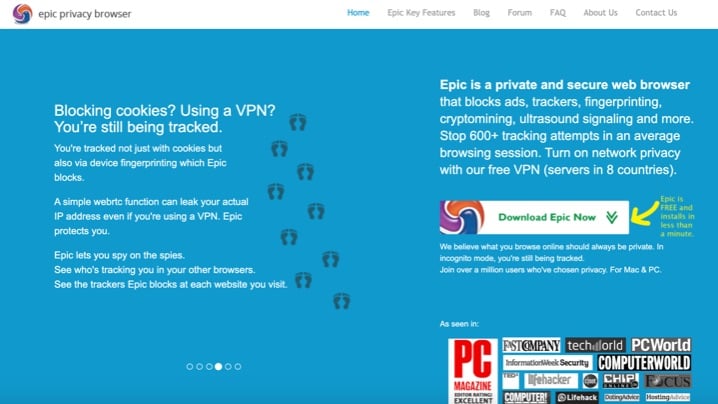
The philosophy behind the Epic browser is that it should ship with every privacy setting turned on by default. It’ll send “Do Not Track” requests, block cookies, ads, and data-tracking web analytics systems, and search via DuckDuckGo right from the start. You can configure the browser to improve its convenience at the expense of your privacy and security.
Epic takes this approach seriously, delivering on their promise of “extreme privacy”: no auto-syncing, no spell-check, no auto-fill, no plug-ins – these and many other features come shut off by default or are simply unavailable. It also does not store your browsing history, login data, databases and other info. It does not cache your browsing data and does not save links for the autosuggestion when typing in an address. The browser also blocks RTC calls, which might reveal your IP address. Remember that it’s important to protect your IP address, as this can give away information about your location and device details. It can make the Epic privacy browser hard to use for some people, but it’s undoubtedly a very serious privacy tool, and one of the safest browsers out there.
Epic also can proxy search via its servers and also automatically prioritizes SSL connections. It also makes your privacy gains measurable by tracking how many cookies it has blocked and who tried to send them.
The only drawback is that Epic is based on the Chromium code, and it is not open-source to the public. Because the Chromium source code was created by Google, there is no 100% guarantee that it will always remain independent.
Epic is available for macOS and Windows.
Our rating (out of 5): ⭐⭐⭐⭐⭐
1. Firefox
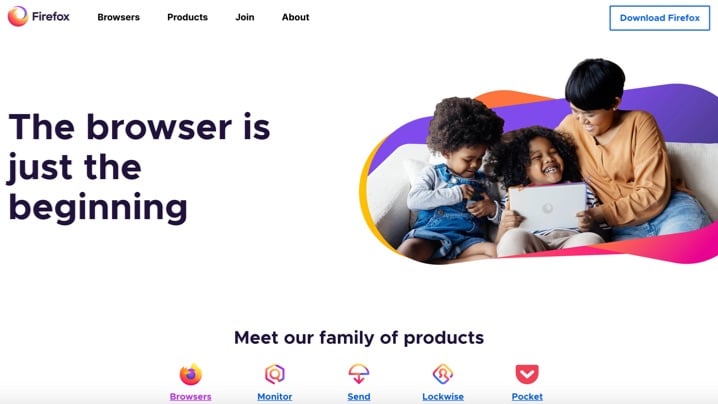
Firefox is a convenient, fast and lightweight browser. Moreover, it is the only mainstream open-source browser, and its code has been thoroughly researched and scrutinized by the community. Thus, you can be sure that there are no dodgy widgets hidden inside.
Firefox is also quite secure. Like other major market players, it offers a private browsing mode that includes tracking, malware and phishing protection, pop-up blocking, and anti-fingerprinting protection. You can use its extensive customization possibilities pretty easily, but just be sure to disable the telemetry function, which sends your usage and performance data to Mozilla. Firefox also has an impressive collection of security-focused add-ons that can be used to make its experience safer.
Firefox contains some functions that might concern privacy-oriented users, like Pocket, Telemetry, and startup profiling. However, you can disable them by tweaking the settings.
NordVPN has a VPN extension for Firefox available, make sure to check it out.
Firefox is available for Windows, macOS, Linux, Android, and iOS.
Our rating (out of 5): ⭐⭐⭐⭐⭐
Conclusion: the best browser for privacy
So what browser is completely private? None of them are, but some are better than others. Firefox is a safe bet if you’re looking for a private web browser. With privacy settings slightly tweaked and a few security add-ons installed, Firefox is the best private browser solution among mainstream browsers with greater extension compatibility and ease of use. We also voted it as the safest browser back in 2019 and 2020. If your anonymity needs are more advanced or you want to access the dark web, Tor is the one you’re looking for.
Even when using secure browsers, you can always improve your personal security practices. Here are some useful tips for protecting your privacy and safety online:
- Delete saved passwords. It can be convenient to save your passwords through your browser, but you’ll be making life easier for hackers. This is especially true if you use the same password for multiple accounts.
- Disable cookies in your browser. Cookies can be useful, but they’re also invasive. These little pieces of data allow you to be tracked across multiple pages and websites. For a more private experience, turn them off.
- Limit the amount of data browsers and search engines can gather and store about you. You can do that by deleting your Google history. And don’t forget to delete your Google voice search data as well; it’s often overlooked, but it’s still important if you’ve used this feature.
- Uninstall browsers you don’t use anymore. Hackers can exploit outdated browsers, and some tools, such as the Wave browser, are downright dangerous. Delete them from your device to prevent potential abuse.
- Avoid bad internet habits. Over time, we gather bad habits online; postponing browser updates, clicking without thinking, using easy-to-remember passwords, and more. Check out our guide to bad internet habits, and find out more about how to stay safe on the internet.
Other privacy tools and solutions
First, make sure the browser you choose works well with your OS. If you use Mint, Ubuntu, or some other Linux distribution, check which is the best browser for Linux. When choosing your new, more-secure browser, you may also want to consider which extensions it does or doesn’t work with. There are a ton of excellent privacy tools out there, but they don’t all work with every browser. Make sure to find the right browser extensions for your privacy.
Another essential privacy tool is a VPN and a data broker opt-out service like Incogni. NordVPN’s encrypted VPN tunnel will hide your browsing data from hackers, your internet service provider, and protect you from numerous attacks as well. With NordVPN, you get additional security features like Threat Protection that shields you from malware, trackers, and intrusive ads. Use it in combination with a secure browser to protect your IP address and ensure optimal online browsing security.

